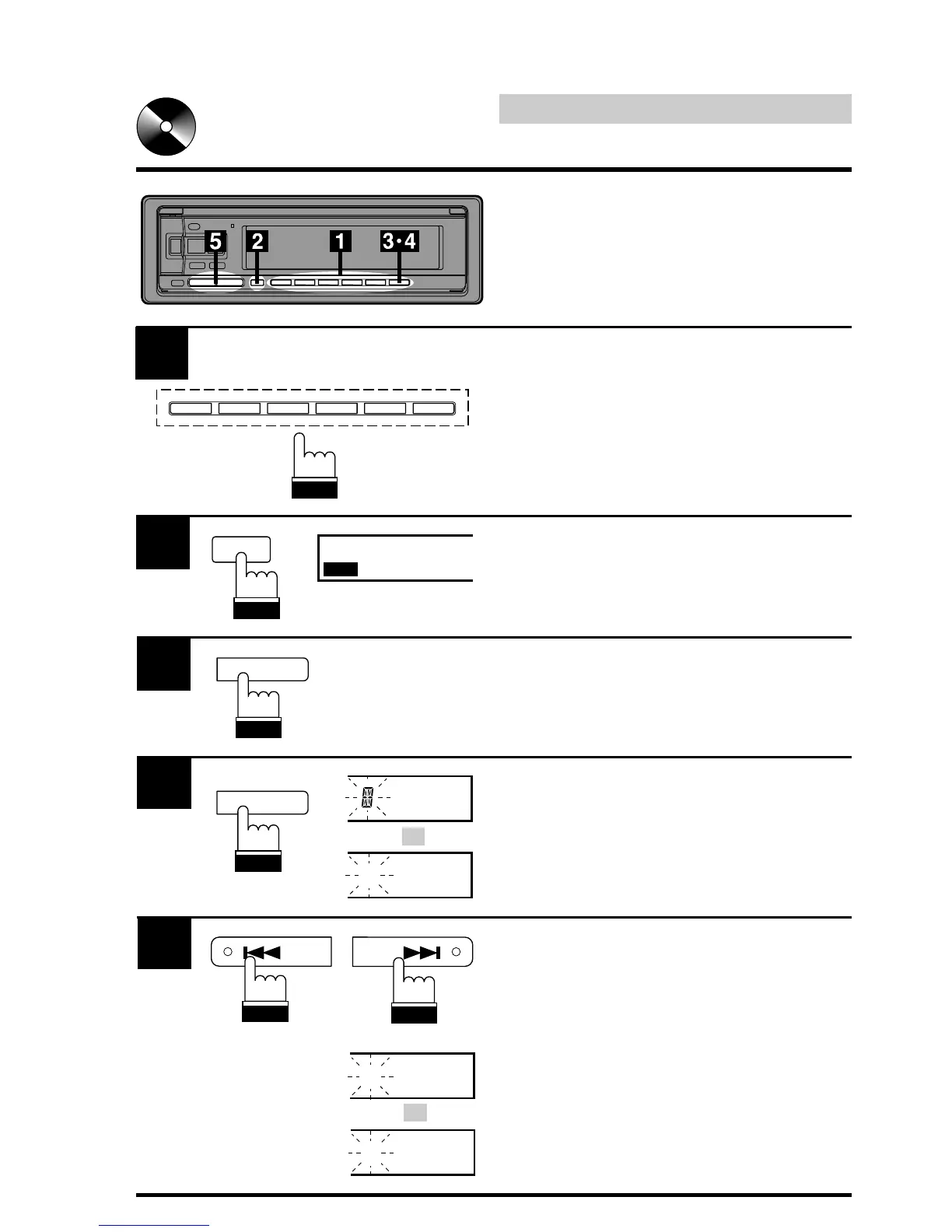90
English
CD Shuttle Operation
Titling Disc
1
4
Press and hold the F6 button for at least 3
seconds. The first digit will blink.
or/ou/o
BLPINE
F6
Press the DN and UP buttons to select the
desired letter/numeral/symbol available for
naming ("A" for example).
5
Make sure that the FUNC indicator is not
illuminating and press the Preset button to
select the desired disc to be titled.
F6F5F4F3F2F1
Press the FUNC button repeatedly until the
FUNC indicator illuminates in the display.
FUNC
FUNC
Press the F6 button to select the disc-titling
mode. (Refer to page 88.)
F6
3