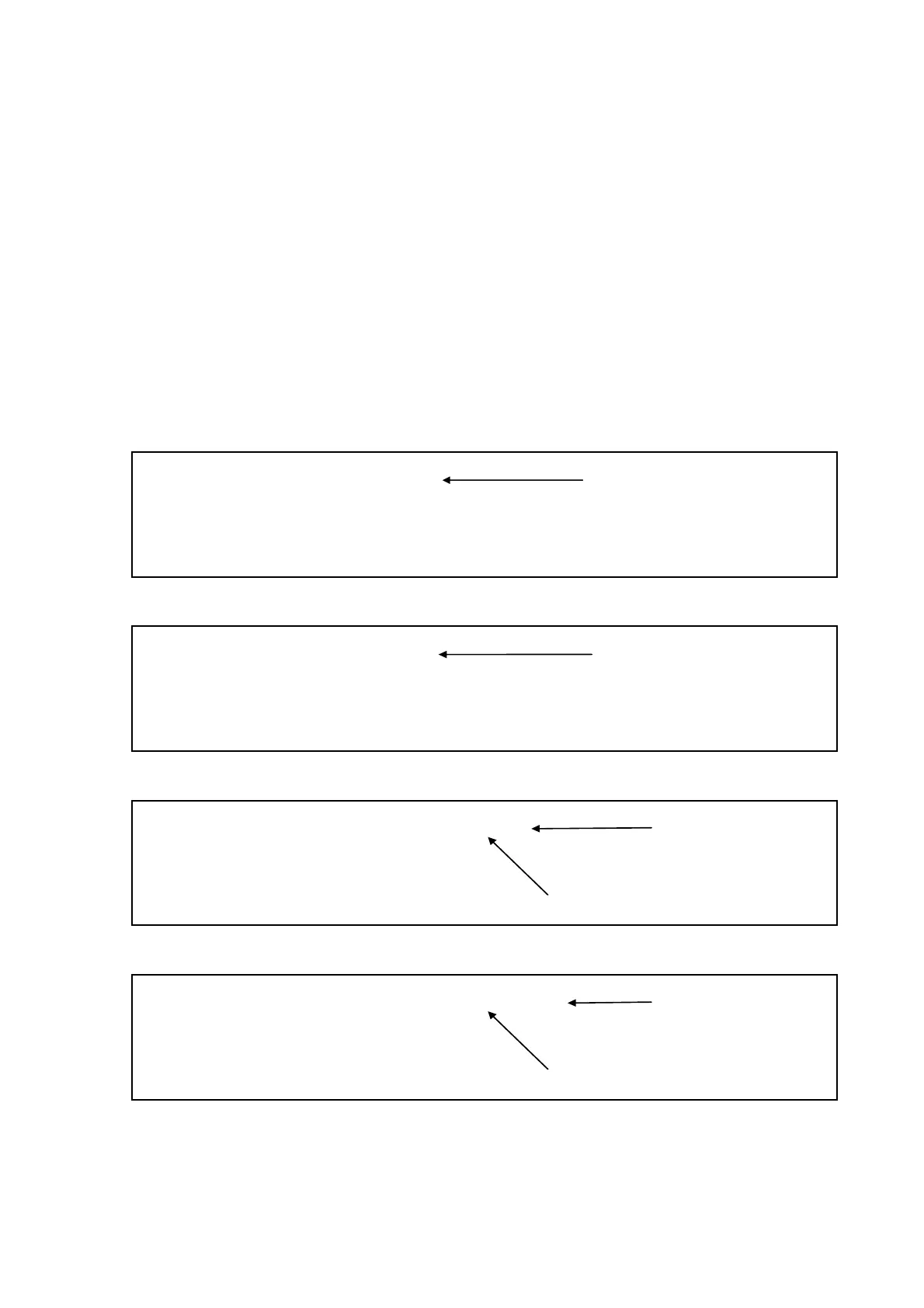Global Documentation H38x/EN GL/D11
DS Agile H38x
Page 43/53
After you have opened a port and logged in, four sets of commands become available.
Access will be defined according to root or user level status. The sets of commands are:
− Configuration commands
− Management commands
− Informative commands
− PRP core registers
Password characters can be uppercase or lowercase letters, numbers, or symbols.
Root and user passwords must be a minimum of 1 character long. SNMP V3 passwords
must be a minimum of 8 characters long in accordance with the standard.
Examples of the dialogue to set the passwords are given in the below.
8.2.1 Setting the root (administrator) password
~ # setRootPassword
Changing password for root
New password:
Retype password:
Password for root changed by root
Command line
8.2.2 Setting the user password
~ # setUserPassword
Changing password for user
New password:
Retype password:
Password for root changed by user
Command line
8.2.3 Setting the SNMP V3 Administrator Password
~ # setSnmpAdminPassword futb25i
setting SNMP Admin password to futb25i
Command line
Password
8.2.4 Setting the SNMP V3 Operator Password
~ # setSnmpOperatorPassword pb45gh7
setting SNMP operator password to pb45gh7
Command line
Password
