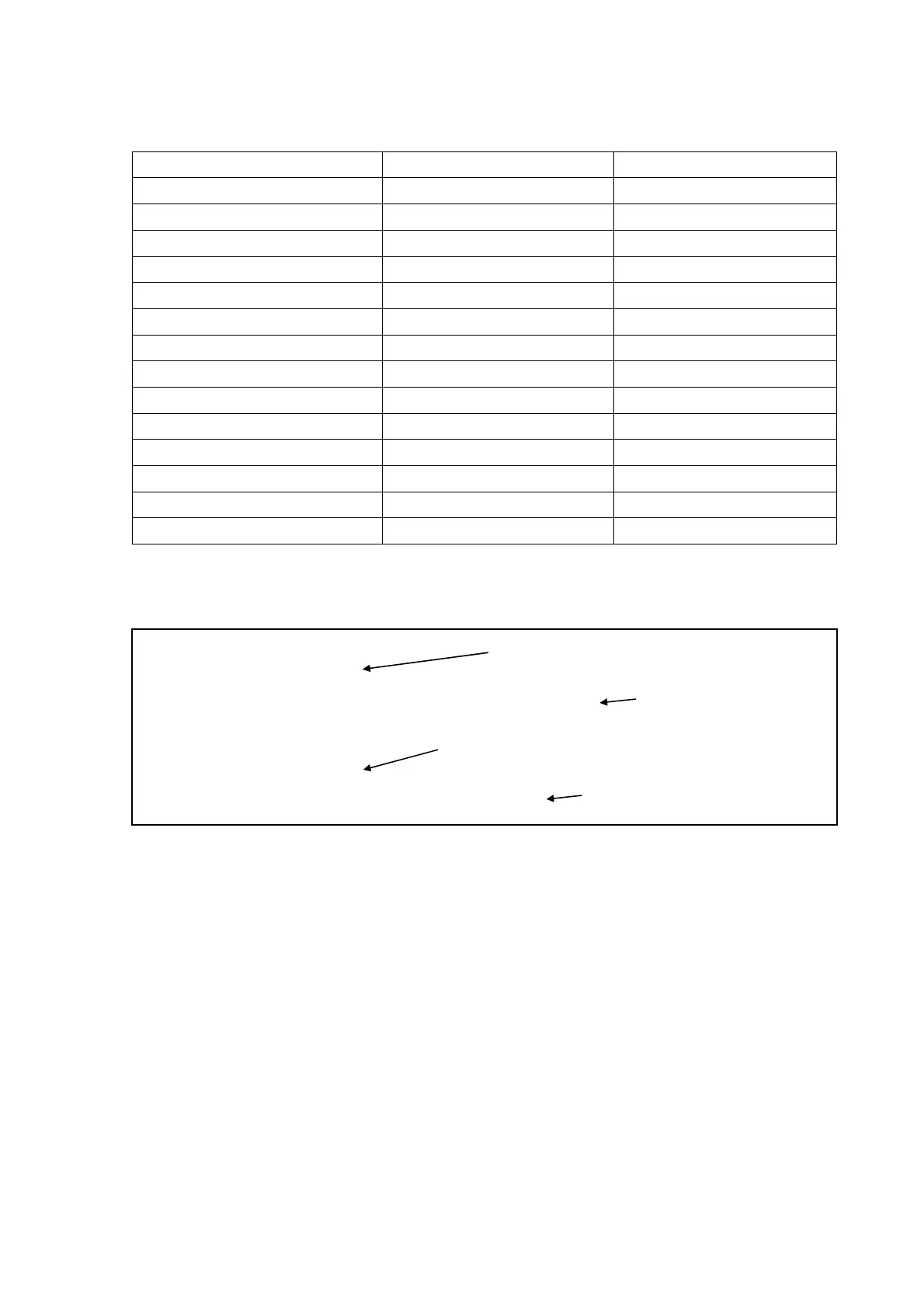Global Documentation H38x/EN GL/D11
DS Agile H38x
Page 45/53
8.4 Management commands
Management command Syntax Example
Hard Reboot reboot reboot
Reboot in factory mode rebootFailSafe rebootFailSafe
Get all statistics of the switch getSwitchStats getSwitchStats
Reset all statistics of the switch switchResetStats switchResetStats
Turn a switch port On or Off switchPortOnOff N° ON/OFF switchPortOnOff 2 OFF
Turn a PRP core port On or Off prpPortOnOff <port> <ON:OFF> prpPortOnOff A OFF
Turn an external Phy On or Off prpPhyOnOff <port> <ON:OFF> prpPhyOnOff A OFF
En/Disable Optical Transceiver A prpTransceiverADisable <0/1> prpTransceiverADisable 0
En/Disable Optical Transceiver B prpTransceiverBDisable <0/1> prpTransceiverADisable 0
Force a value (0 or 1) on the relay1 forceRelay1 <0/1> forceRelay1 0
Force a value (0 or 1) on the relay2 forceRelay2 <0/1> forceRelay2 0
Remove forced value for the relay1 unforceRelay1 unforceRelay1
Remove forced value for the relay2 unforceRelay2 unforceRelay2
Update the software Update <FTP server IP Addr.> Update 192.168.0.179
Two reboot commands are available. The command “reboot” forces a hard reboot equivalent
to a power-up. The command “rebootFailSafe” forces a reboot to the factory failsafe/alarm
mode and extinguishes LED7 as shown in the figures below:
~ # reboot
Will now reboot to application bitstream
Action
Command line
~ # rebootFailSafe
Will now reboot to fail-safe bitstream
Action (the LED7 is OFF)
Command line
