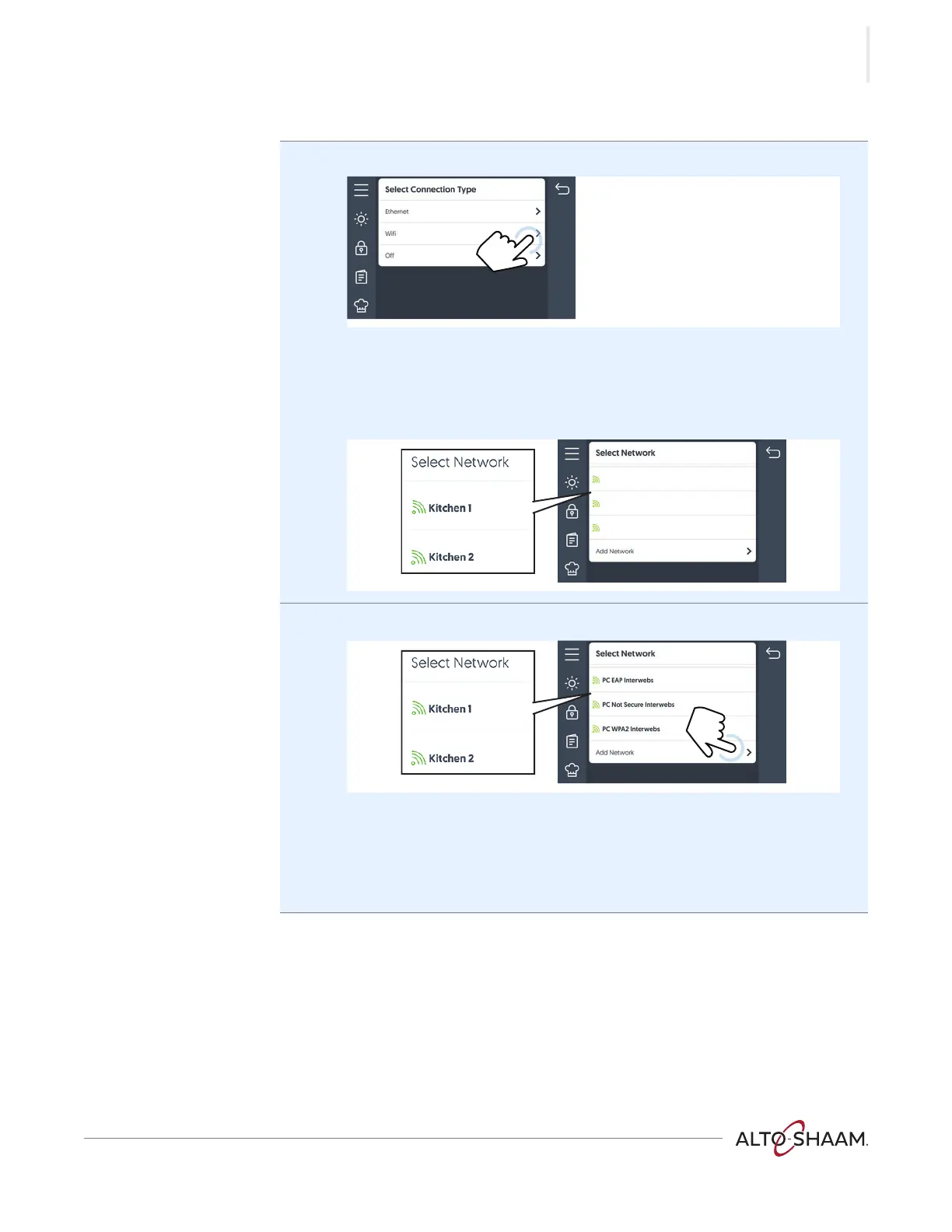INSTALLATION
Converge® ▪ Operator’s Manual ▪ MN-47239 ▪ Rev 3 ▪ 5/23
47
Continued from previous page
4. Touch the “WiFi” icon 2.
The available networks will show on the screen. The color of the network
icon indicates the strength of the signal for each network.
Green = strong
Yellow = medium
Red = weak
5. If the network is not displayed, touch the “Add Network” setting 3.
Enter the SSID using the keypad. Then, touch the check mark.
Select the security type.
Enter the password using the keypad. Then, touch the check mark.
Touch the check mark when finished.
Result The procedure is now complete.
CT-TS-013921
Kitchen 1
Kitchen 2
XXXXX
