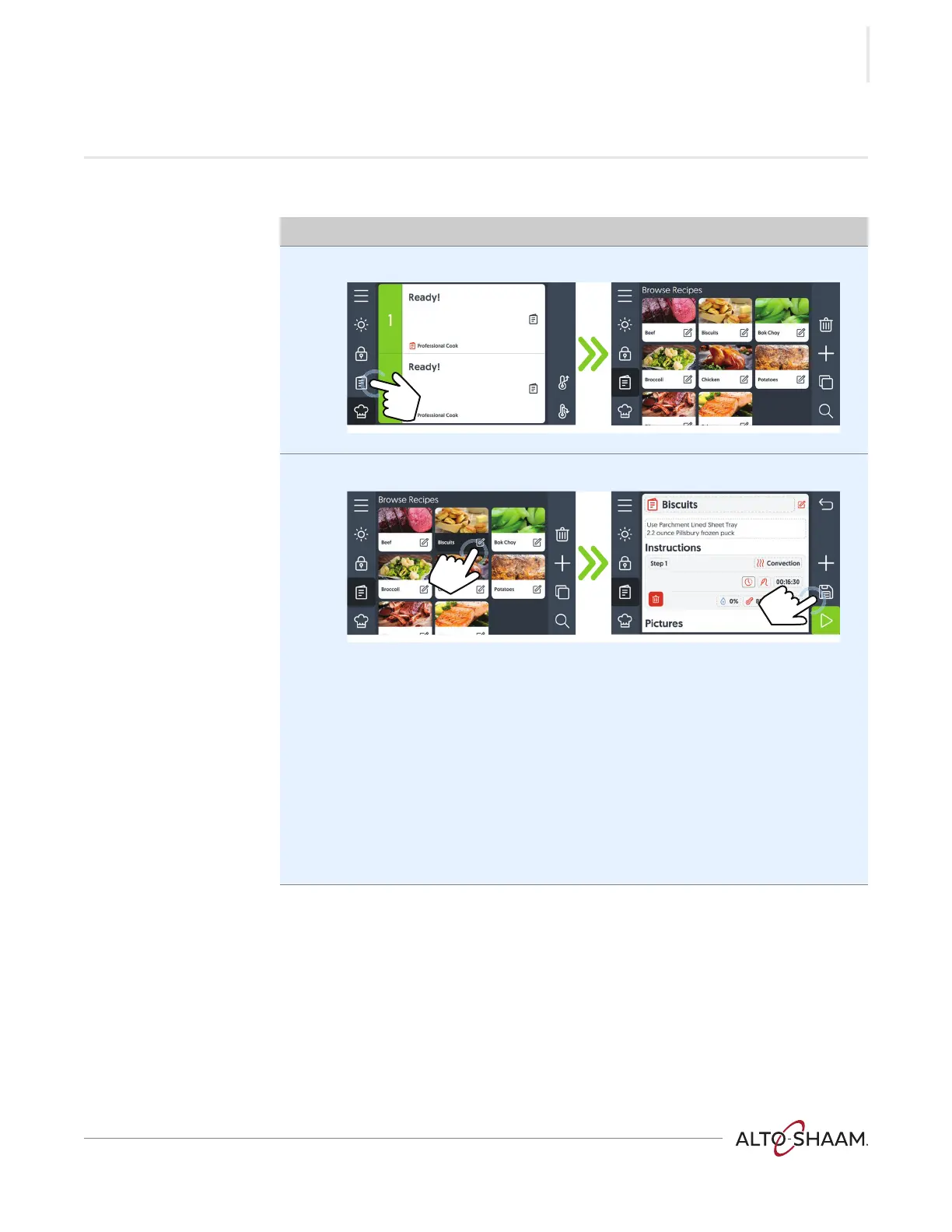OPERATION
Converge® ▪ Operator’s Manual ▪ MN-47239 ▪ Rev 3 ▪ 5/23
67
How to Modify, Duplicate, or Delete a Recipe
Procedure To modify, duplicate, or delete a recipe, do the following.
1. Touch the recipes icon /. The “Browse Recipes” screen displays.
Modifying 2. To modify a recipe, touch the recipe edit icon 0 of the desired recipe.
The first stage of the recipe displays. There will be a screen for each stage.
Scroll to the stage you want to modify.
▪ Touch the cook by time or cook by probe icon then modify the value
using the key pad.
▪ Touch the humidity icon to modify the humidity percentage.
▪ Touch the chamber set-point icon to modify the chamber temperature.
▪ Touch the fan speed icon to modify the fan speed.
Touch the save icon 1 when finished.
Touch the trash icon to delete the stage, if desired.
Continued on next page
