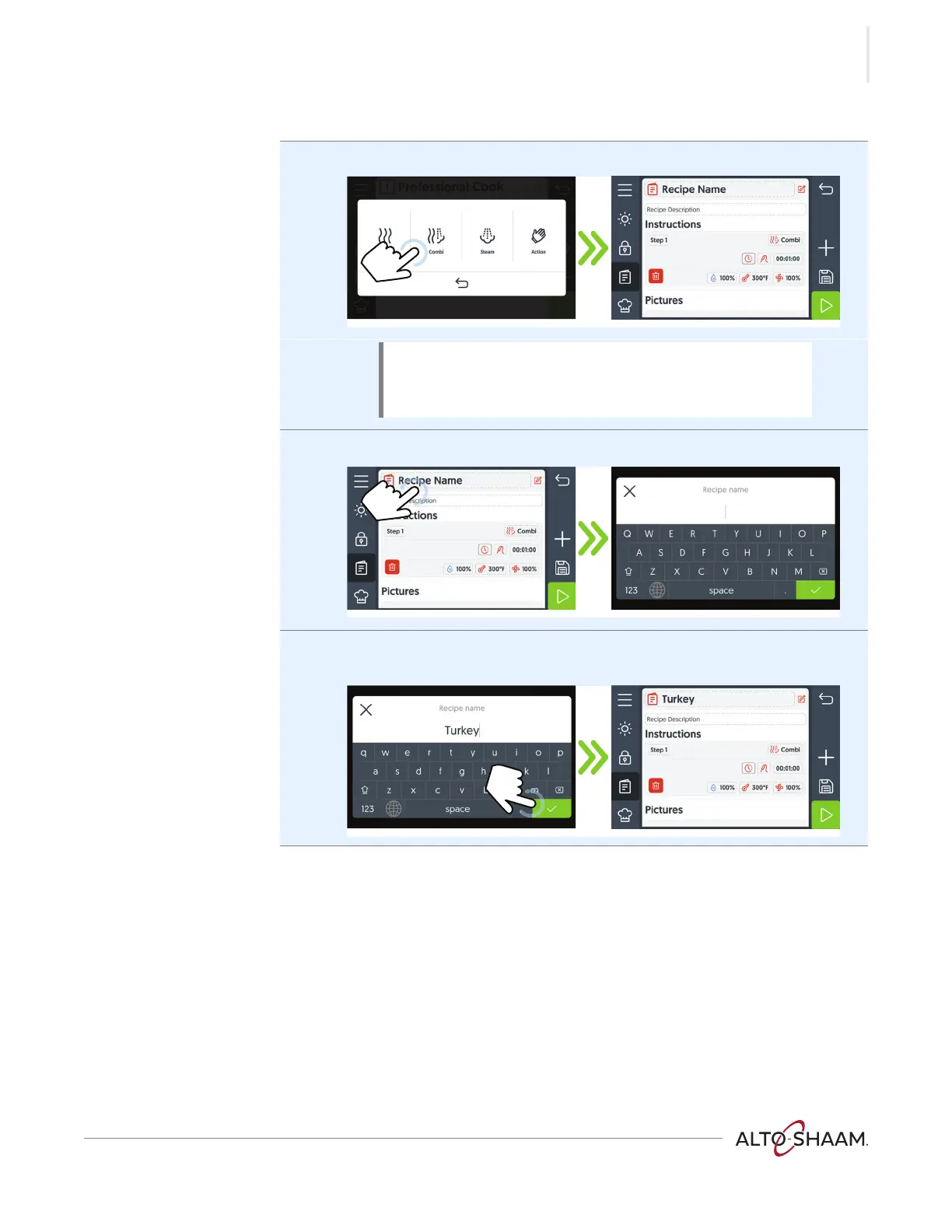OPERATION
Converge® ▪ Operator’s Manual ▪ MN-47239 ▪ Rev 3 ▪ 5/23
63
Continued from previous page
3. Touch a cooking mode or an action step icon 1 to choose the step type.
4. Touch “Recipe Name” 2. The “Recipe name” screen displays.
5. Enter the recipe name. Touch the check mark icon 3 to return to the create
recipe screen.
Continued on next page
NOTE: Touching “Action” adds an action step to the
recipe. An action adds manual tasks to be completed
during the recipe such as loading the food or adding an
ingredient.
