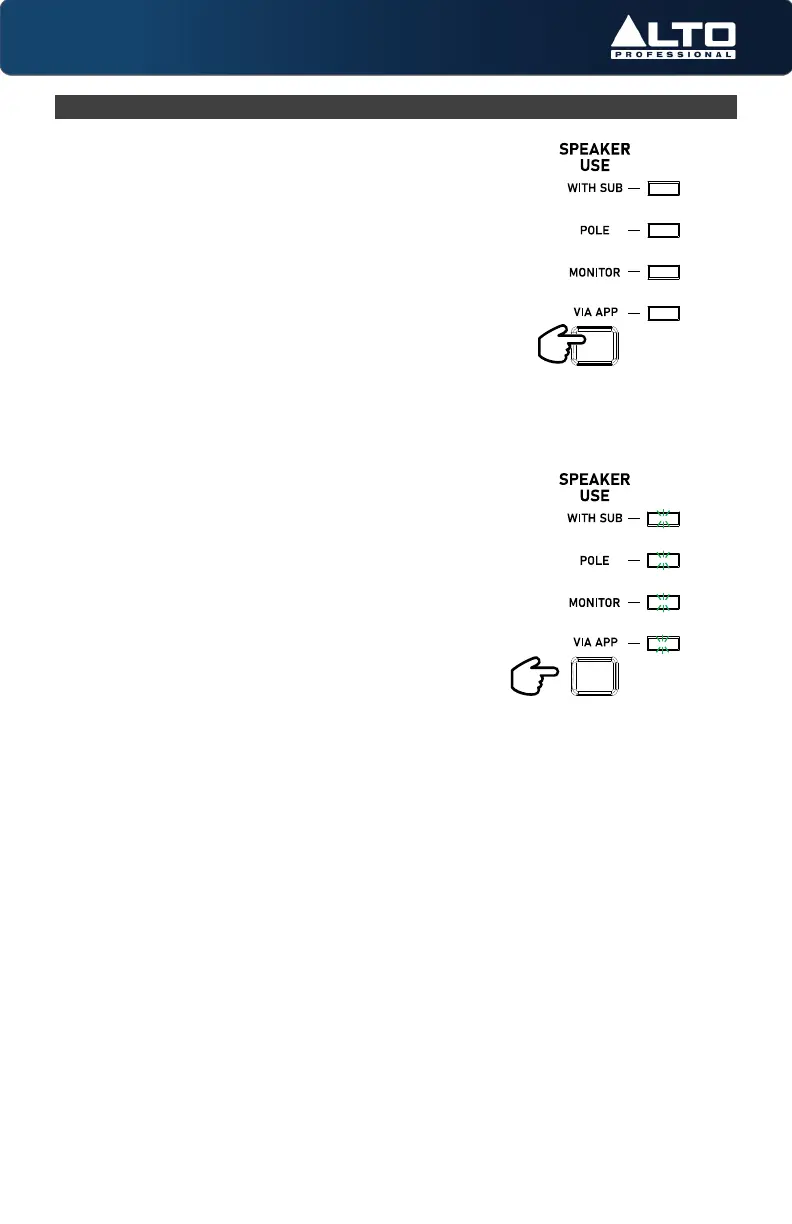16
(4.7) Factory Reset
The speaker volume, EQ, and Speaker Use
settings can be reset to factory “out of the box”
defaults as seen below.
1. Press and hold the Speaker Use button for
10 seconds. All 4 LEDs will flash on/off 4
times to indicate reset.
2. Once the LEDs start to flash, release the
Speaker Use button.
• Speaker Use will be set to Monitor mode.
• Speaker Use User mode will be reset to
Flat.
• All source volumes will be set to 60%.
• All source EQs will be set to Flat.
• The Main EQ will be set to Flat.
• The Alesis FX on Channels 1 & 2 will be
reset to 0%.
• The Main Volume will be set to 60%.
• Adjust the Acoustic Optimization
settings based on the Venue and Event
for preset volume level, EQ setting, light
mode, and effect setting.
Press and hold
After the 4 LEDs flash, release the button.