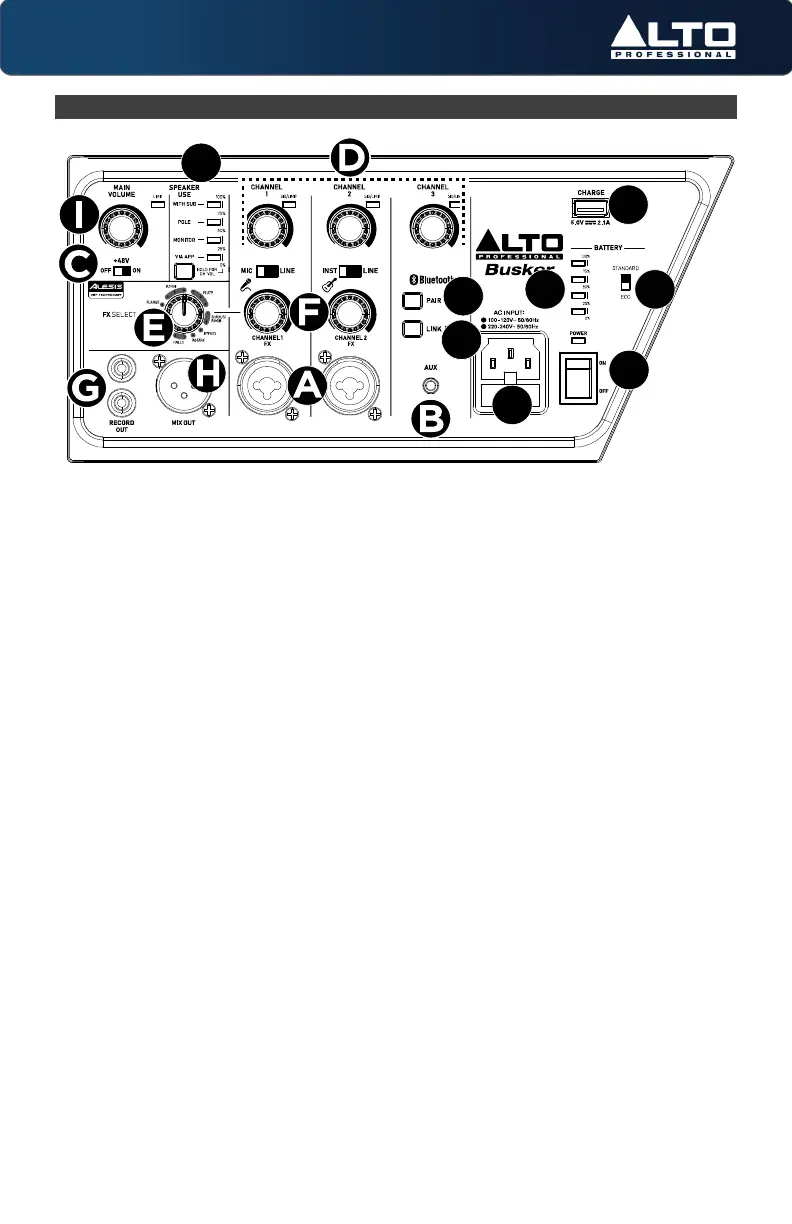8
(3.1) Rear Panel
J
K
M
L
N
O
P
Q
A. Channel Inputs 1/2 (1/4” [6.35 mm] / XLR)
Connect audio sources (mic, keyboard, guitar, etc.) after adjusting the MIC/LINE
and INST/LINE switches to the appropriate positions.
B. Channel Input 3
Use this channel to pair a Bluetooth device, link two speakers together, or
connect an auxiliary device to the 1/8” (3.5 mm) AUX input.
C. Phantom Power
Use this switch to enable +48V phantom power for condenser microphones
connected to the CHANNEL 1 input.
D. Channel Volume
Adjust the volume controls for CHANNELS 1–3. The channel volume level will
appear on the display when the volume is adjusted. If the SIG/LIMIT LED flashes,
reduce the volume.
E. FX Select
Selects the effect that Busker’s internal effects processor (powered by Effects by
Alesis) to use on CHANNELS 1 and 2. See (4.3) Operation > Effects for an
explanation of the available effects.
F. Channel FX Volume
Adjusts the FX amount sent to CHANNELS 1 and 2.
(3.0) FEATURES