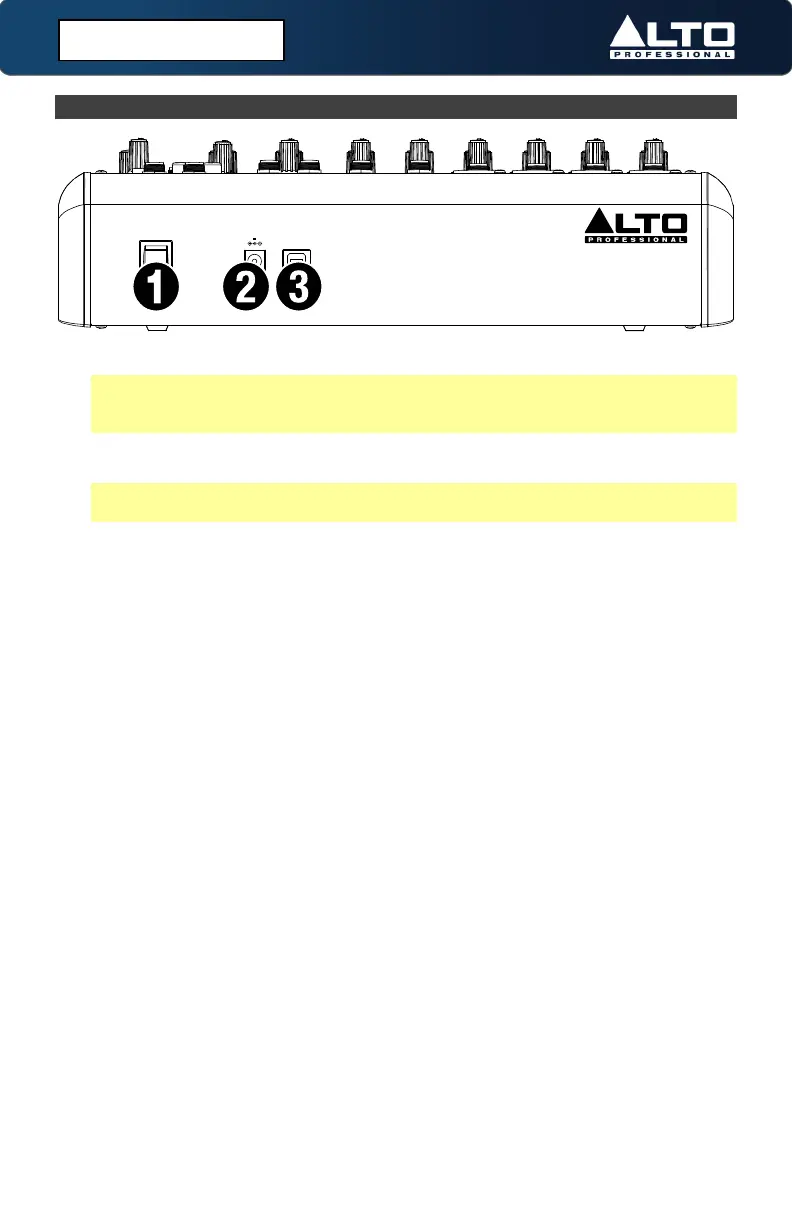12
(3.2) Rear Panel
POWER
OFF
ON
USE INCLUDED
POWER SUPPLY ONLY
DC IN
18V 1.2A
USB
1. Power Switch: Flip this switch to power TrueMix 800FX on and off.
Note: Always make sure to only turn the mixer on after all input devices have
been connected and before you turn on amplifiers. Always turn off all amplifiers
before you turn the mixer off.
2. Power: Use the included power adapter to connect TrueMix 800FX to a power
outlet.
Note: Make sure the Power Switch is in the OFF position before connecting the
mixer to a power outlet.
3. USB Out: Connect a USB Type-B cable here to use the TrueMix 800FX with a
computer for recording and playback. See the section (4.1) Operation > USB
Recording and Playback to learn how to do this.
(3.0) FEATURES
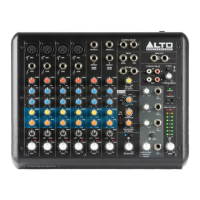