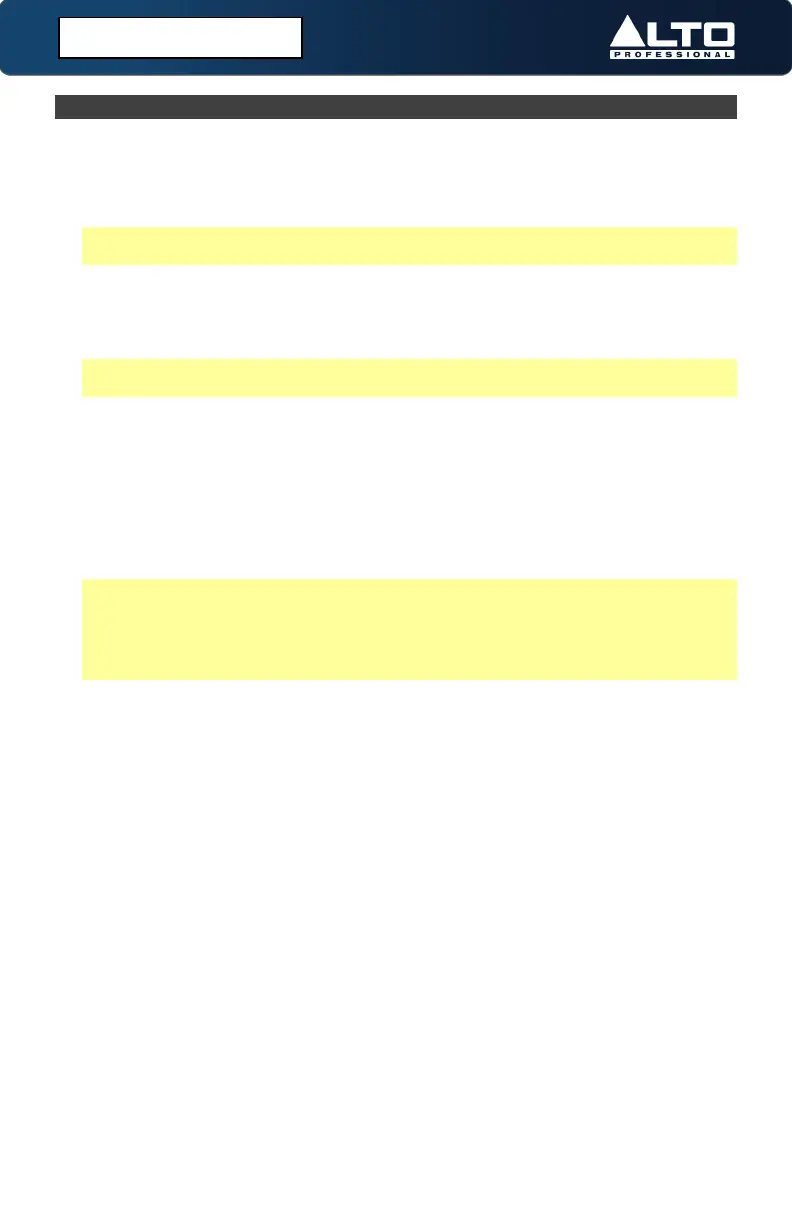14
(4.2) Connecting a Bluetooth Device
1. Press and hold the Bluetooth button for 3 seconds, then release it. TrueMix
800FX will go into Bluetooth pairing mode and the blue LED will begin flashing
repeatedly. Bluetooth pairing will time out after 2 minutes if no device is
connected.
Note: Pressing the Bluetooth button again during pairing process but before a
device is paired, will cancel the pairing process.
2. Navigate to your Bluetooth device’s setup screen, find the device named
“TrueMix 800FX” and connect.
3. When paired successfully, the blue LED will illuminate solid.
Note: If your Bluetooth device prompts that a pairing code is required, use
“0000”.
4. Turn up the volume on your Bluetooth device and then turn up the Bluetooth
volume knob. If signal distortion occurs, turn down the volume on your Bluetooth
device.
To disconnect a paired device, press and hold the Bluetooth button for 3 seconds.
The next time Bluetooth pairing is activated, TrueMix 800FX will try to connect with
the last device that was paired with it. If after 2 minutes the last paired device is
unavailable, it will go into standby mode until you initiate a new device pairing.
Notes:
1. The TrueMix 800FX’s Bluetooth memory can store up to 5 user devices.
2. Pressing and holding the Bluetooth button for 10 seconds while a device is
paired will unpair the device and remove it from memory.
Interfacing with Bluetooth Calls:
TrueMix 800FX has a special feature for use with Bluetooth-connected smartphones
called Mix-Minus Return. This feature allows you to send signal from the Mic/Line
inputs to a connected smartphone without generating feedback or echo from
incoming call audio. This is useful for cleanly recording a remote phone call for a
podcast or radio show.
To send a Mic or Line signal to a Bluetooth-connected smartphone, turn up the
MON Send knob on the channel you want to send to set the desired signal level to
be received by the phone.
(4.0) OPERATION
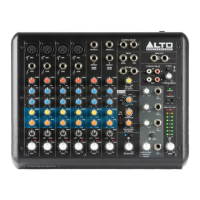