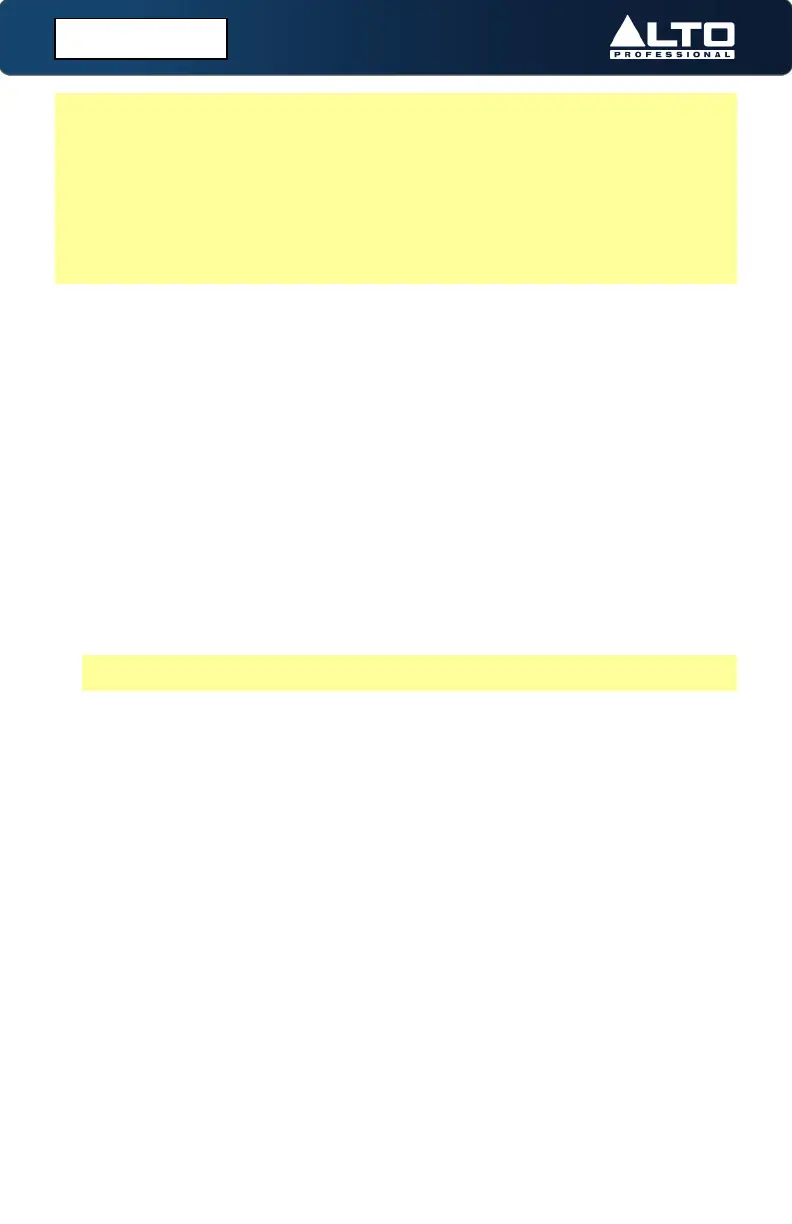8
Tips:
• If the sound is too boomy, decrease the low EQ frequencies.
• For more clarity, boost the high EQ frequencies.
• Use the internal effects subtly to add ambience. Remember a little goes a long way.
• Never point microphones and speakers at each other.
• Mute unused channels when they’re not in use.
• Use board tape to label channels.
• Always have backup cables.
(2.2.2) Podcasting
1. Study the Podcast (2.1) Connection Diagram section for ideas to plan your setup.
2. Choose a layout for your gear that compliments your desk and power locations.
3. Make sure all devices are turned off.
4. Set all TrueMix 800FX Gain knobs to -20 dB, Channel Level knobs to -∞, Hi and Low
EQ knobs to 12 o’clock, and Main Out Volume knob to -∞.
5. Connect all input sources, such as microphones, keyboard, or a sampler to the
appropriate XLR or 1/4" (6.35 mm) inputs.
6. Connect a laptop for streaming or recording of a podcast via a USB connection. See
the section (4.1) Operation > USB Recording and Playback for more details.
7. If using TrueMix 800FX’s internal effects, see the section (4.3) Operation > Using the
Onboard Effects for more details.
8. Connect TrueMix 800FX’s Main Out to your speakers using 1/4" (6.35 mm) cables.
9. Pair your smartphone with TrueMix 800FX to stream calls or interviews. See the
section (4.2) Operation > Connecting a Bluetooth Device for more details.
Note: To avoid RF interference from being picked up, place your smartphone away
from speakers.
10. Connect all devices to power outlets.
11. Switch everything on in the following order:
• Audio input sources
• TrueMix 800FX
• Last, any speakers or headphones
12. Speak into your mic at the loudest level you expect to speak in your stream and begin
turning up the Gain knob until you see the channel Peak LED flash red. This means the
Gain knob is set too high. Turn down the Gain knob until you no longer see the LED
flash red. Repeat this process for other channels you are using.
13. Send TrueMix 800FX’s channels to the Main Outs by turning up the Channel Volume
knobs.
14. Turn up the Main Out Volume knob until a desired volume is reached. You’ll want to
get the Main Output Level LED Meter as close to the top LED without it clipping.
15. When turning off equipment, follow this order:
• Speakers or headphones
• TrueMix 800FX
• Last, any audio input devices
(2.0) SETUP
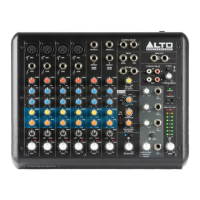