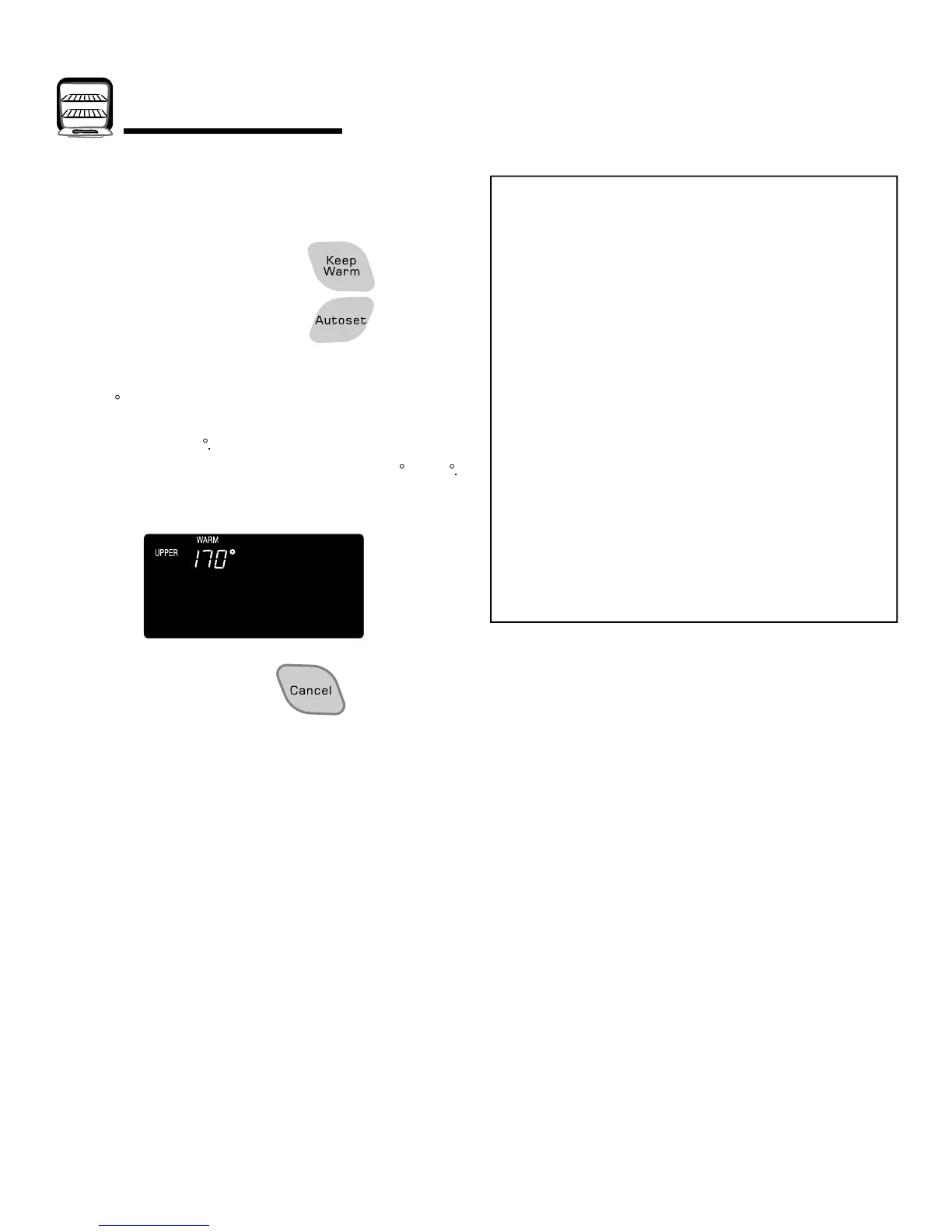lashes.
• 000 flashes in the dis
erature. Press the Autoset
e Autoset pad is pressed.
• Each
erature can be set from 145
uality, oven cooked foods should be
er than 1 to 2 hours.
• To keep foods from drying, cover loosely with foil or a lid
:
- cover rolls loosely with foil and place in oven
- press Keep Warm and Autoset pads
o warm plates:
- place 2 stacks of up to four plates each in the oven.
- press Keep Warm and Autoset pads.
- warm for five minutes
turn off the oven and leave
lates in the oven for 15 minutes more.
- use only oven-safe plates, check with the
acturer.
- do not set warm dishes on a cold sur
anges could cause crazing o
ancel pad.
2. Remove food from the oven.
Reviewed by Stewart, Steven | Released