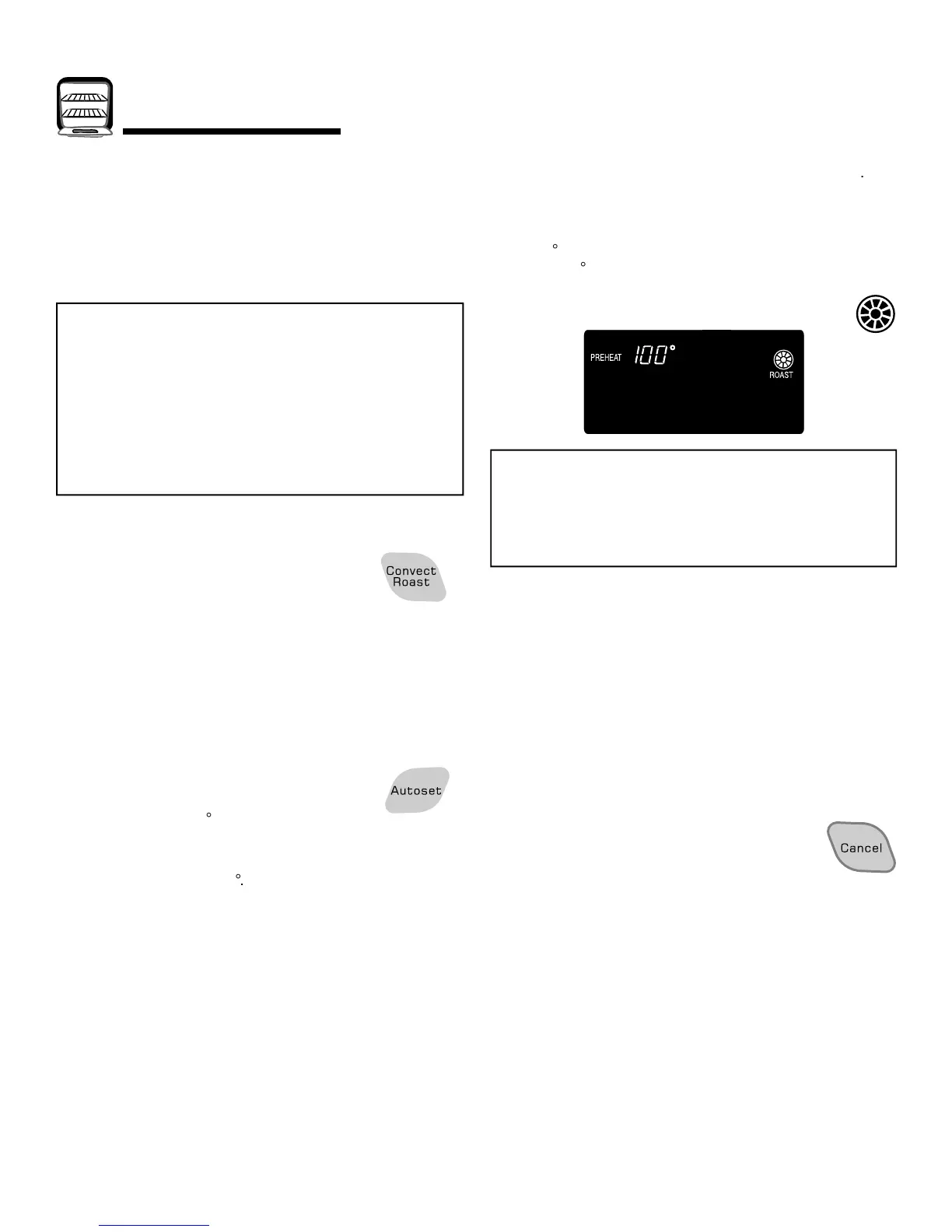, enter your normal roastin
e control will automaticall
prompt you to check the food for doneness at 75% of the se
. Press Convect Roast pad a
ain or wait four seconds.
When convection roasting, the cooking time must be set
efore setting the temperature.
reheated oven, add 15 minutes
to t
onvect Roast:
1. Press the
AST and the fan icon will flash.
• 00:00 will flash in the display.
• 000 lights in the display.
2. Enter the roasting time using the number pads.
• Time can be set from 10 minutes
onvect Roast again or wait 4 seconds.
•R
AST and the fan icon flash in the display.
• 000 will flash in the display.
3.
erature. Press the
Autoset
• When the set oven temperature is reached, one long beep
ill sound.
5. Place food in the oven.
Time will start counting down once oven starts heatin
time has elapsed, the oven
ht will turn on and FOOD will flash in the display. Check
the cookin
ress at this time. Cook lon
ht will remain on until the Oven Li
Press any pad to recall t
is finished, press CANCEL pad.
n.
Reviewed by Stewart, Steven | Released