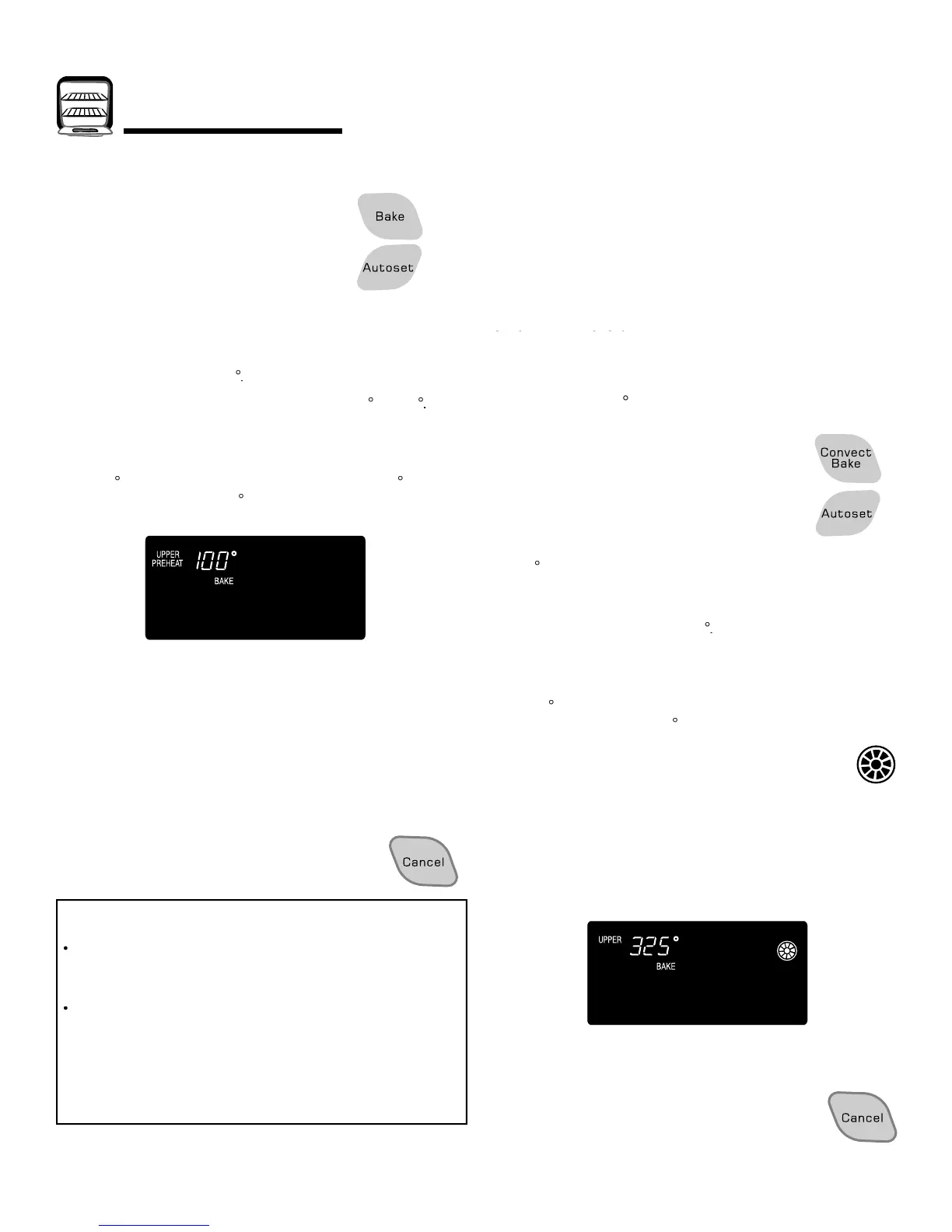e Autoset pad or appropri
e desired temperature is displayed
et to turn off the oven, it will automatically turn
ff at the end of 12 hours. If you wish to deactivate this
feature, see page 11
erature. Press the Autoset
• The oven temperature can be set from 170
3. Press Bake pad again or wait four seconds.
• BAKE will stop flashing and light in the display
or the actual oven temperature if over 10
increments until the prese
aking Differences Between Your Old
It is normal to notice some bakin
time differences between a new
oven and an old one. See “Ad
the Oven Temperature” on
pa
, enter your normal bakin
The entered temperature will b
onvect Bake pad.
• BAKE and the fan icon will flash.
• 000 will flash in the display
2. Select the oven temperature. Press the Autoset pad for
F or the appropriate number pads.
• Each additional press of the Autoset pad will increase
e oven temperature
can be set
. Press Convect Bake pad a
ain or wait four seconds.
• BAKE will stop
an icon will start to rotate
reheat for 8-15 minutes.
•W
e set oven temperature is reac
ad.
4. Allow the oven to preheat for 8-15 minutes.
•W
e set oven temperature is reac
e set temperature will display.
•
o recall set temperature durin
eat, press Bake pad.
5. Place
ood in the oven.
6. Check cookin
ress at the minimum cookin
er if needed.
7. When cookin
is finished, press Cancel pad.
8. Remove
rom the oven.
5. Place food in the oven.
6.
heck cooking progress at the minimum cooking time.
Cook lon
er if needed.
7. When cookin
is finished, press Cancel pad.
8. Remove
rom the oven.
Reviewed by Stewart, Steven | Released