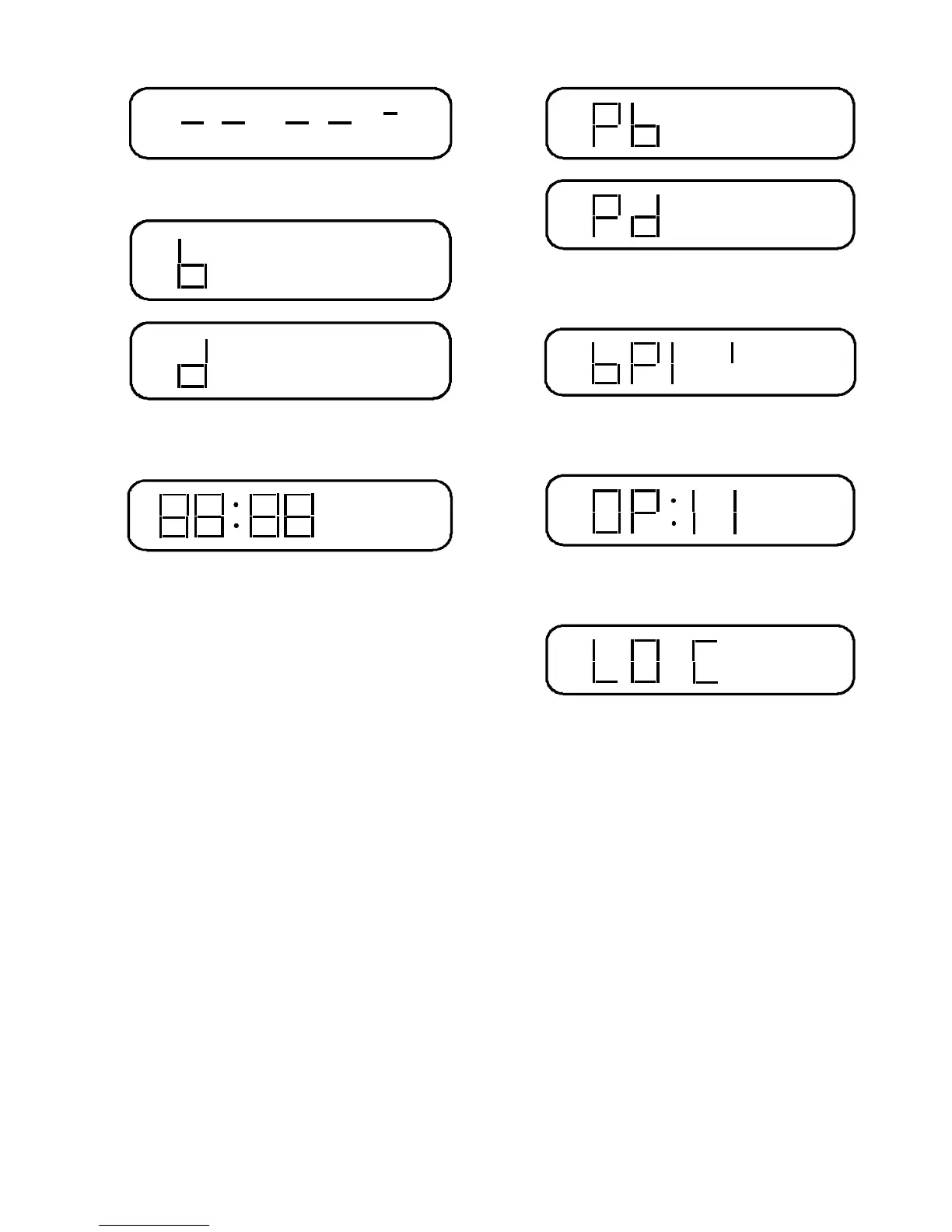13 RS2230003 Rev. 1
Displays
• Shows after oven is plugged in. Open oven door to
clear.
READY
READY
• “b” or “d”—Shows active menu.
• “READY”—Indicates pads will accept entry. Shows
when oven is paused or ready for next entry.
POWER
COOK LEVEL
• “88:88”—Shows heating time.
• “POWER”—Shows when oven generates microwave
energy.
• “COOK LEVEL”—Shows when viewing stage with
reduced power or hold. Power level digit or blank space
shows above “COOK LEVEL” in display. Blank space
indicates full power.
• “Pb” or “Pd”—Indicates programming mode and current
menu. See “Programming” section of manual for
programming procedure.
• "bP1"—Indicates menu "b" in programming mode, and
stage 1. The smaller "1" indicates pad 1 is being
programmed.
• “OP:11”—Indicates programming user options mode.
See “User Options” section of manual for programming
procedure.
• “LOC”—Indicates control panel is locked and will not
accept entries. See “Deactivating Control Panel”
section of manual for activating and deactivating
procedure.
