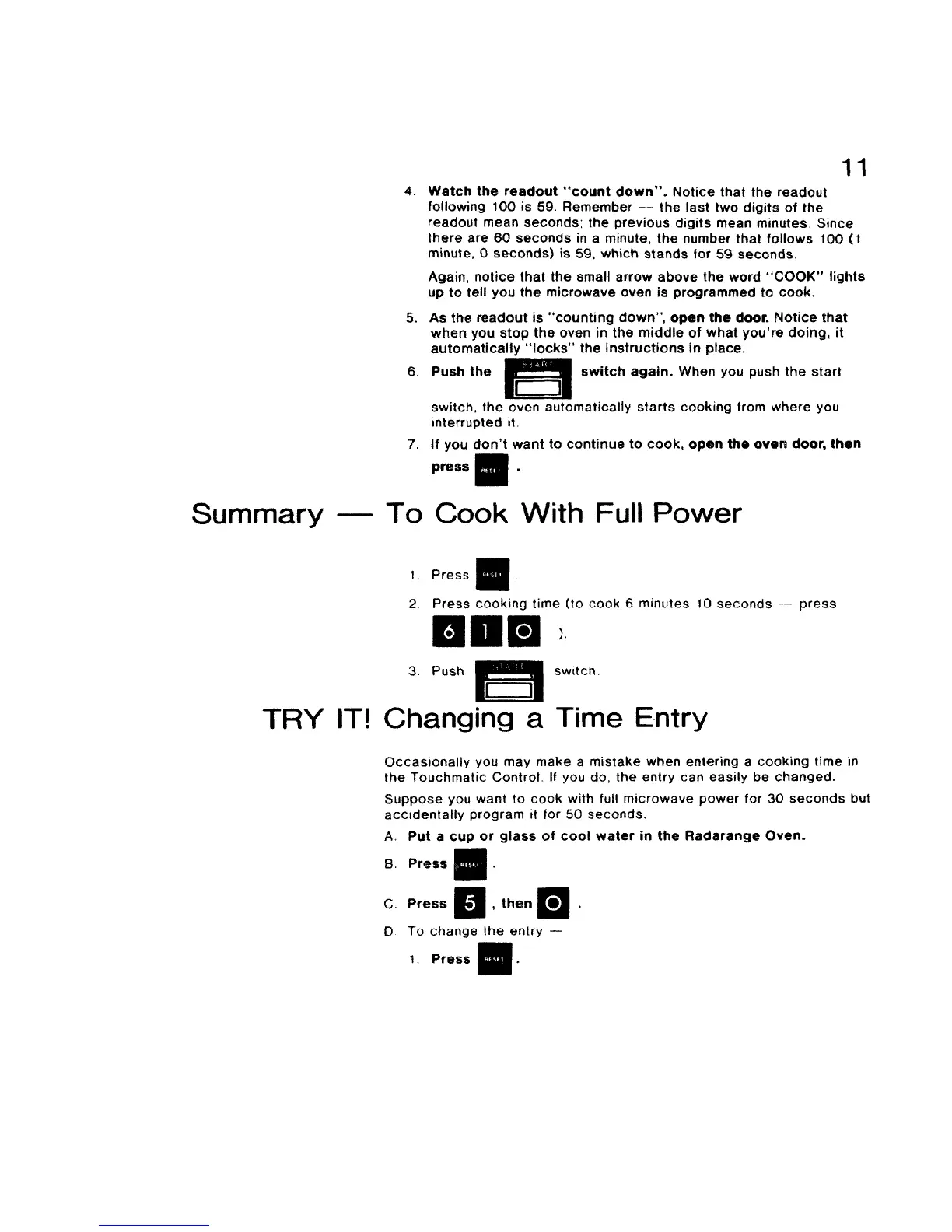4.
.
6.
7.
Summary To
11
Watch the readout "count down". Notice that the readout
following 100 is 59. Remember -- the last two digits of the
readout mean seconds; the previous digits mean minutes. Since
there are 60 seconds in a minute, the number that follows 100 (t
minute, 0 seconds) is 59, which stands for 59 seconds.
Again, notice that the small arrow above the word "COOK" lights
up to tell you the microwave oven is programmed to cook,
As the readout is "counting down", open the door. Notice that
when you stop the oven in the middle of what you're doing, it
automatically "locks" the instructions in place.
Push the
switch again. When you push the start
switch, the oven automatically starts cooking from where you
interrupted it.
If you don't want to continue to cook, open the oven door, then
press
Cook With Full Power
1.
2.
3.
Press
Press cooking time (to cook 6 minutes 10 seconds --- press
,
Push switch.
TRY IT! Changing a Time Entry
Occasionally you may make a mistake when entering a cooking time in
the Touchmatic Control. If you do, the entry can easily be changed.
Suppose you want to cook with full microwave power for 30 seconds but
accidentally program it for 50 seconds.
A. Put a cup or glass of cool water in the Radarange Oven.
B. Press
C. Press , then
D To change the entry --
1. Press _.
