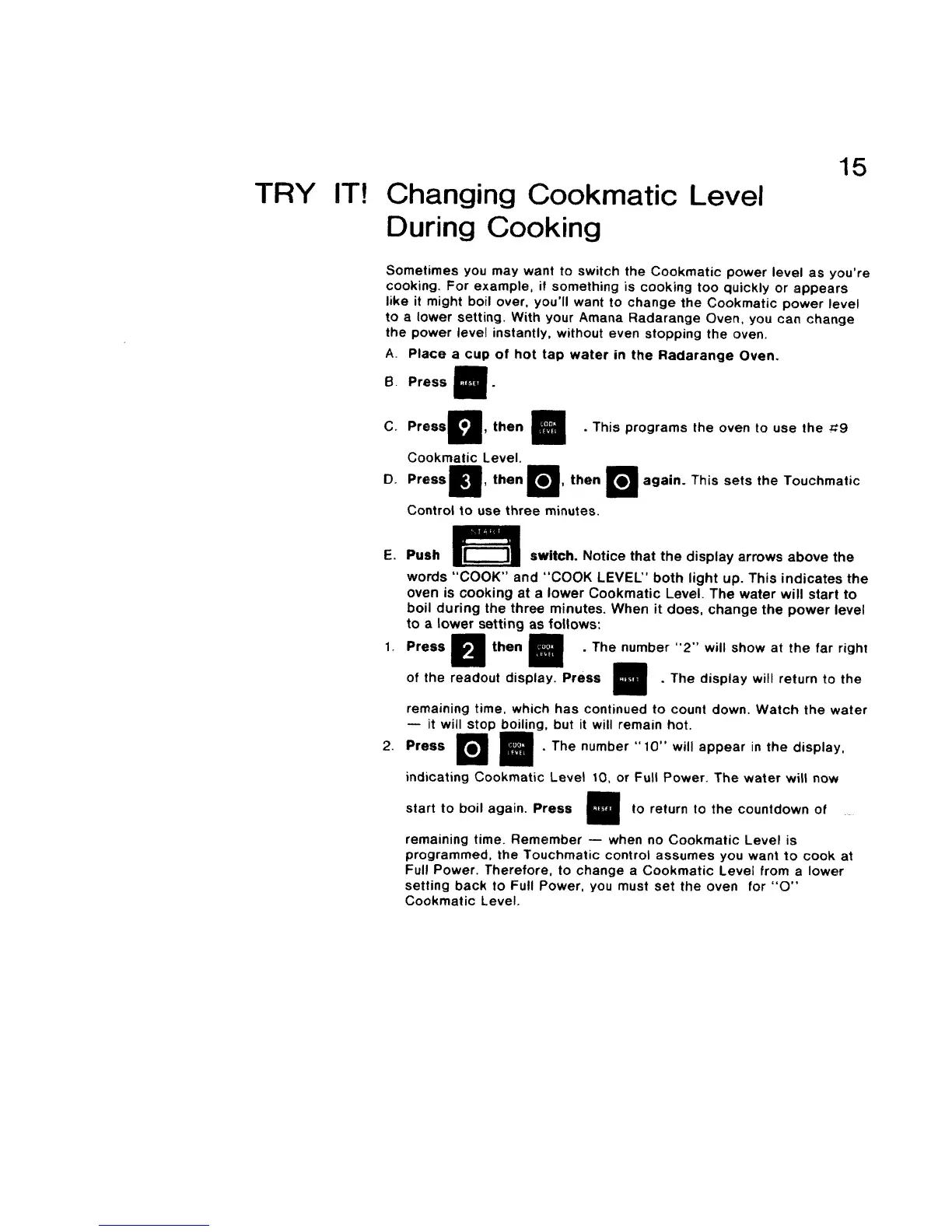TRY IT!
Changing Cookmatic
During Cooking
Level
15
Sometimes you may want to switch the Cookmatic power level as you're
cooking. For example, if something is cooking too quickly or appears
like it might boil over, you'll want to change the Cookmatic power level
to a lower setting. With your Amana Radarange Oven, you can change
the power level instantly, without even stopping the oven.
A. Place a cup of hot tap water in the Radarange Oven.
8 Press
m m
C_
Press_, then _ . This programs the oven to use the zt9
Cookmatic Level.
D. Pressl, thenB, then Bagain. This sets the Touchmatic
Control to use three minutes.
E,
1,
2.
Push switch. Notice that the display arrows above the
words "COOK" and "COOK LEVEL" both light up. This indicates the
oven is cooking at a lower Cookmatic Level. The water will start to
boil during the three minutes. When it does, change the power level
to a lower setting as follows:
Press then
• The number "2" will show at the far right
of the readout display. Press
• The display will return to the
remaining time, which has continued to count down. Watch the water
it will stop boiling, but it will remain hot.
Press B _ " The number "10" wil! appear in the display,
indicating Cookmatic Level 10, or Full Power. The water will now
start to boil again. Press to return to the countdown of
remaining time. Remember -- when no Cookmatic Level is
programmed, the Touchmatic control assumes you want to cook at
Full Power. Therefore, to change a Cookmatic Level from a lower
setting back to Full Power, you must set the oven for "0"
Cookmatic Level.
