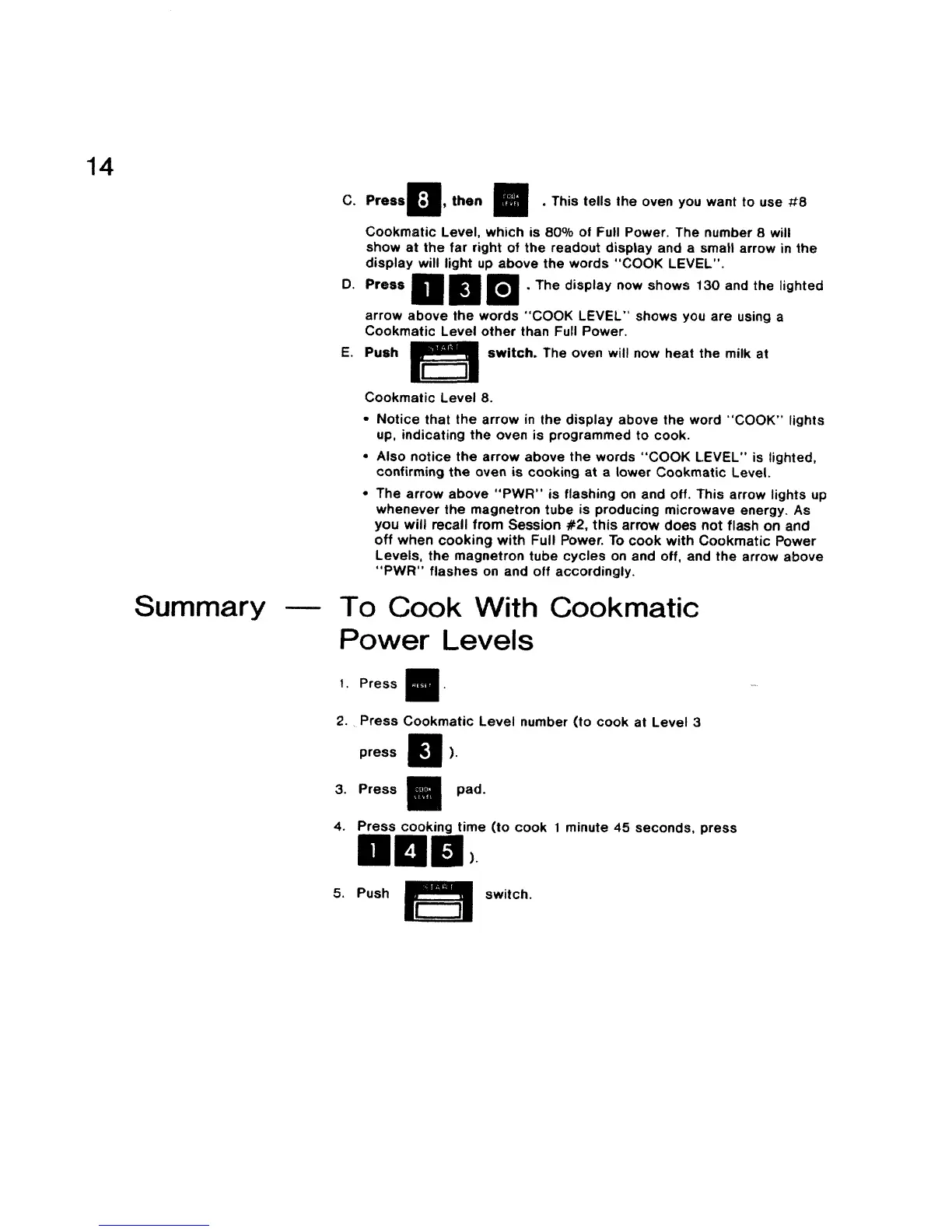14
E.
m!m
m
c. Press ;_1_, then _ . This tells the oven you want to use ;_8
Cookmatic Level, which is 80% of Full Power. The number 8 will
show at the far right of the readout display and a small arrow in the
display will light up above the words "COOK LEVEL".
O. Press / I B . The display now shows 130 and the lighted
arrow above the words "COOK LEVEL" shows you are using a
Cookmatic Level other than Full Power.
Push swatch. The oven wil! now heat the milk at
Summary
Cookmatic Level 8.
• Notice that the arrow in the display above the word "COOK" lights
up, indicating the oven is programmed to cook.
• Also notice the arrow above the words "COOK LEVEL" is lighted,
confirming the oven is cooking at a lower Cookmatic Level.
• The arrow above "PWR" is flashing on and off. This arrow lights up
whenever the magnetron tube is producing microwave energy. As
you will recall from Session #2, this arrow does not flash on and
off when cooking with Full Power. To cook with Cookmatic Power
Levels, the magnetron tube cycles on and off, and the arrow above
"PWR" flashes on and off accordingly.
To Cook With Cookmatic
Power Levels
t, Press _.
2. Press Cookmatic Level number (to cook at Level 3
press ).
3. Press
pad.
4. Press cooking time (to cook 1 minute 45 seconds, press
5. Push switch.
