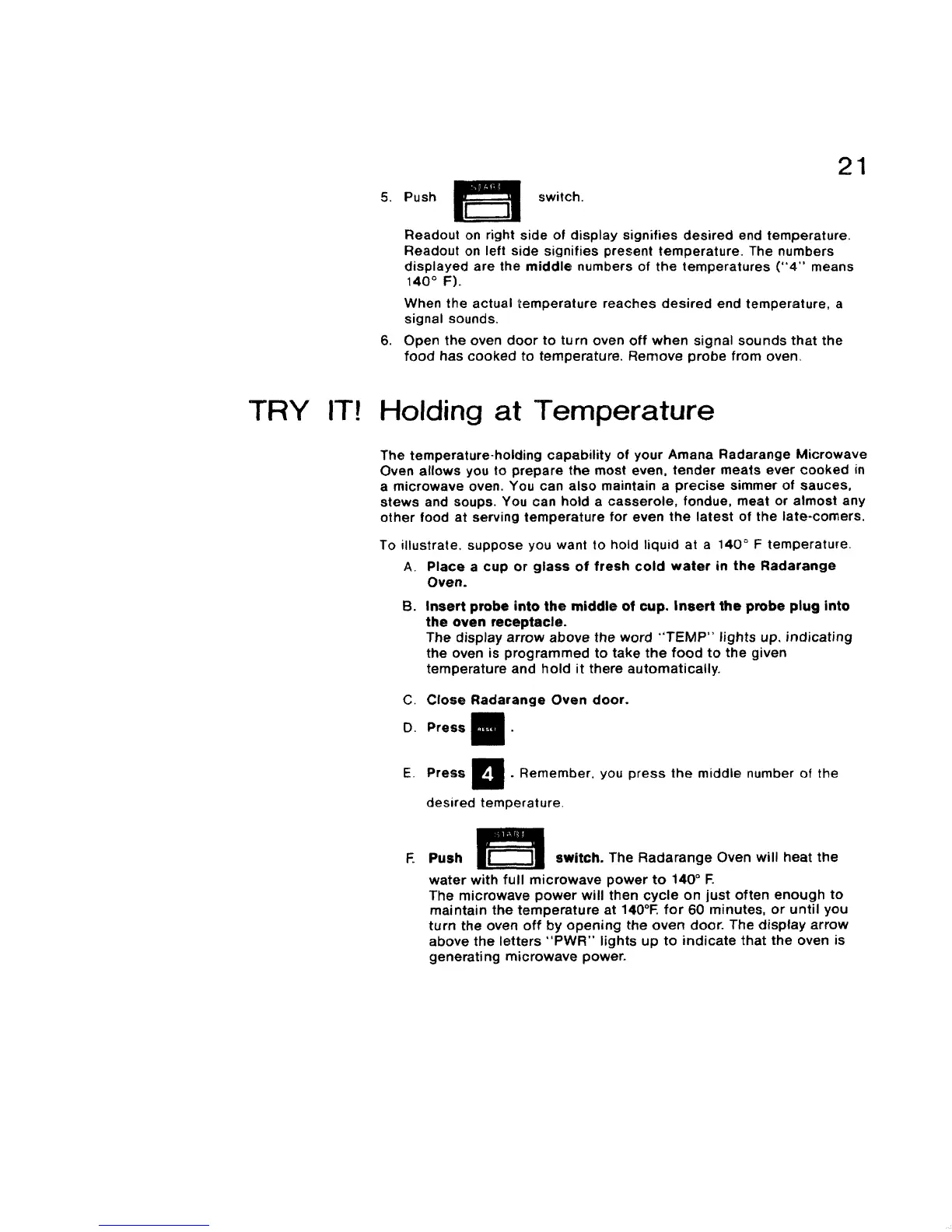5. Push
switch.
21
6,
Readout on right side of display signifies desired end temperature.
Readout on left side signifies present temperature. The numbers
displayed are the middle numbers of the temperatures ("4" means
140 ° F).
When the actual temperature reaches desired end temperature, a
signal sounds.
Open the oven door to turn oven off when signal sounds that the
food has cooked to temperature. Remove probe from oven.
TRY IT!
Holding at Temperature
The temperature-holding capability of your Amana Radarange Microwave
Oven allows you to prepare the most even, tender meats ever cooked in
a microwave oven. You can also maintain a precise simmer of sauces,
stews and soups. You can hold a casserole, fondue, meat or almost any
other food at serving temperature for even the latest of the late-comers.
To illustrate, suppose you want to hold liquid at a 140" F temperature.
A. Place a cup or glass of fresh cold water in the Radarange
Oven.
B,
Insert probe into the middle of cup. insert the probe plug into
the oven receptacle.
The display arrow above the word "TEMP" lights up. indicating
the oven is programmed to take the food to the given
temperature and hold it there automatically.
C, Close Radarange Oven door.
D. Press
E Press . Remember, you press the middle number of the
desired temperature.
E Push
switch. The Radarange Oven will heat the
water with full microwave power to 140 ° F
The microwave power will then cycle on just often enough to
maintain the temperature at 140°E for 60 minutes, or until you
turn the oven off by opening the oven door. The display arrow
above the letters "PWR" lights up to indicate that the oven is
generating microwave power.
