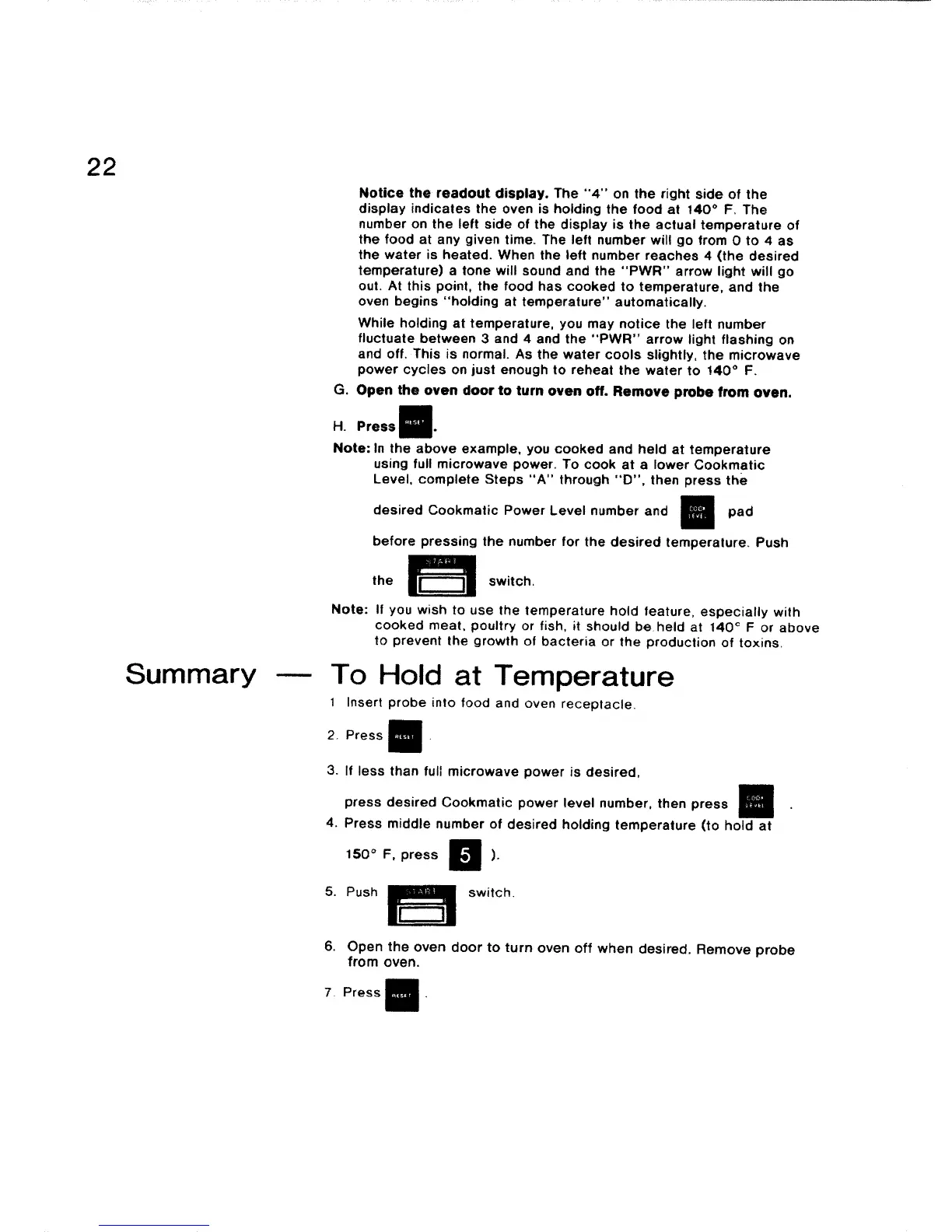22
Summary
G.
Notice the readout display. The "4" on the right side of the
display indicates the oven is holding the food at 140 ° F. The
number on the left side of the display is the actual temperature of
the food at any given time° The left number will go from 0 to 4 as
the water is heated. When the left number reaches 4 (the desired
temperature) a tone will sound and the "PWR" arrow light will go
out. At this point, the food has cooked to temperature, and the
oven begins "holding at temperature" automatically.
While holding at temperature, you may notice the left number
fluctuate between 3 and 4 and the "PWR" arrow light flashing on
and off. This is normal. As the water cools slightly, the microwave
power cycles on just enough to reheat the water to !40 ° F.
Open the oven door to turn oven off. Remove probe from oven.
H. Press
Note: In the above example, you cooked and held at temperature
using full microwave power. To cook at a lower Cookmatic
Level, complete Steps "A" through "D", then press the
desired Cookmatic Power Level number and pad
before pressing the number for the desired temperature. Push
the switch.
Note: If you wish to use the temperature hold feature, especially with
cooked meat, poultry or fish, it should beheld at 140 c F or above
to prevent the growth of bacteria or the production of toxins.
To Hold at Temperature
1 Insert probe into food and oven receptacle.
2. Press
3. If less than full microwave power is desired,
press desired Cookmatic power level number, then press
4. Press middle number of desired holding temperature (to hold at
150 ° F, press / )"
5. Push switch.
6. Open the oven door to turn oven off when desired. Remove probe
from oven.
7. Pres.,
