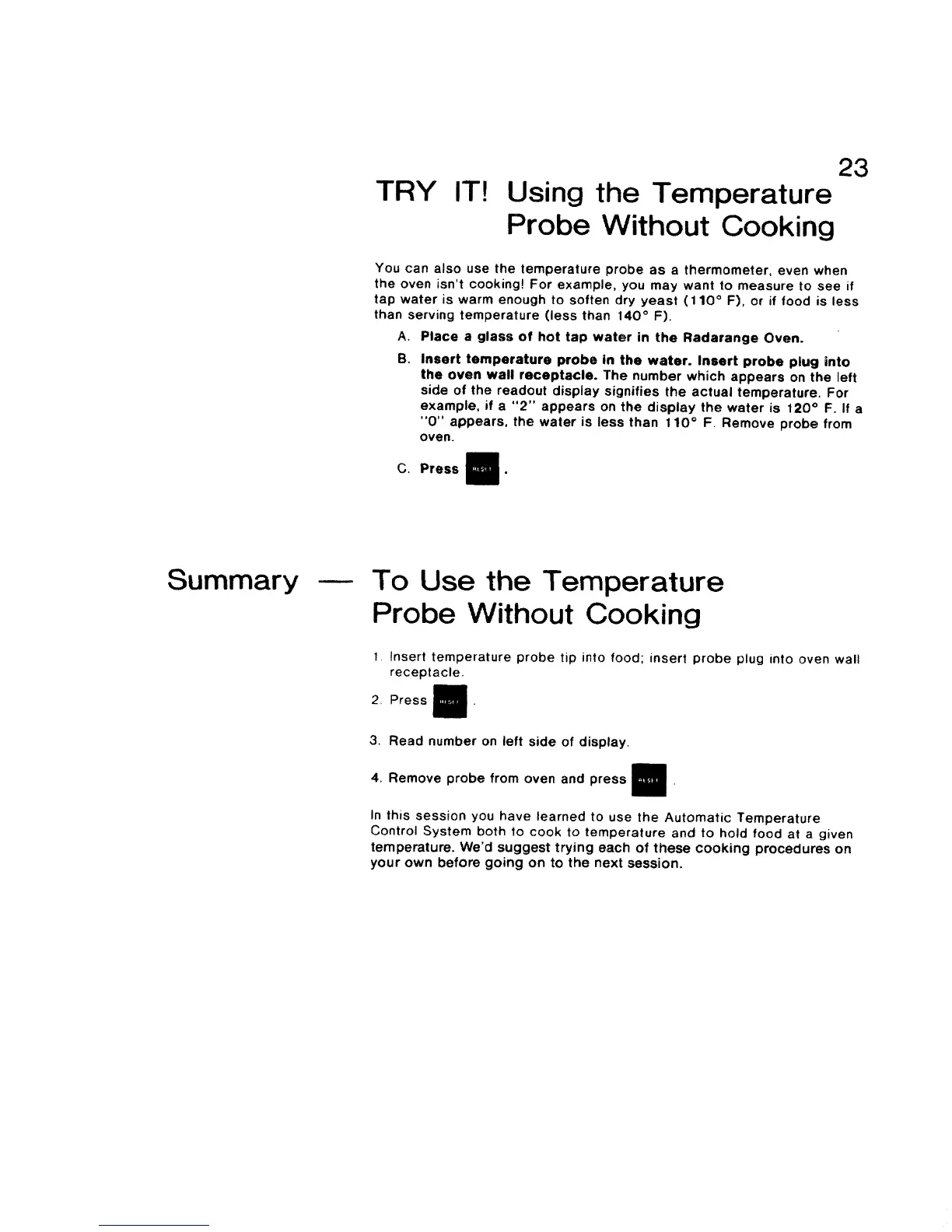TRY IT!
Using the Temperature
Probe Without Cooking
23
You can also use the temperature probe as a thermometer, even when
the oven isn't cooking! For example, you may want to measure to see if
tap water is warm enough to soften dry yeast (110 ° F), or if food is less
than serving temperature (less than 140 ° F).
A. Place a glass of hot tap water in the Radarange Oven.
B. Insert temperature probe in the water. Insert probe plug into
the oven wall receptacle. The number which appears on the left
side of the readout display signifies the actual temperature. For
example, if a "2" appears on the display the water is 120 ° F. If a
"0" appears, the water is less than 110 ° F Remove probe from
oven.
C. Press
Summary
To Use the Temperature
Probe Without Cooking
1 Insert temperature probe tip into food; insert probe plug into oven wall
receptacle.
2. Press
3. Read number on left side of display
4. Remove probe from oven and press _
In this session you have learned to use the Automatic Temperature
Control System both to cook to temperature and to hold food at a given
temperature. We'd suggest trying each of these cooking procedures on
your own before going on to the next session.
