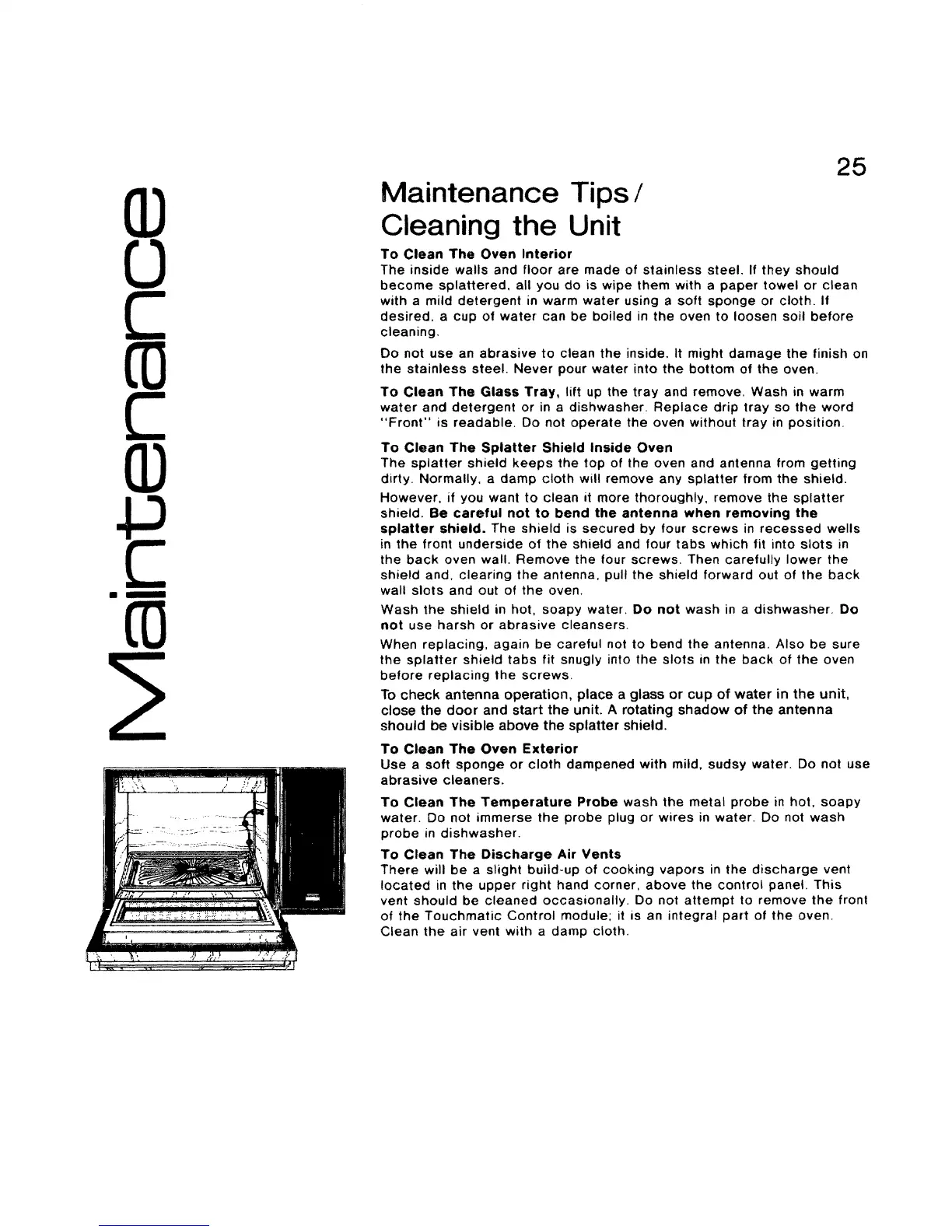25
Maintenance Tips /
Cleaning the Unit
To Clean The Oven Interior
The inside walls and floor are made of stainless steel. If they should
become splattered, all you do is wipe them with a paper towel or clean
with a mild detergent in warm water using a soft sponge or cloth. If
desired, a cup of water can be boiled in the oven to loosen soil before
cleaning.
Do not use an abrasive to clean the inside. It might damage the finish on
the stainless steel. Never pour water into the bottom of the oven.
To Clean The Glass Tray, lift up the tray and remove. Wash in warm
water and detergent or in a dishwasher. Replace drip tray so the word
"Front" is readable. Do not operate the oven without tray in position.
To Clean The Splatter Shield Inside Oven
The splatter shield keeps the top of the oven and antenna from getting
dirty. Normally, a damp cloth will remove any splatter from the shield.
However, if you want to clean it more thoroughly, remove the splatter
shield. Be careful not to bend the antenna when removing the
splatter shield. The shield is secured by four screws in recessed wells
in the front underside of the shield and four tabs which fit into slots in
the back oven wall. Remove the four screws, Then carefully lower the
shield and, clearing the antenna, pull the shield forward out of the back
wall slots and out of the oven.
Wash the shield in hot, soapy water, Do not wash in a dishwasher. Do
not use harsh or abrasive cleansers
When replacing, again be careful not to bend the antenna. Also be sure
the splatter shield tabs fit snugly into the slots in the back of the oven
before replacing the screws.
To check antenna operation, place a glass or cup of water in the unit,
close the door and start the unit. A rotating shadow of the antenna
should be visible above the splatter shield.
To Clean The Oven Exterior
Use a soft sponge or cloth dampened with mild, sudsy water. Do not use
abrasive cleaners.
To Clean The Temperature Probe wash the metal probe in hot, soapy
water. Do not immerse the probe plug or wires in water. Do not wash
probe in dishwasher.
To Clean The Discharge Air Vents
There will be a slight build-up of cooking vapors in the discharge vent
located in the upper right hand corner, above the control panel, This
vent should be cleaned occasionally. Do not attempt to remove the front
of the Touchmatic Control module; it is an integral part of the oven,
Clean the air vent with a damp cloth.
