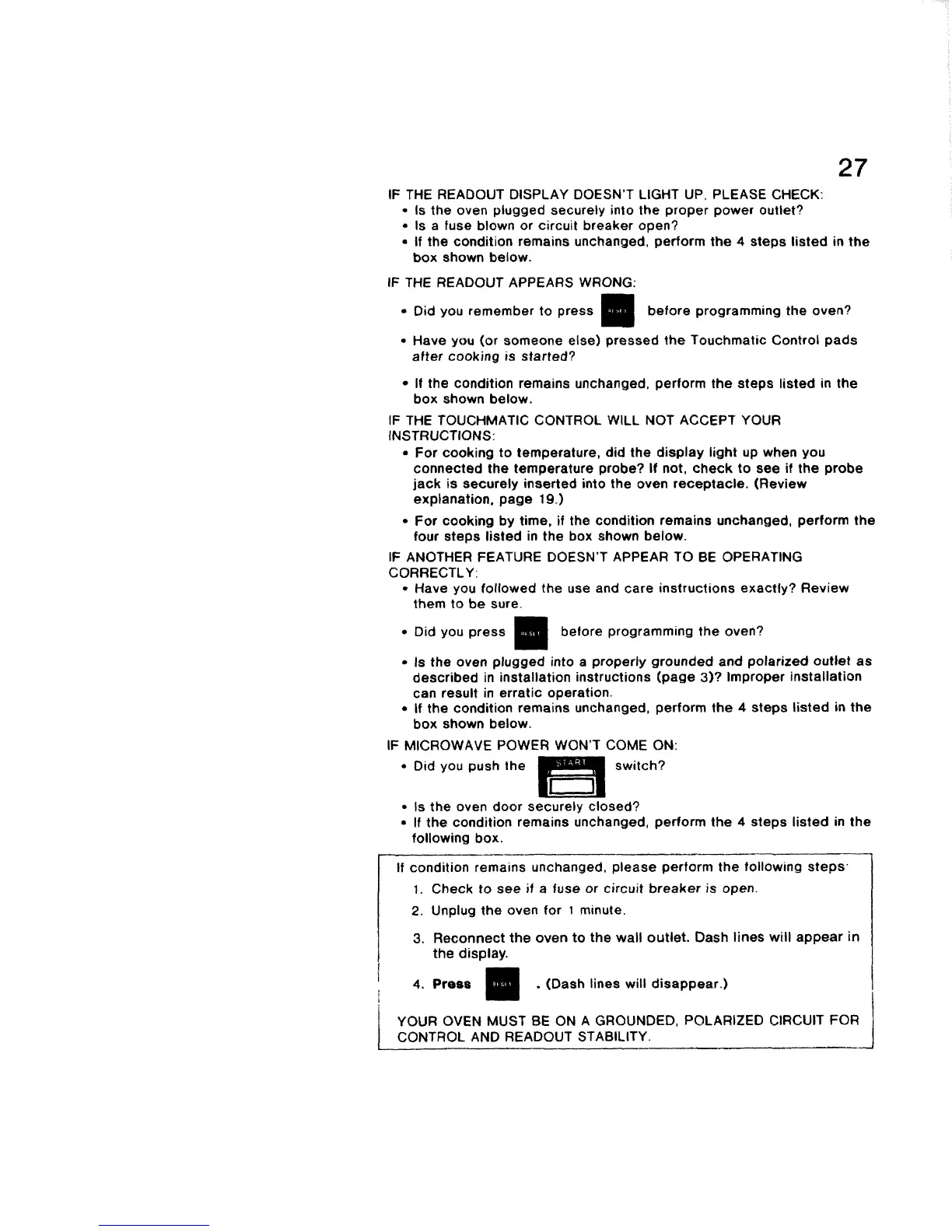27
IF THE READOUT DISPLAY DOESN'T LIGHT UP, PLEASE CHECK:
• Is the oven plugged securely into the proper power outlet?
• Is a fuse blown or circuit breaker open?
• If the condition remains unchanged, perform the 4 steps listed in the
box shown below.
IF THE READOUT APPEARS WRONG:
• Did you remember to press before programming the oven?
• Have you (or someone else) pressed the Touchmatic Control pads
after cooking is started?
• If the condition remains unchanged, perform the steps listed in the
box shown below.
IF THE TOUCHMATIC CONTROL WILL NOT ACCEPT YOUR
iNSTRUCTIONS:
• For cooking to temperature, did the display light up when you
connected the temperature probe? If not, check to see if the probe
jack is securely inserted into the oven receptacle. (Review
explanation, page 19.)
• For cooking by time, if the condition remains unchanged, perform the
four steps listed in the box shown below.
IF ANOTHER FEATURE DOESN'T APPEAR TO BE OPERATING
CORRECTLY:
• Have you followed the use and care instructions exactly? Review
them to be sure.
• Did you press
belore programming the oven?
• Is the oven plugged into a properly grounded and polarized outlet as
described in installation instructions (page 3)? Improper installation
can result in erratic operation.
= If the condition remains unchanged, perform the 4 steps listed in the
box shown below.
IF MICROWAVE POWER WON'T COME ON:
• Did you push the
switch?
• Is the oven door securely closed?
• If the condition remains unchanged, perform the 4 steps listed in the
following box.
If condition remains unchanged, please perform the following steps
1. Check to see if a fuse or circuit breaker is open.
2. Unplug the oven for I minute.
3. Reconnect the oven to the wall outlet. Dash lines will appear in
the display.
4. Press
. (Dash lines will disappear.)
YOUR OVEN MUST BE ON A GROUNDED, POLARIZED CIRCUIT FOR
CONTROL AND READOUT STABILITY.