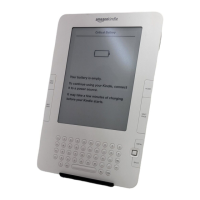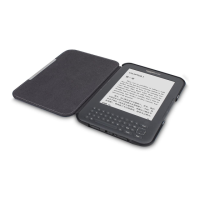About Your Kindle
Section 2 ─ Kindle Accessories 13
4. Check to make certain that the device is
positioned correctly. Magnets will secure the light
in place when you let go of it.
5. Turn the device over so that the screen is facing
up, and unfold the extension arm of the reading
light by lifting it upwards as shown in “A” below.
The light will turn on automatically.
6. Unfold the light shade so that it is at right angles
with the extension arm as shown in “B” below.
7. Rotate the light shade until it shines directly on the
Kindle screen as shown in “C” below.
