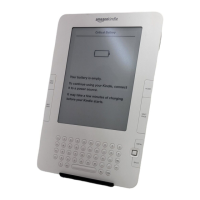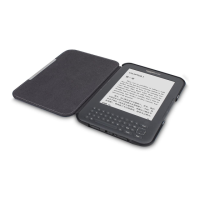About Your Kindle
12 SECTION 2 ─ Kindle Accessories
Using the Kindle Reading Light
Your Kindle comes with an attachable reading light for
reading in low light conditions.
Using the Reading Light
To use your reading light, follow these steps:
1. Remove the light and the batteries from the left-
hand side of your Kindle box.
2. Remove the battery cover from the reading light,
and insert the three AAA.
3. Turn your Kindle over, and attach the light (still
folded) to the left side. The raised bar on the
reading light will fit into the slot on the back of the
device.
