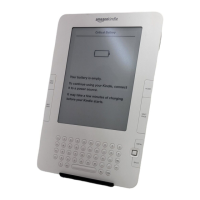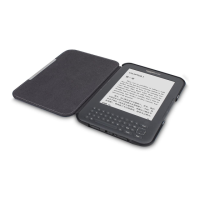About Your Kindle
SECTION 5 ── Tips and Troubleshooting 29
No Sound
Q: Why don’t I hear any sound coming from my Kindle?
A: Try increasing the volume by pressing the “+” button at
the bottom of your Kindle (pictured in “Bottom View of
Fiona” earlier in this guide.) If you are using
headphones, make sure that they are plugged in all
the way. Remember that the speaker is disabled when
headphones are connected.
Customer Support
If you continue to have problems, one of our Customer
Service members will be happy to help. For the best
service, use the “Click to Call” function available on the
Kindle Support website. This way we will be able to see a
history of your device when we call you.
Here is the web address:
http://www.amazon.com/help/kindle
You can also contact us by phone using one of the phone
numbers below:
• If you are calling from inside the US:
toll free 1-866-321-8851
• If you are calling from outside the US:
1-206-266-0927
Support is available at the following times:
• Monday through Friday, 6am-8pm Pacific Time
• Saturday and Sunday, 6am-5pm Pacific Time
