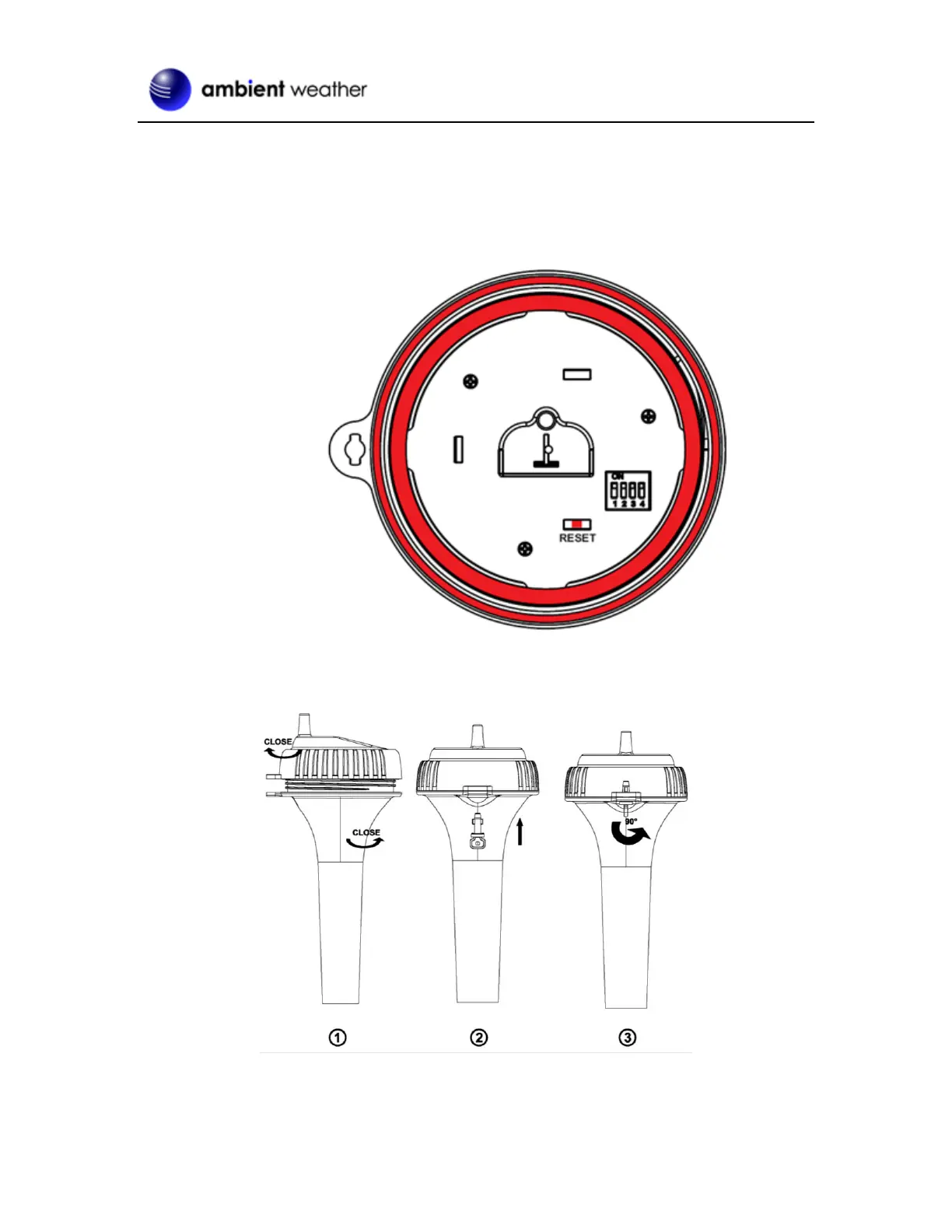Version 1.5 ©Copyright 2017, Ambient LLC. All Rights Reserved. Page 7
(2) temperature units (°F vs. °C)
(3) channel number
6. Close the battery door. Make sure both red colored gaskets are properly seated in their traces
prior to closing the battery door, as shown in Figure 8. Failure to properly seal the floating
thermometer will result in water leakage and damage.
Figure 8
7. To close the lid, (1) Twist the lid until it is firmly locked and the key is aligned. (2) Insert the
key and turn 90 degrees to lock the lid, as shown in Figure 9.
Figure 9
A tether can be added into the key as shown in Figure 10.
