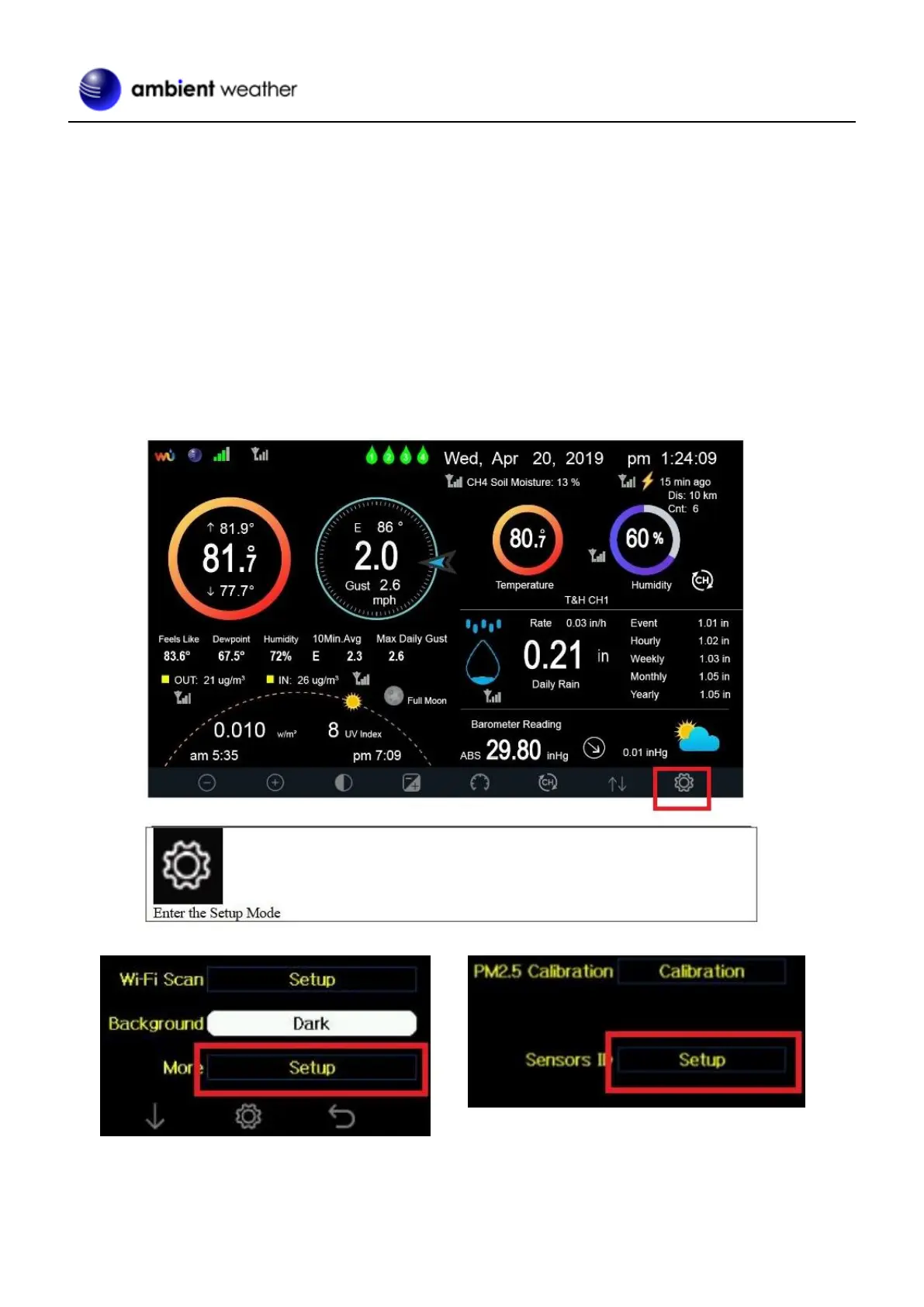Version 1.0 ©Copyright 2020, Ambient LLC. All Rights Reserved. Page 5
3.3 Button function
When the device is in Sleep mode, press and hold (3-5 seconds) to turn on the device.
When in the normal display mode, press and hold (10 seconds) to turn on Sleep mode. There will be no display
and the system enter the low-power mode.
Press to switch °C and °F
Press and hold (2 seconds) to enter Setup mode, short press to switch channel (it can support 8 channels)
4. Pairing sensor with Weather Station.
4.1 WS-2000/WS-5000
Enter setup mode as in the picture below.
