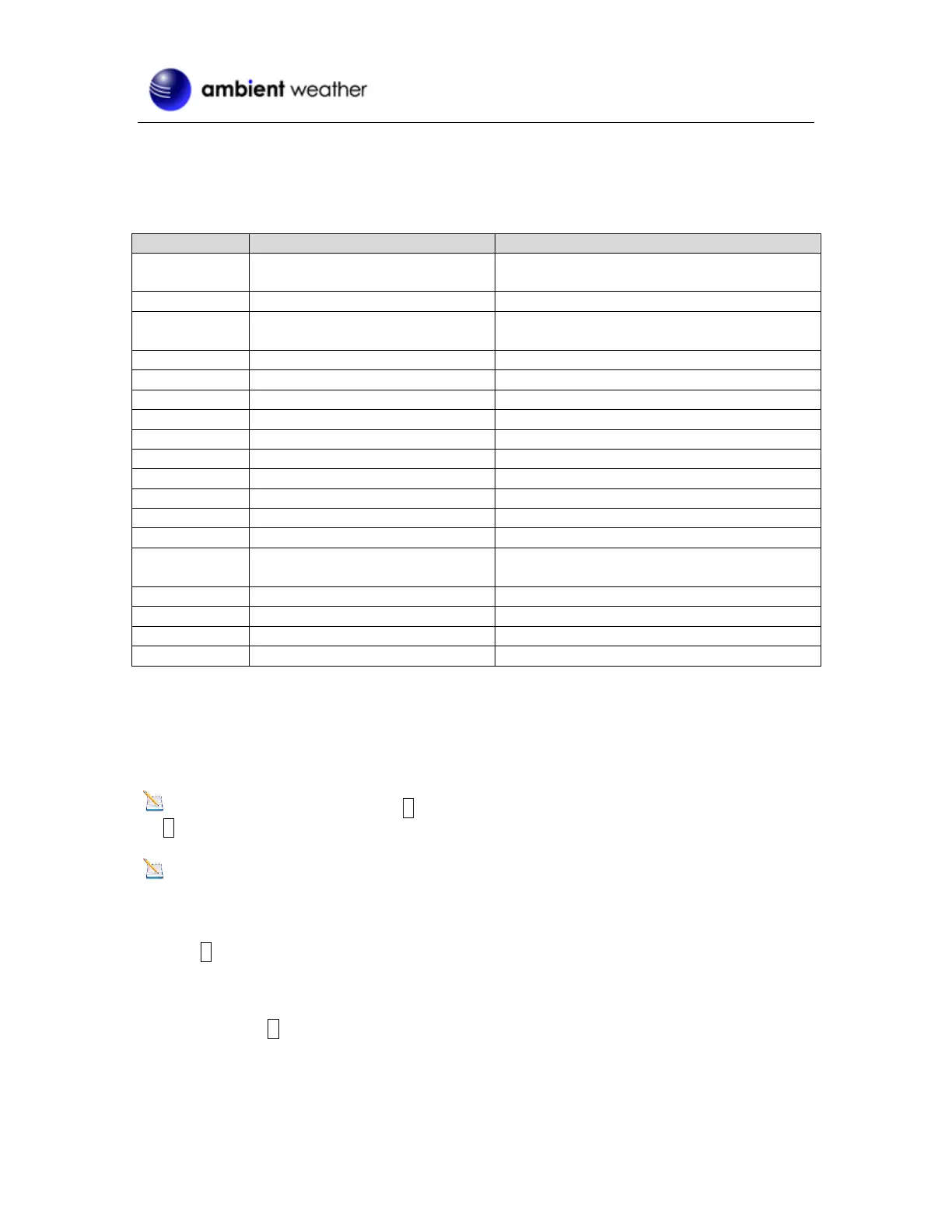Version 2.1 ©Copyright 2015, Ambient LLC. All Rights Reserved. Page 9
absolute pressure and relative pressure.
4.2 Set (Program) Mode
4.2.1 Set Mode Quick Reference Guide
Enter Set Mode, Daylight Savings
Time (DST)
Press [+] to toggle OFF and ON
Press [+] to increase. [MIN/MAX] to decrease
Press [+] to toggle between 12 hour (12h) and
24 hour (24h) format
Press [+] to increase. [MIN/MAX] to decrease
Press [+] to increase. [MIN/MAX] to decrease
Press [+] to increase. [MIN/MAX] to decrease
Press [+] to increase. [MIN/MAX] to decrease
Press [+] to increase. [MIN/MAX] to decrease
Temperature Units of Measure
Press [+] to toggle between degF and degC
Indoor Temperature Calibration
Press [+] to increase. [MIN/MAX] to decrease
Indoor Humidity Calibration
Press [+] to increase. [MIN/MAX] to decrease
Outdoor Temperature Calibration
Press [+] to increase. [MIN/MAX] to decrease
Outdoor Humidity Calibration
Press [+] to increase. [MIN/MAX] to decrease
Barometric Pressure Units of
Measure
Press [+] to toggle between inHg and hPa
Relative Pressure Calibration
Press [+] to increase. [MIN/MAX] to decrease
Pressure Threshold for Forecast
Press [+] to increase. [MIN/MAX] to decrease
Storm Threshold for Forecast
Press [+] to increase. [MIN/MAX] to decrease
4.2.2 Set Mode Operation
While in Normal Mode, press and hold the SET key for at least three seconds to enter the Set Mode.
The first setting will begin flashing. You can press the SET key again to skip any step, as defined
below.
Note: In the Set mode, press the + key or MIN/MAX key to change or scroll the value. Hold
the + key or MIN/MAX key for 3 seconds to increase/decrease rapidly.
Note: Press the SNOOZE key (or wait 30 seconds for the programming mode to timeout), and
the Set Mode will return to Normal Mode.
1. Daylight Savings Time (DST). The DST (ON or OFF) setting will begin flashing. Press the
+ key to toggle between DST ON and DST OFF.
2. Time Zone Settings. Press the SET key again to adjust the Time Zone (TZ) setting.
Press the + key or MIN/MAX key to adjust the time zone from -12 to 12, based on the
number of hours from Coordinated Universal Time, or Greenwich Mean Time (GMT).
The following table provides times zones throughout the world. Locations in the eastern
hemisphere are positive, and locations in the western hemisphere are negative.
