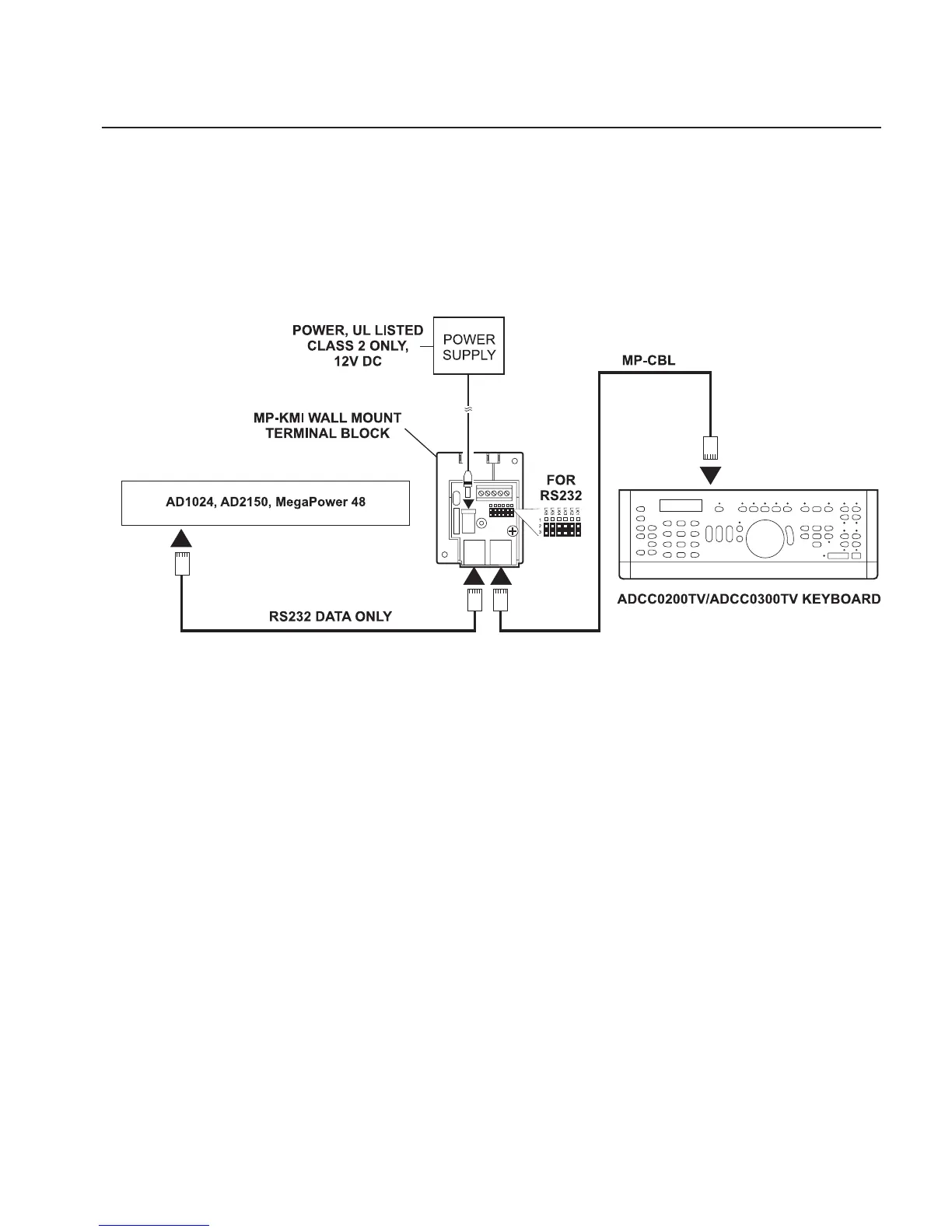13
Keyboard Installation and Operation
Connections for Cable Distance of Seven Feet or Less (RS232 Mode)
For installations where the keyboard-to-system cable distance is seven feet or less, connect
the cables in accordance with the figures below.
The RJ-45 socket on the MP-KMI that is marked Matrix is connected to the switching
system. The RJ-45 connector on the MP-KMI marked Keyboard is connected to the
keyboard using the MP-CBL cable supplied with the keyboard.
Note - Other Network Connections
For other connection to MP-LT and other network equipment, please consult the appropriate
installation and operation handbook.
