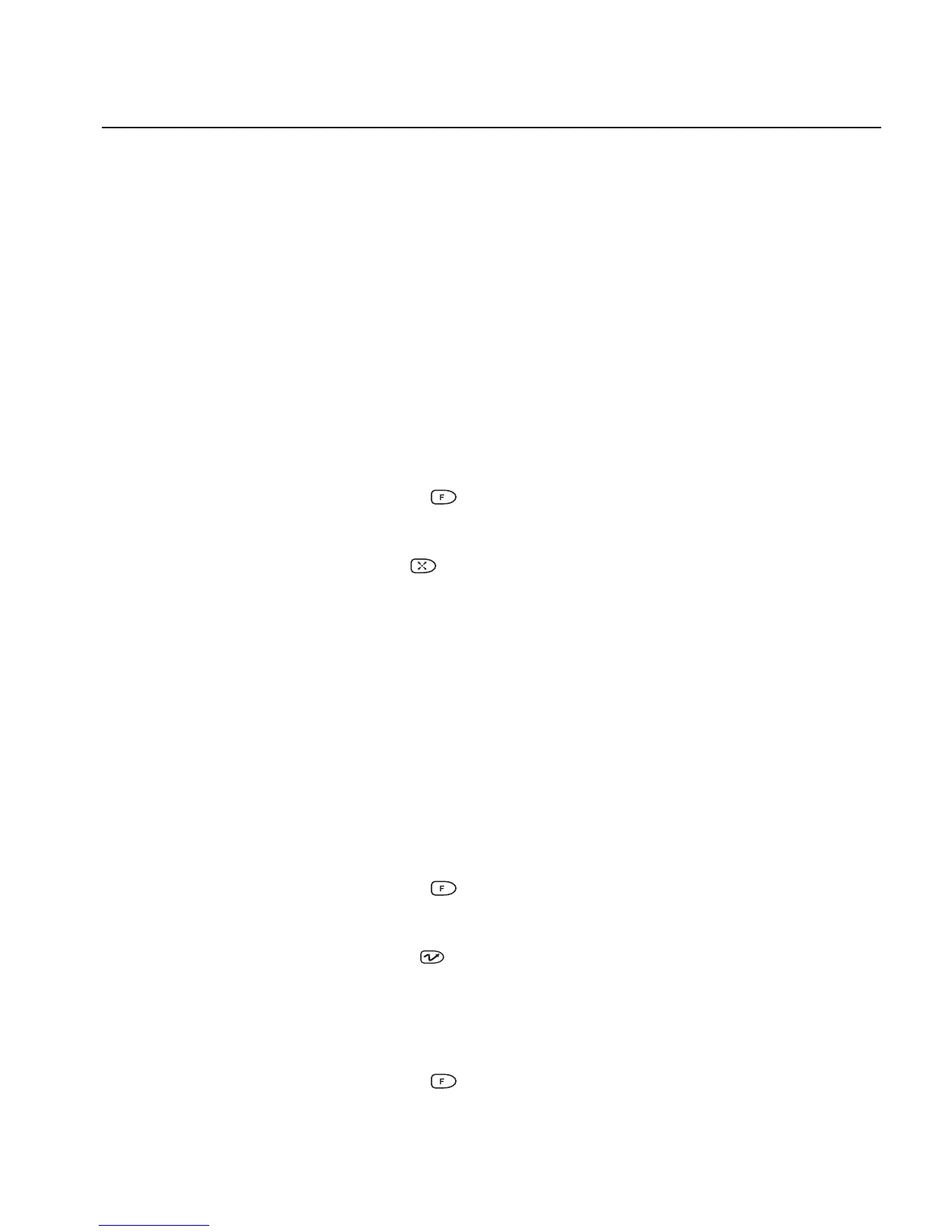31
Keyboard Installation and Operation
To exit a dome camera menu:
1. Use the joystick to select QUIT WITHOUT SAVING - this will exit the dome menu
without saving any changes.
2. Use the joystick to select EXIT AND SAVE CHANGES - this will save any
changes and exit the dome menu.
Setting Presets
Dome, and pan/tilt cameras can be programmed with one or more preset shots.
To program a preset:
1. Call the desired camera to a monitor.
2. Maneuver the camera as required using the keyboard's joystick.
3. Press the FUNCTION (
) key.
4. Enter a number for the preset using the numeric keys.
5. Press the PRESET ( ) key.
Programming Dome Patterns
Up to three patterns may be programmed for each programmable dome camera. A pattern
is a predefined sequence of dome movements. The three patterns for a dome can
collectively consist of up to 98 camera commands. A single pattern cannot have a duration
longer than 400 seconds.
Defining Patterns (RS485 only)
To program a pattern:
1. Call the desired dome to a monitor.
2. Maneuver the camera to the position where the pattern will start using the
keyboard's joystick.
3. Press the FUNCTION ( ) key.
4. Enter a number (1 - 3) for the pattern using the numeric keys.
5. Press the PATTERN ( ) key.
6. Maneuver the camera using the joystick to define the pattern.
7. When the pattern movements have been completed, enter the pattern number
using the numeric keys.
8. Press the FUNCTION ( ) key.