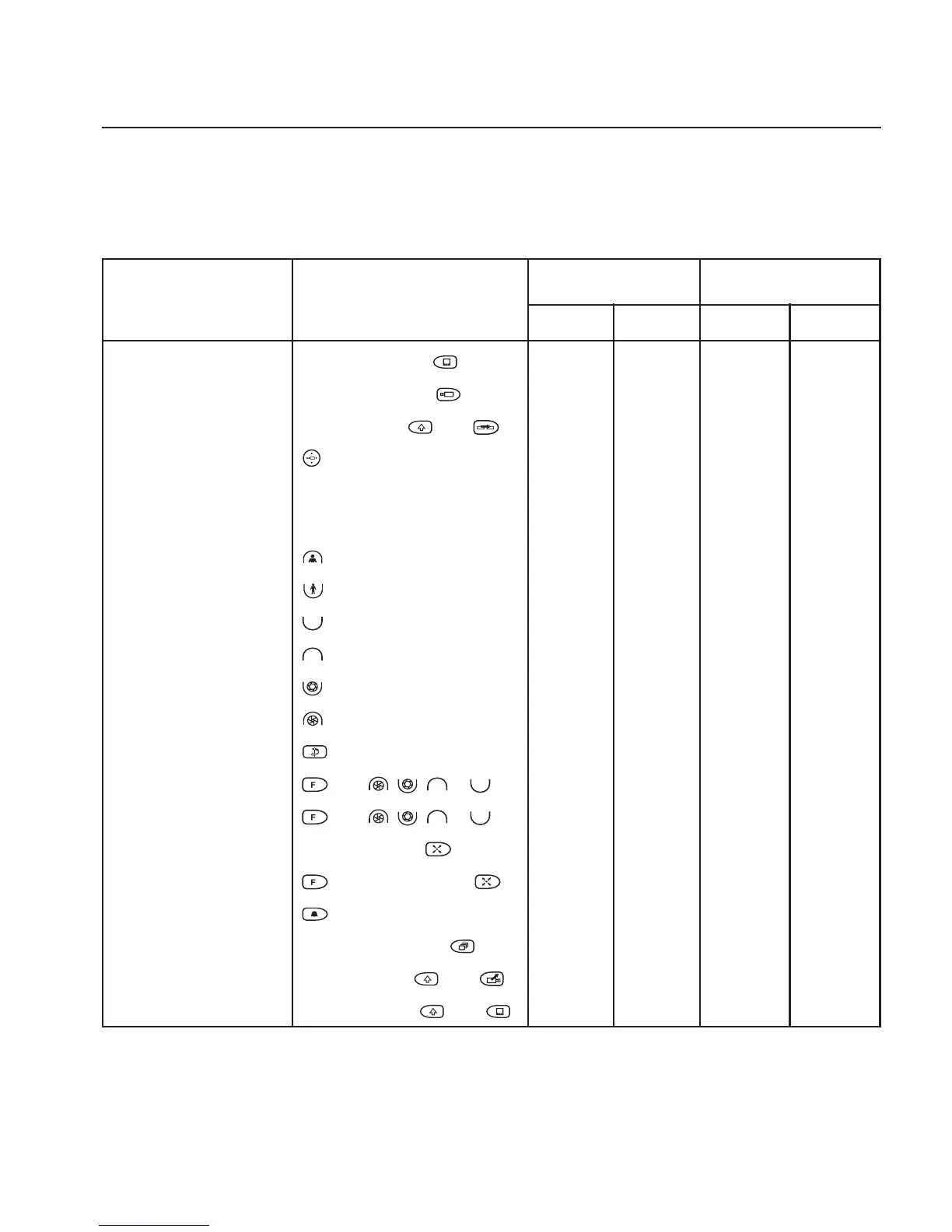7
Keyboard Installation and Operation
Feature Quick Reference
The features that are available depend on the keyboard in use (ADCC0200 or ADCC0300) and the
communication format that is utilized (RS232 or RS485).
Standard Matrix Operations
FEATURE KEYBOARD COMMAND ADCC0200 ADCC0300
RS485 RS232 RS485 RS232
Select Monitor Monitor number →
Select Camera Camera number →
Select Matrix/Site Site number → AND
Telemetry Enable/Disable
Pan Left/Right Joystick Left/Right
Tilt Up/Down Joystick Up/Down
Zoom In (or Twist Joystick Clockwise)
Zoom Out (or Twist Joystick Anti-CW)
Focus Near
Focus Far
Iris Open
Iris Close
Flip
Engage Auto Iris AND , , or
Engage Auto Focus AND , , or
Select Preset Preset number →
Record Preset → Preset number →
Acknowledge Alarm
Select Sequence Sequence number →
Select View View number → AND
Select Salvo Salvo number → AND