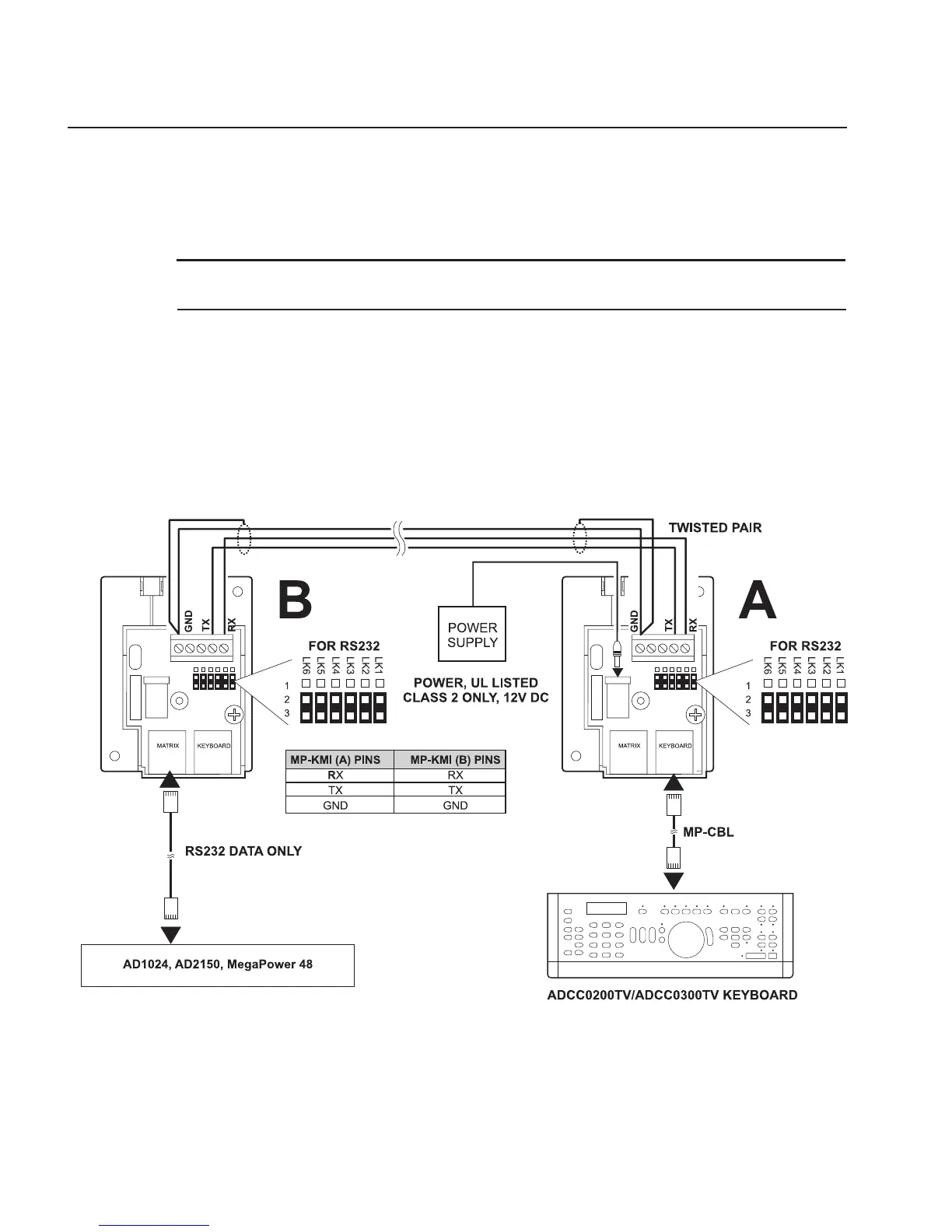12
ADCC0200 and ADCC0300
Installation Precautions
This installation should only be carried out by qualified personnel, and should conform to
all local electrical codes. Safeguards should be taken to avoid unintentional operation by
employees and maintenance personnel working about the premises, by falling objects,
by customers, by building vibration, and by similar causes.
Connections for Cable Distance of Greater than Seven Feet (RS232 Mode)
For installations where the keyboard-to-system cable distance is greater than seven feet
(2.0 metres), the following additional components are required:
• Two MP-KMI wall-mount keyboard network interfaces
• A single pair 22 AWG shielded with drain wire and Belden 8761 cable - supplied by
installer
Connect the cables in accordance with the following figure.
Note - Other Network Connections
For other connection to MP-LT and other network equipment, please consult the appropriate
installation and operation handbook.
CAUTION: DO NOT CONNECT THE POWER SUPPLY UNTIL ALL CONNECTIONS
HAVE BEEN VERIFIED
