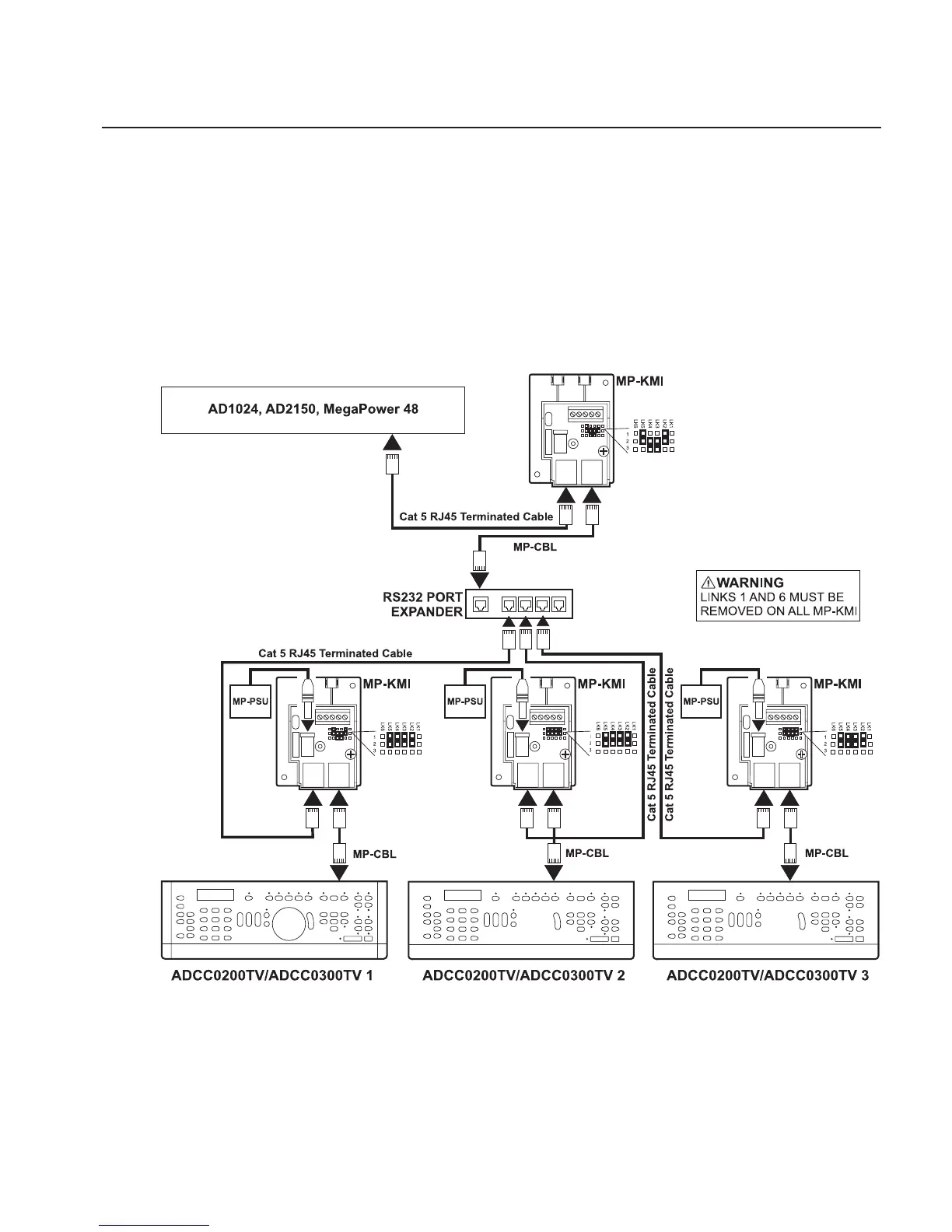15
Keyboard Installation and Operation
Multiple Keyboards on an RS232 Network
Use the following diagram as guidance to connect multiple RS232 keyboards via a port
expander. The following rules must be observed:
1. A maximum of four RS232 keyboards can be connected to the network.
2. The distance between two system components should not exceed 50 feet/15
meters.
3. All cables are to be screened/shielded Cat 5 or better.
4. Keyboards require a separate power supply via a MP-KMI.
Note
For correct connection of multiple keyboards to an MegaPower LT, please see the
MegaPower LT Installation and Operation Handbook.