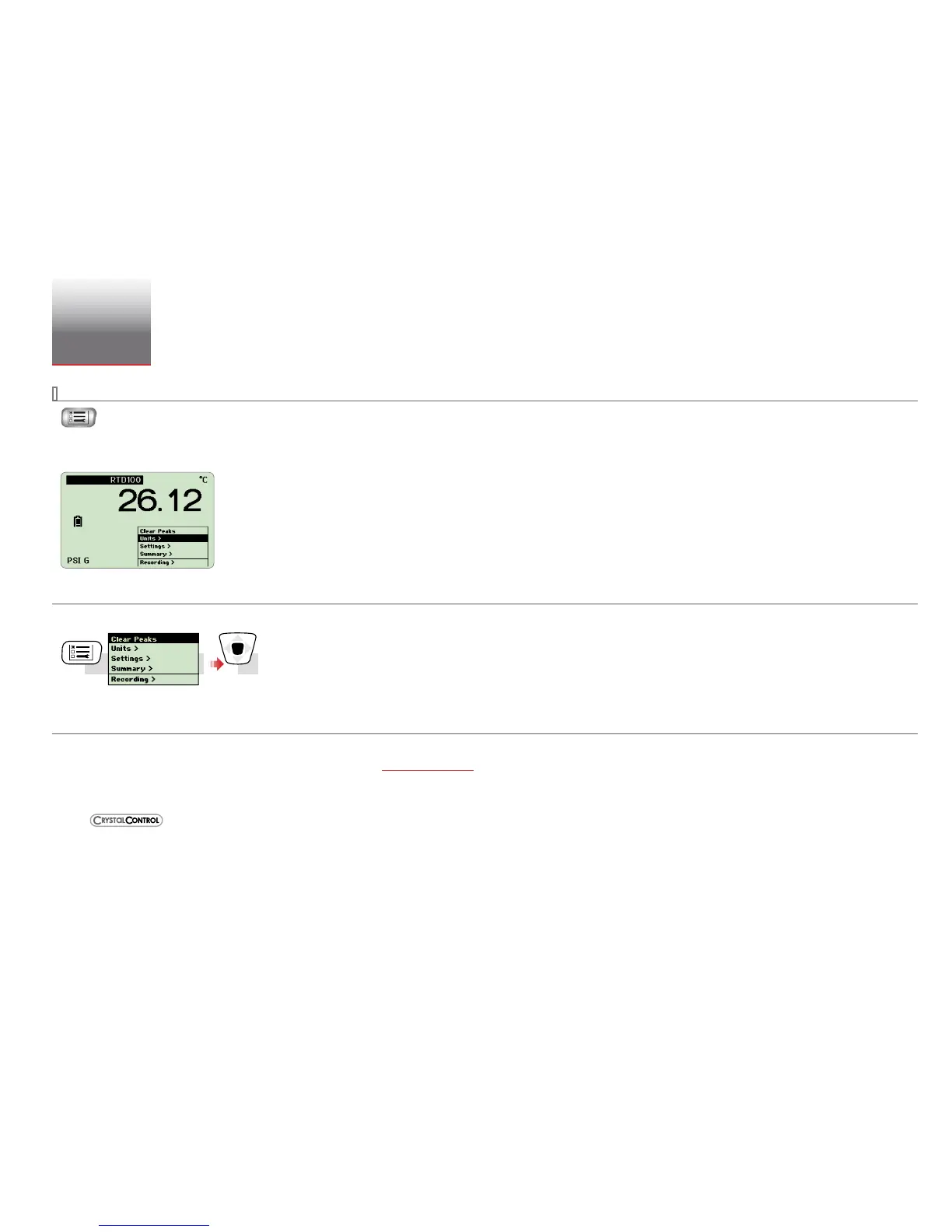Chassis
CHASSIS CONTROLS
Setup Button
Pressing the (setup) button brings up a selectable menu including Clear Peaks, Units, Settings, Summary, and Recording. On the (navipad), use the
() and () arrows to move to the desired feature and use the (select) button or () and () arrows to move into the desired function.
The nVision Setup menu
Clear Peaks (Resetting Hi and Lo Peaks)
Note: Dashed lines will briey appear across the peak value indicators. Clearing the peaks will not aect the zero values or the Filter value.
Units
Selecting Units allows you to change the displayed units on any screen. See the module specications in the Modules section for a list of available units. With
a BARO module installed, you can switch between absolute and gauge pressure. On the Dierential Mode screen, you can switch the units of the dierential
measurement. When you change the displayed units for a module, the units for that module will change in every screen—except Dierential Mode.
Note:
The unit displayed at the beginning of a recording run remains the default unit for that run. All other units enabled in
CrystalControl will be available in CrystalControl’s DataViewer.
