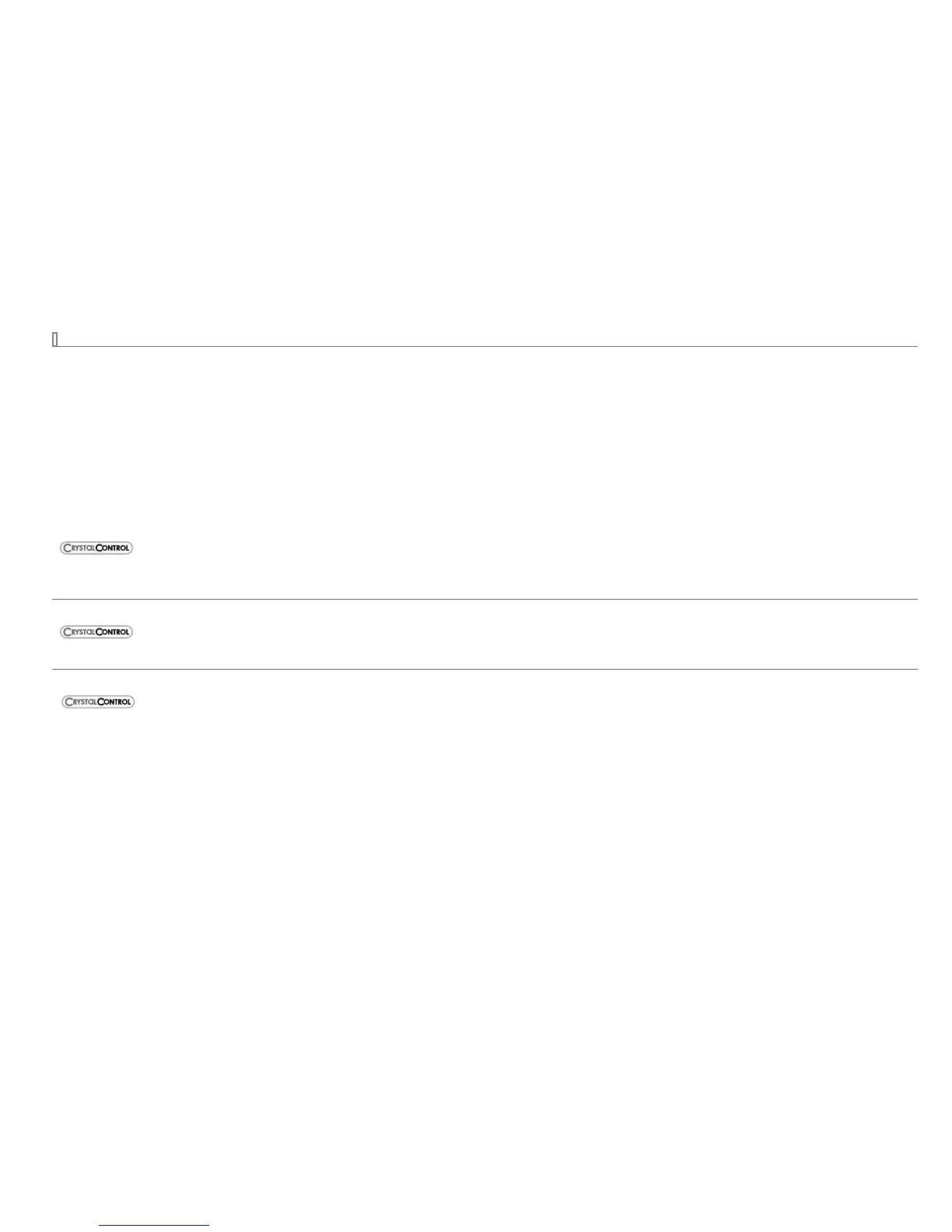CALIBRATION
If adjustment is required, we recommend returning the nVision or separate modules to the factory. Factory service oers benets you won’t nd anywhere
else. Factory calibration tests your nVision at a variety of temperatures utilizing NIST traceable standards, resulting in calibration certicates that provide
performance data over temperature. Our calibration facilities are A2LA accredited to ISO 17025:2005 & ANSI/NCSL Z540-1-1994. A2LA is internationally recog
-
nized as an accreditation body by the International Laboratory Accreditation Cooperation, ILAC. Furthermore, upgrades may be available to add or enhance
opera
ting features. We designed the product to last, and we support it so that you can get the most from your investment.
Under normal operating conditions, we recommend the nVision be calibrated on an annual basis. Your quality system may require more or less frequent
calibration, or your experience with the gauge, or operating environment may suggest longer or shorter intervals.
Although w
e prefer that you return the nVision to us for calibration, ordinary recertication and/or adjustments may be performed by any qualied person-
nel with appropriate training and equipment. The following instructions are ONLY intended for such qualied personnel with appropriate test equipment. We
rec
ommend that the calibration standards used have a minimum rated accuracy of 0.008% of reading, or equivalent in terms of percent of full scale. This level
of accuracy requires the use of piston (deadweight) gauges or very high performance pressure controllers.
There are no internal potentiometers. The nVision contains a “span” factor (userspan), set to approximately 1 (as shipped from the factory).
As components age this may need to be changed to a value slightly higher or lower, to slightly increase or decrease all readings. This adjustment can be made
with a computer through CrystalControl.
Calibration for Pressure Modules (PM)
“Zero” the nVision, then record displayed pressure for two or more pressure points. Determine if the nVision would benet from an overall
increase or decrease of the indicated pressures.
Adjust userspan accordingly and validate results.
Calibration for Barometric Reference Module (BARO)
The BARO module can be calibrated by selecting the Edit Calibration Data button while within the BARO Cong screen. Enter Userspan
and Oset information directly, or you can use the Calibration Wizard to calculate the optimum values for a 1 or 2 point calibration.
1 Connect USB power to the nVision and remove the 4AA power module
2 Remove the plastic mounting screw and bend the cover to allow access to the small, round, BARO sensor while in the electrically connected state.
3 Connect exible 4.8mm [3/16"] ID tubing from your clean pneumatic calibration reference directly to the BARO sensor.
!
CAUTION: Do not subject the BARO sensor to pressures less than 700 mbarA (10.153 psiA), or greater than 1100 mbarA (15.954 psiA),
as this may cause permanent damage. Use only clean a clean dry pneumatic source.
!
CAUTION: Direct contact with the surface of the BARO sensor may cause permanent damage. Direct sunlight on exposed BARO sensor
may aect readings slightly.
