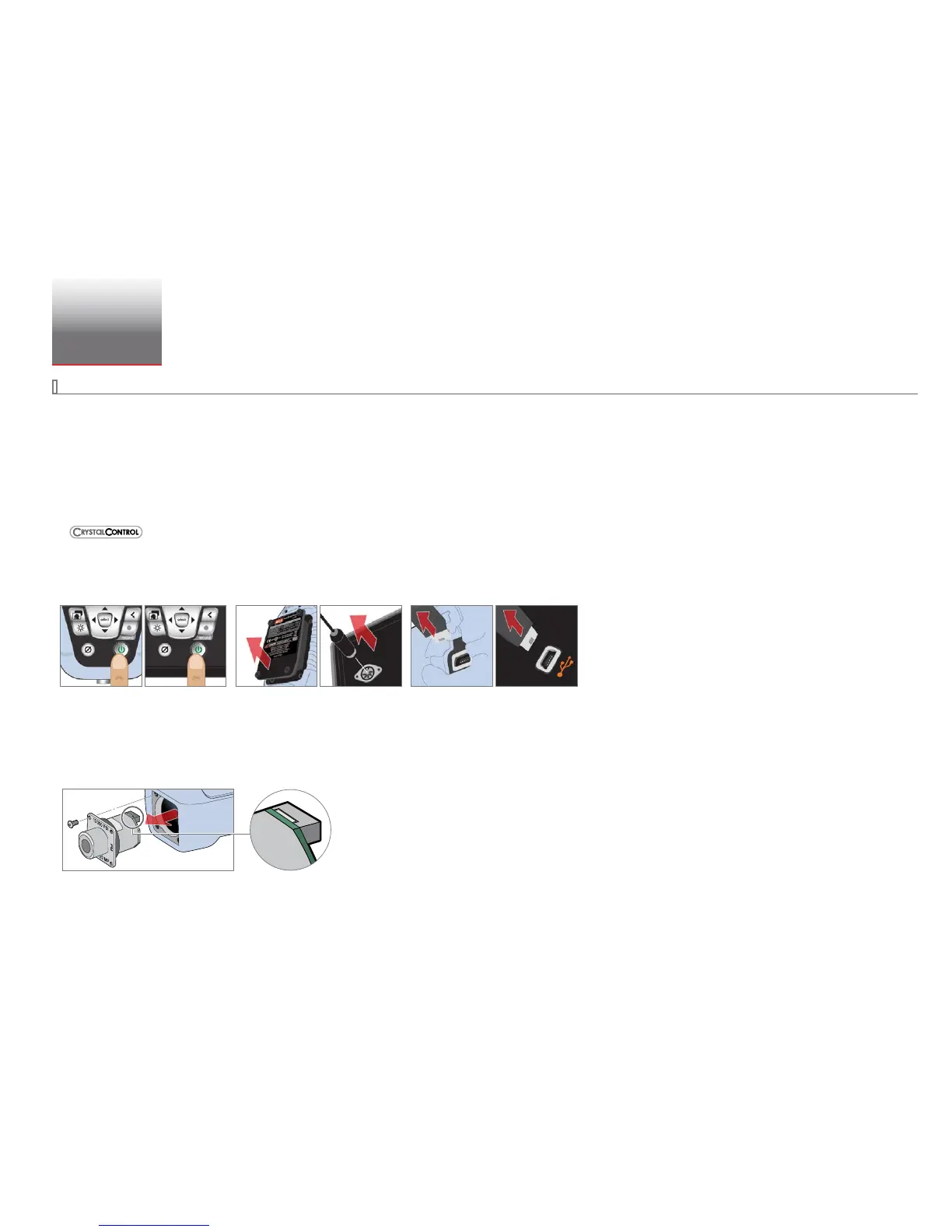Modules
MODULE INSTALLATION INSTRUCTIONS
The nVision’s upper and lower bays allow for removal of modules in the eld. All module changes should be completed in a dry, clean environment, indoors.
Proper electrostatic discharge (ESD) grounding techniques should be taken into account prior to the module change over. If you’re removing a module with-
out installing a replacement, a blank plate (P/N: BNKPLT) must be installed to ensure your IP67 rating and to protect the product.
!
WARNING: Do not install two MA20 modules simultaneously. Permanent damage may occur.
!
CAUTION: Do not proceed unless you have a suitable replacement module or blank plate for the module bay in question.
Note: Follow these steps to change modules.
1
Before removing or replacing any modules, ensure that all recorded data has been archived properly through the use of Export Data in
CrystalControl.
2 Clean exterior of nVision, if necessary, to ensure no moisture or foreign matter will enter the enclosure when disassembled.
3 Power o nVision and remove any existing power or USB connections.
!
WARNING: Failure to disconnect nVision from 4AA, USB, or AC power before module removal or installation may cause damage.
4
Loosen the four T10 Torx screws retaining the module face plate and carefully pull the module straight out of the chassis (avoid twisting). Make note of the
orientation of module connector (located closest toward the display) in relation to the nVision chassis.
Note: Please ensure that the module's o-ring is also removed with the module.
(4x)
Note:
Due the physical form and the IP67 sealing strategy employed, some modules may be dicult to remove. If necessary, connect a tting or RTD cable to
the appropriate module to aid in module removal. Never force the separation of a module from an nVision chassis.
