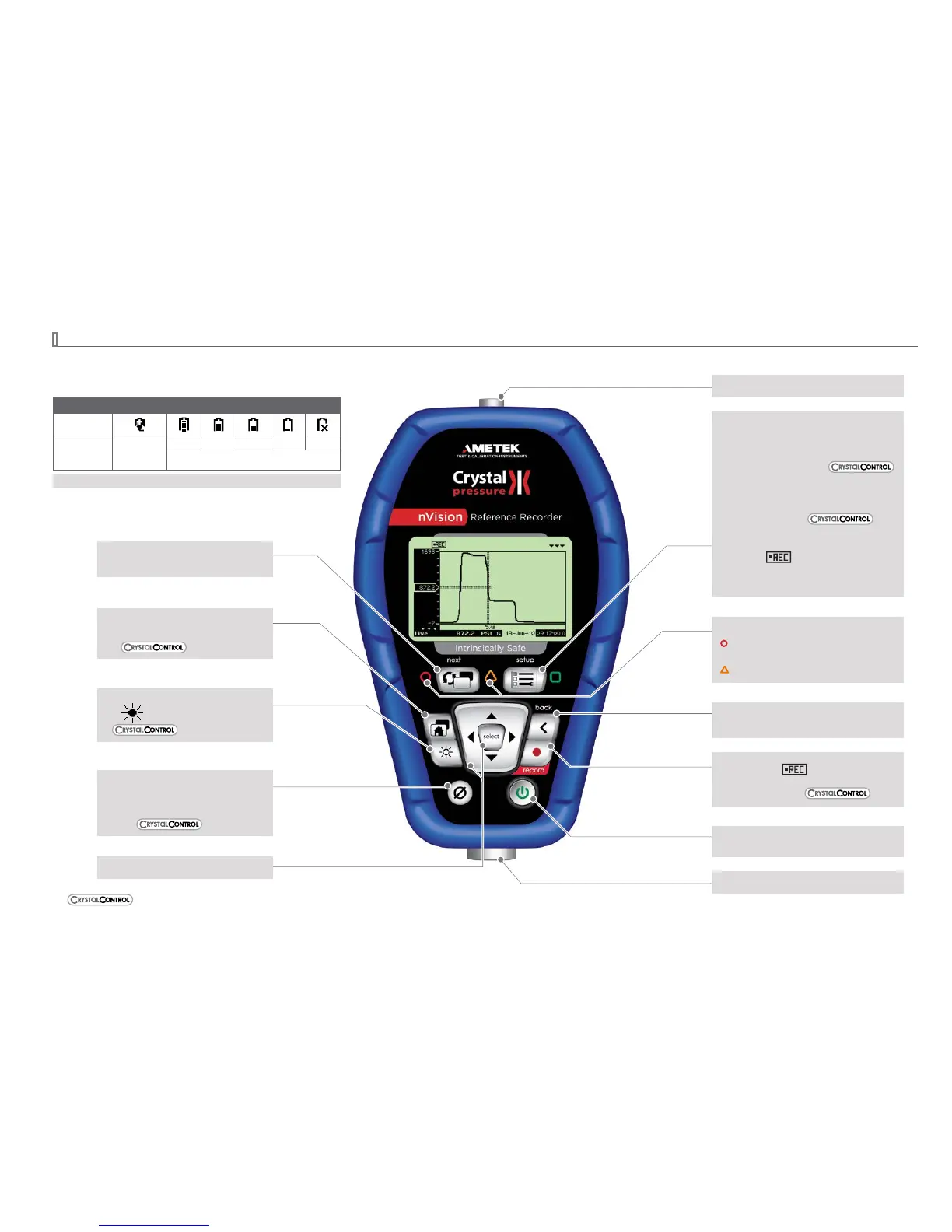QUICKSTART
This icon represents a component that can be modied with CrystalControl software
Upper Module Bay
Home button:
Brings you back to the default screen
(Change Home Screen)
Next button:
Progress through the display screens
LED Indication alerts:
: Flashes while recording
(Flashes quickly when recording ends)
: Flashes when a module's range is exceeded
Record button:
Start/Stop data recording
(Adjust Logging Interval)
Backlight button:
Turn on/o display backlight
(Adjust Backlight Shuto
)
Power button:
Turn your nVision on/o
Zero button:
Press to zero Pressure Module reading (- - - - -)
Hold for 5 seconds to clear any zero value (- - -)
(Adjust Zero Limit)
Lower Module Bay
Setup Button:
Locate additional features:
• Clear Peaks
Units (Adjust Available units)
• PM Mode: Gauge or Absolute
Settings
• Contrast
• Lock/Unlock Chassis
Summary
• Chassis, Upper, Lower
Recording
• Start/Stop
• Erase All Runs
Navigation & Select
Back button:
Previous Display Screen
Power Icon Key
Icon
Description
External
Power
(USB)
100% 75% 50% 25% 0%*
Power Remaining
* Replace Batteries or connect to USB Power
