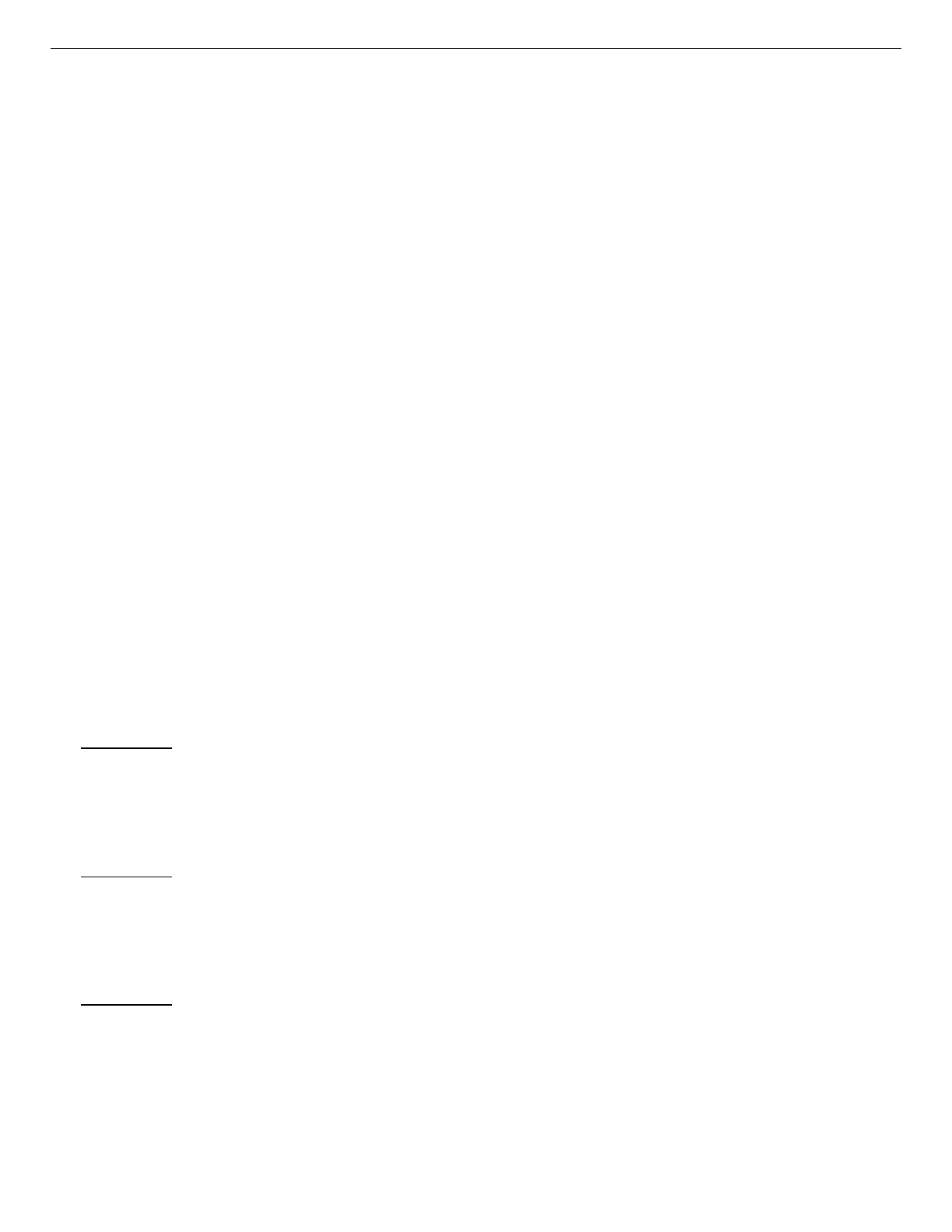931003E / 0620 4. FIRMWARE COMMANDS AND RESPONSES
ENABLE_HV
Turns on the high-voltage enable output of the digiBASE and sets the HV to the target HV
value. See also DISABLE_HV and SHOW_HV.
ENABLE_ZERO_STABILIZATION
Enables the stabilization of the zero peak. See also DISABLE_ZERO_STABILIZATION,
SHOW_ZERO_STABILIZATION, and INITIALIZE_ZERO_STABILIZATION.
INITIALIZE
Resets the digiBASE to factory defaults.
INITIALIZE_GAIN_STABILIZATION
Resets the gain peak stabilization adjustment to 1.0 (no adjustment). This value is reported as
0 by the SHOW_GAIN_ADJUSTMENT command. See also SET_GAIN_ADJUSTMENT,
ENABLE_GAIN STABILIZATION, and DISABLE_GAIN_STABILIZATION.
INITIALIZE_ZERO_STABILIZATION
Resets the zero peak stabilization adjustment to 0 (no adjustment). This value is reported as 0
by the SHOW_ZERO_ADJUSTMENT command. See also SET_ZERO_ADJUSTMENT,
ENABLE_ZERO_STABILIZATION, and DISABLE_ZERO_STABILIZATION.
LIST_GAIN_ADJUST
Displays the range of gain-stabilizer adjustment that can be returned with the
SHOW_GAIN_ADJUST command. A value of -100 corresponds to the internal value of -
100 and +100 corresponds to 100.
Response:
GAIN_ADJU -100 100 –100 100
LIST_GAIN_CONVERSION
digiBASE operates at a conversion gain of 1024 only.
Response:
CONV_GAIN 1024
LIST_GAIN_FINE
Lists the valid fine-gain settings. digiBASE has a fine gain range between 0.4 and 1.2.
Response:
GAIN_FINE 0.4 1.2 13107 39322
29
