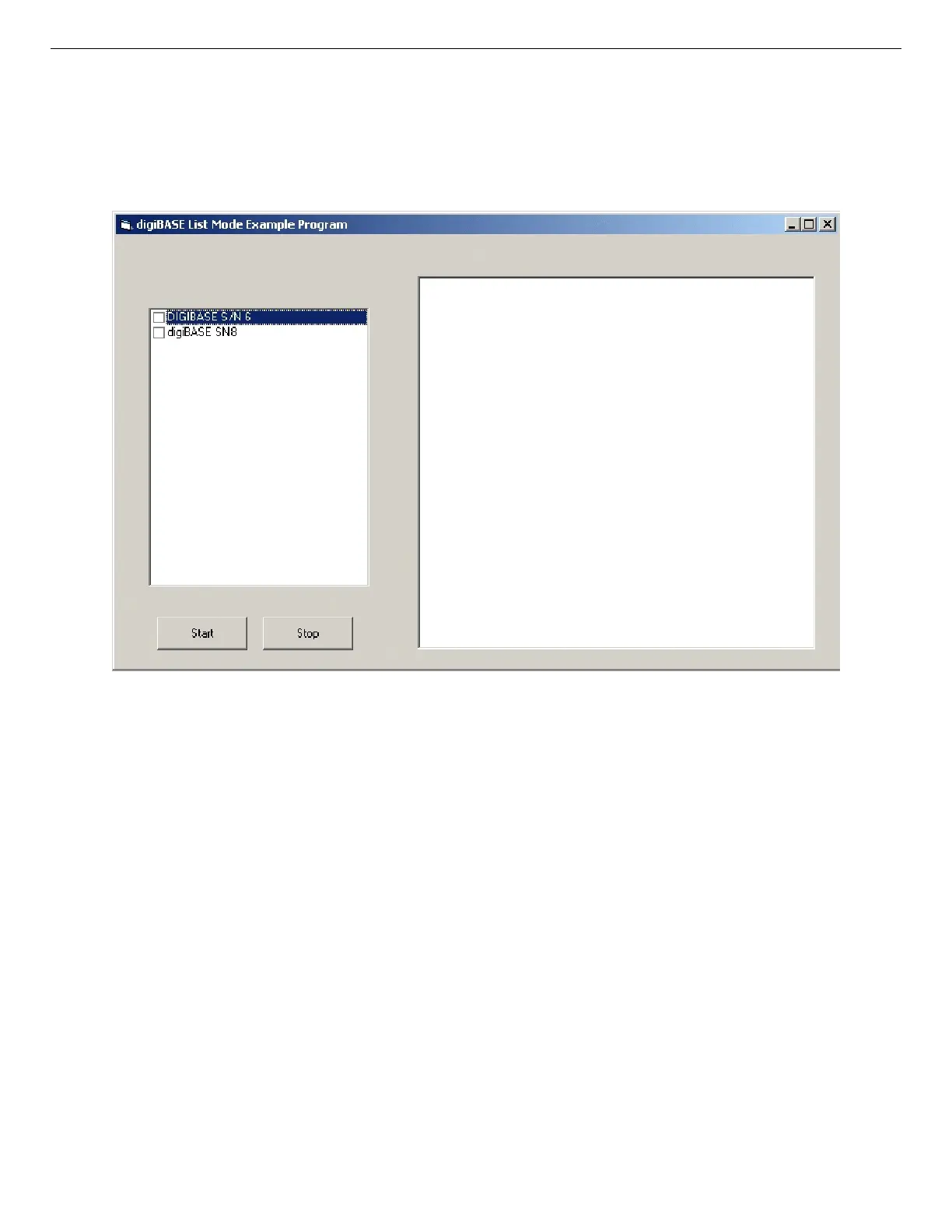931003E / 0620 APPENDIX A. LIST MODE
Figure 17. List Mode Example Program
collecting and storing list data in the file TESTDATA.BIN. Acquisition will stop when you click
Stop.
The right-hand column is a status screen that shows statistics about the acquisition in progress.
A.3.3. Format of Stored Data
The format of the data in TESTDATA.BIN is identical to the format discussed in Section A.1 with
one exception. When the computer asks the digiBASE for data, the interface software returns a
buffer in which the first word is the number of bytes that were available. The word is stored in
the file along with the data. An example file is show below:
00000010H 16 bytes (4 words) were available
10000009H 9 ìs after starting, an event that was 80H in amplitude occurred
7FE000FFH 255 ìs s after starting, an event that was 3FFH in amplitude occurred
08000200H 512 ìs after starting, an event that was 40H in amplitude occurred
00000008H 8 bytes were available in next request
40000300H 768 ìs after starting, an event that was 200H in amplitude occurred
00000020H 32 bytes were available in next request
47
