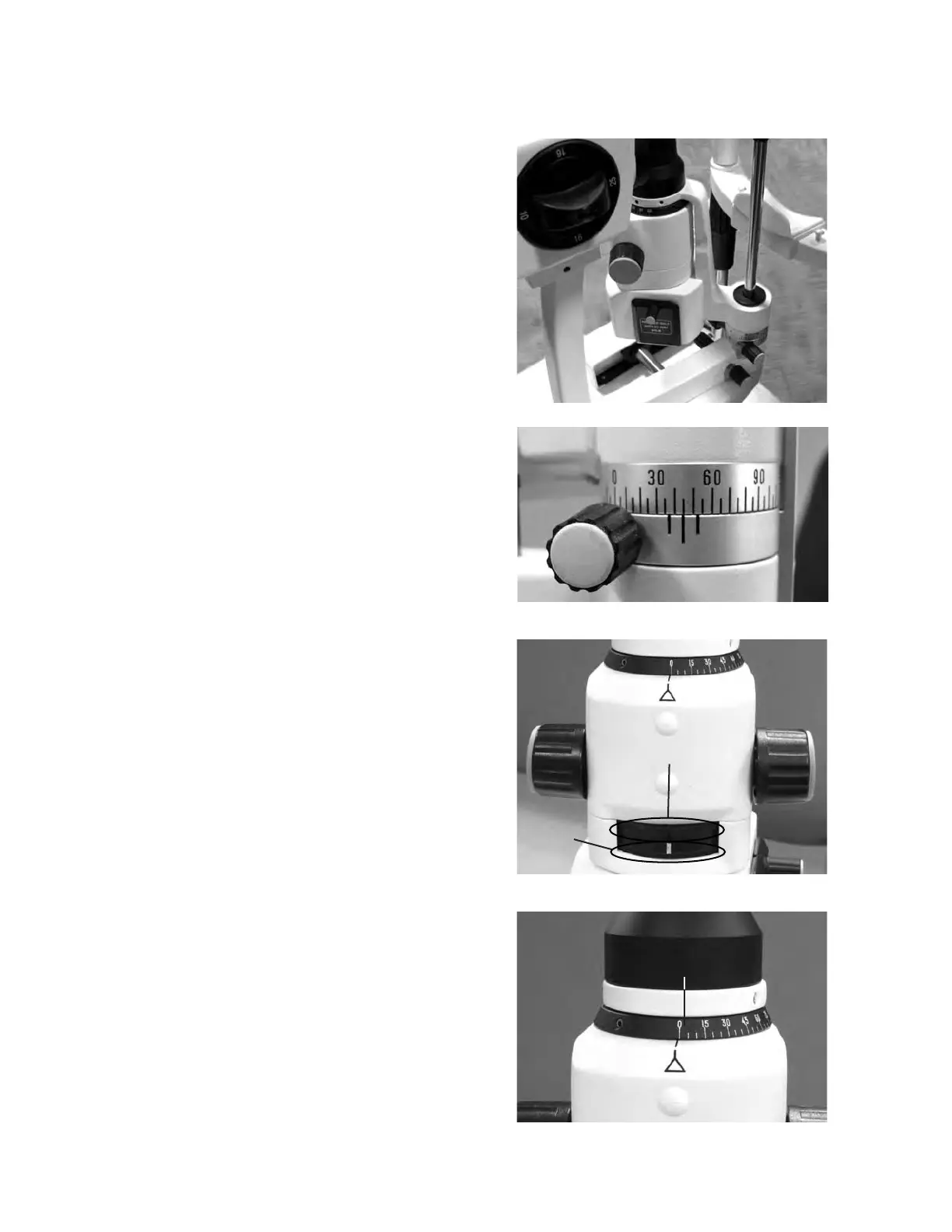13
15120-101 Rev. D
Operation (continued)
The angle between the illumination system and the 12.
microscope can be varied between 0° and 90° to
either the left or to the right. Refer to Figure IN-5.
The illumination angle is indicated on the Scale of 13.
the slit lamp arm. Refer to Figure IN-6.
Magnification is altered by rotating the 14.
Magnification Dial on the Microscope Assembly.
Refer to Figure IN-5.
Slit Length
The slit length is adjusted by rotating the Slit Length
Dial. The dial has five stops for adjustments. They
are 0.6, 5.8, 9, 13.5 mm diameter and continuous
length. They index into place. Refer to Figure IN-7.
Filter Dial
The Filter Dial has four positions that index into place,
and are color coded to indicate the active filter. Refer
to Figure IN-7. The color coded index stops are as
follows:
Blue dot = Cobalt Blue
Red dot = Heat Absorbing
White dot = Open
Green dot = Red-free
Slit Rotation
Slit rotation is achieved by grasping the Slit Width/
Rotation Knob and twisting the slit body to the left or
right. The degree of rotation is indicated by the Slit
Rotation Scale above the slit body. Refer to Figure IN-8.
Figure IN-5 Illumination Angle
Magnification
Dial
Figure IN-6 Illumination Angle Scale
Figure IN-7 Filters and Slit Length
Filter
Dial
Slit Length Dial
Figure IN-8 Slit Rotation Scale
Slit Rotation
Scale
Instructions for Use (continued)