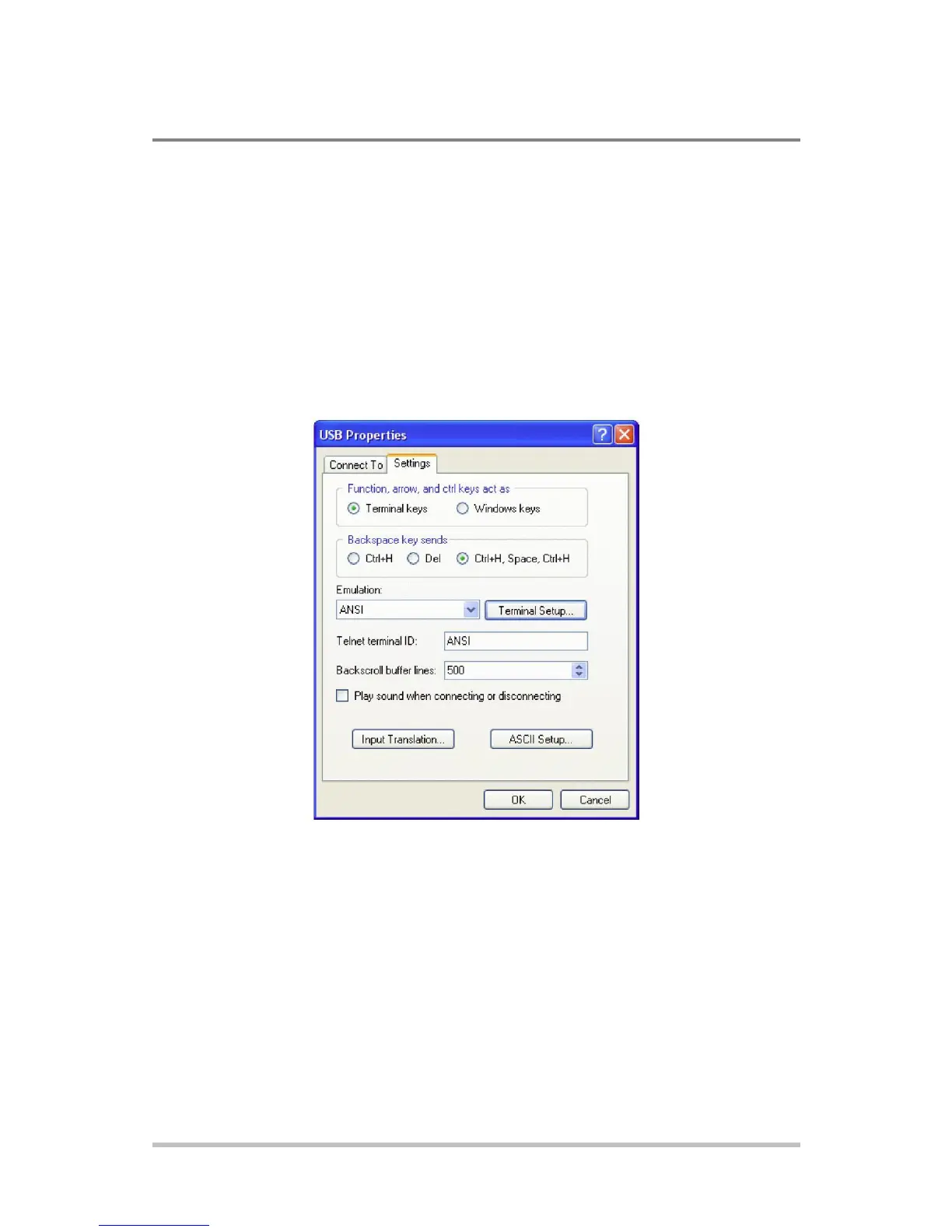Remote Operation
5-22 M370430-01 Rev F
This is the COM port that you have your serial cable hooked up to
or in the case of USB the one that was configured to be used in the
FDTI software.
5. Click OK when done.
6. Setup the data format to be used. See “Data Format” on page
5-21 for details.
7. Set up the Hyper terminal you will need to configure the
properties.
8. Click File>Properties to bring up the connection properties
dialog and click on the Settings tab.
Figure 5-16 USB Settings
9. Fill out the following selections in the connection properties
dialog:
Terminal keys
Ctrl+H, Space, Ctrl+H.
On the Emulation list, select ANSI.
10. Click on the ASCII Setup button to bring up the ASCII Setup
dialog.
