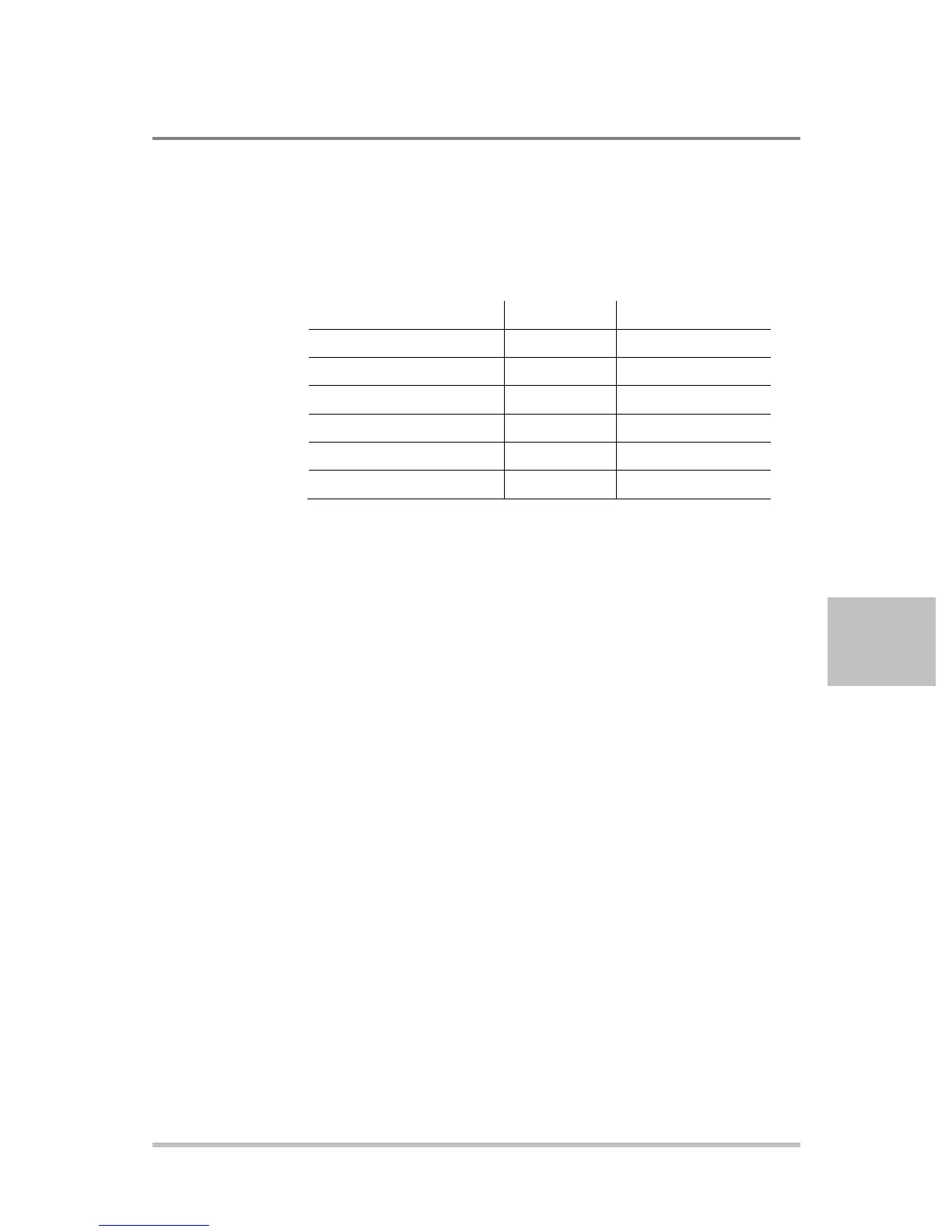Communications Options
M370430-01 Rev F 6-5
XPort™ LEDs
The device contains two bi-color LEDs built into the front of the
XPort™ connector. See Figure 6-5.
Table 6-2 Description of LEDs
Activity LED (Right side)
.
LOCAL AREA NETWORK (LAN) OPTION
All power supplies functions are programmable over the LAN
(Ethernet) interface if the ENET/LAN option is installed (specified
at the time of order) The ENET/LAN interface, which operates
with auto detection, only supports 100Base-T.
Using LAN allows remote communication with the instrument; it
is fast, simple and the LAN from your PC does not require any
additional proprietary software or cards.
Media Access Control (MAC) Address
Each power source with the LAN option installed has a unique
network address known as the MAC address, a unique
hexadecimal address, which is listed on a rear panel label of the
power source. To operate the power source on a network, this
MAC address needs to be assigned to a TCP/IP address, which will
be used to address the device on the network.
