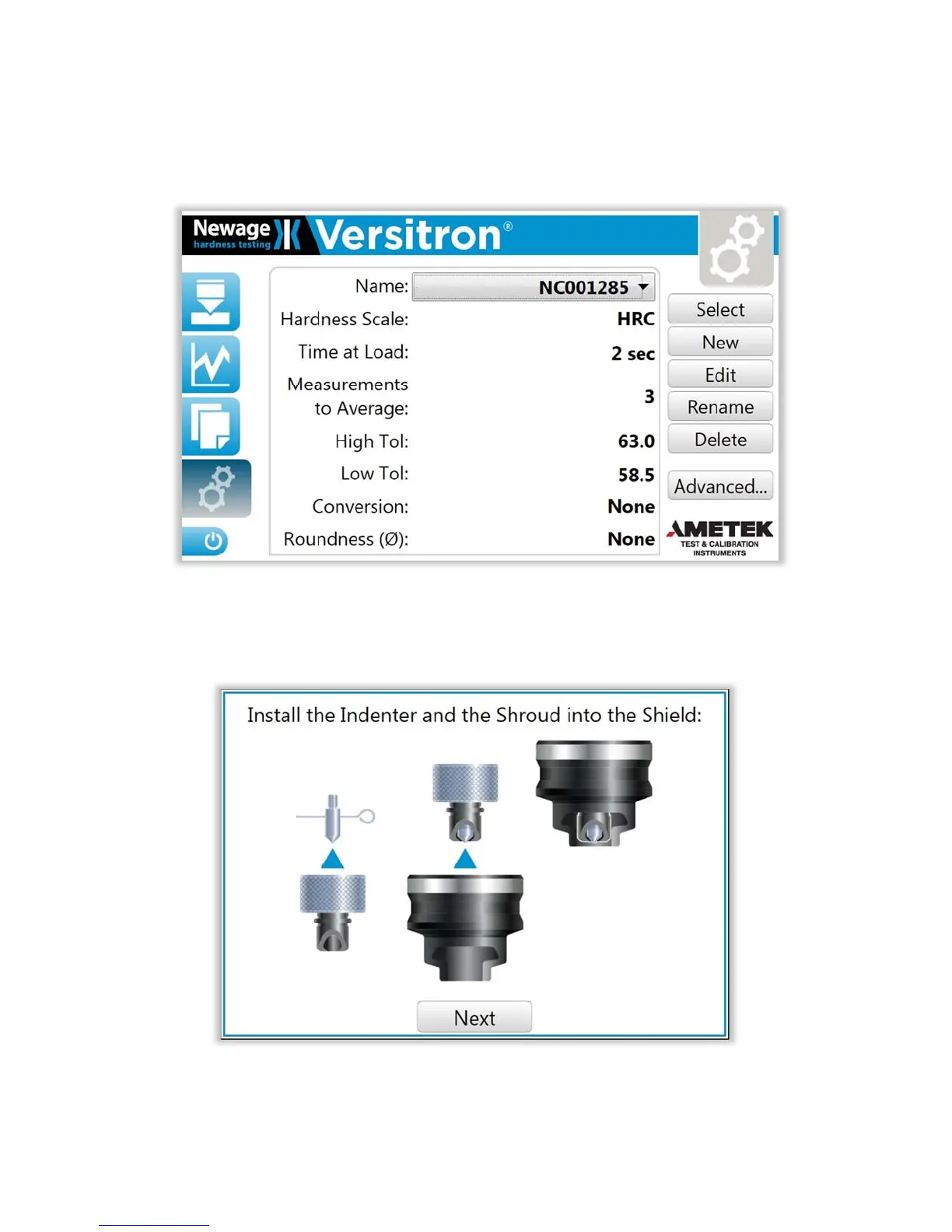Versitron Operation Manual 23
5.5 Changing The Hardness Scale displayed
The Hardness Scale displayed can be changed from the Setup screen, when the
Hardness Scale option is selected, a drop down list is shown with the appropriate
scales for the measurement head.
After selecting a new scale option, the user is prompted with the Indenter installation
screen. A complete procedure on how to change the indenter is explained in further
detailed in section 5.6. When the Installation of the new indenter is complete, hit
“Next” to go to the Capstan adjustment, see Section 5.7.
