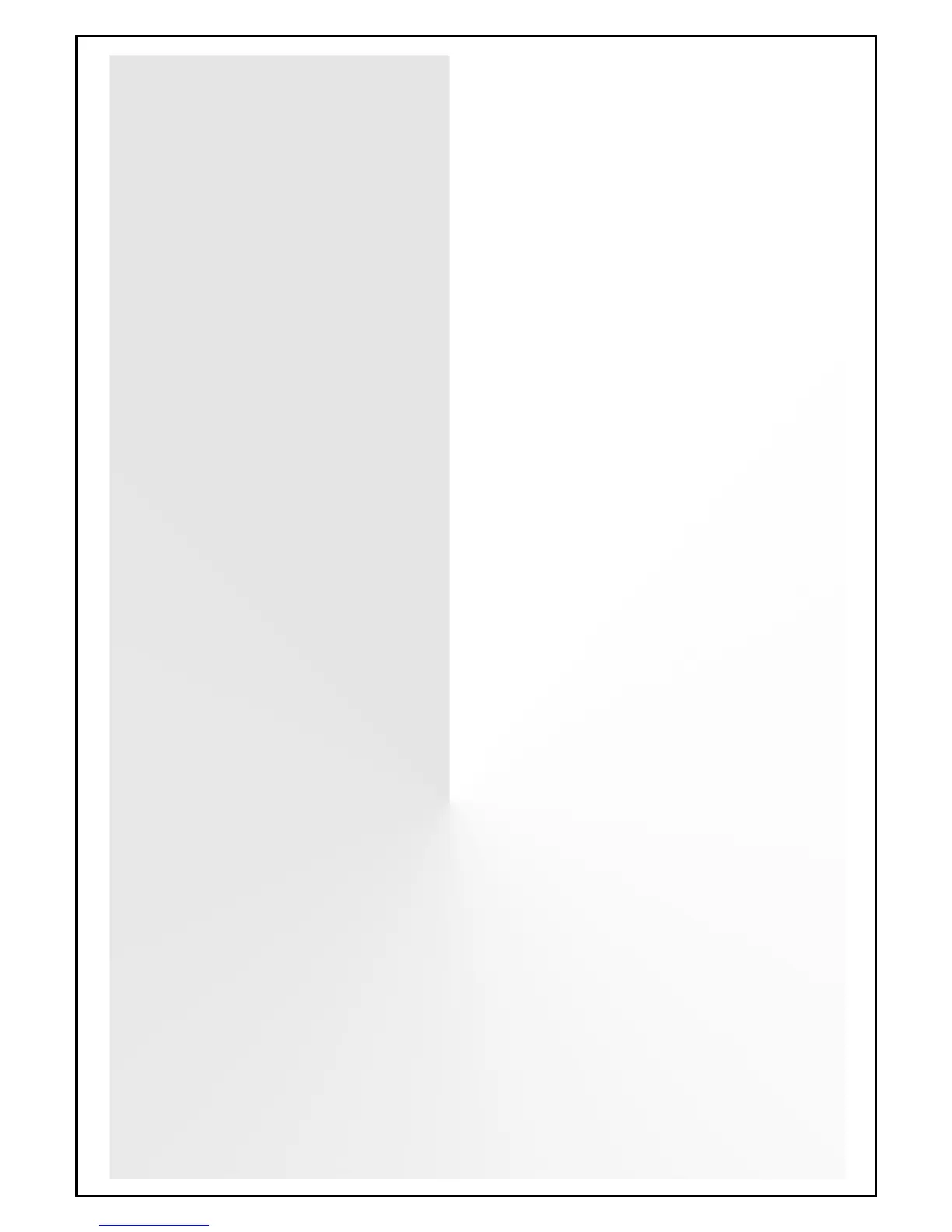5.14.6 SmartTerminal Controls and Indicators ...................................................... 40
5.14.7 SMARTTERMINAL Screen Format ............................................................ 40
5.14.8 Setting the SmartTerminal Controller Configuration in ConfigManager ....... 42
5.14.9 Setting the SmartTerminal Reporting Parameters in ConfigManager .......... 42
5.14.10 Trouble Shooting Chart .............................................................................. 43
5.14.11 Specifications ............................................................................................ 44
5.15 Printer ...................................................................................................................... 45
5.15.1 Indicators and Buttons ............................................................................... 45
5.15.2 Maintenance .............................................................................................. 46
5.15.3 Printer Connections and Jumpering ........................................................... 48
5.15.4 Printer 5 Volt Power Supply ....................................................................... 48
6 Expanding the System Through Networking ....................................................................... 49
6.1 Communications: Network Interface Card ................................................................. 49
6.2 Conventional Network Board .................................................................................... 52
7 FireFinder Control Panel....................................................................................................... 53
8 Functions And Menus ........................................................................................................... 56
8.1 The Default LCD Display .......................................................................................... 56
8.2 Accessing Functions and Menus .............................................................................. 56
8.3 Function Menu and Access Levels ........................................................................... 56
9 The Main Menu ...................................................................................................................... 57
9.1 Status Menu ............................................................................................................. 57
9.2 Testing Menu ........................................................................................................... 59
9.2.1 Alarm Test ................................................................................................. 59
9.2.2 Fault Test .................................................................................................. 59
9.2.3 Lamp Test ................................................................................................. 60
9.2.4 Sounders ................................................................................................... 60
9.2.5 Printer Menu .............................................................................................. 60
10 Main Functions ...................................................................................................................... 61
10.1 Setting the Function Date Facility ............................................................................. 61
10.2 Setting the Function Time Facility ............................................................................. 61
10.3 Setting the Function Daynight Facility ....................................................................... 61
10.4 Function Logs Facility ............................................................................................... 61
10.5 The Function Test Facility......................................................................................... 62
10.6 Function Manual I/O Control ..................................................................................... 63
10.7 Function Access (Level II) / Passwords (Level III) ..................................................... 64
10.7.1 Forgotten Passwords ................................................................................. 64
10.8 Function Programming ............................................................................................. 64
10.8.1 Conventional Zone Programming ............................................................... 65
10.8.2 Device Programming ................................................................................. 66
10.8.3 Input Programming .................................................................................... 66
10.8.4 Output Programming ................................................................................. 67
10.8.5 Watchdog .................................................................................................. 67
10.8.6 Self Learn .................................................................................................. 67
10.8.7 Extra Devices Detected ............................................................................. 67
10.8.8 Mismatch Detected .................................................................................... 68
11 Incoming Fire Alarm Signal .................................................................................................. 69
12 Accessing a Loop, Sensor or Zone ...................................................................................... 70
13 RS232 Modem / Programming / Debug Interfacing ............................................................. 71
14 Certification Information ....................................................................................................... 72
15 Troubleshooting Chart .......................................................................................................... 73
