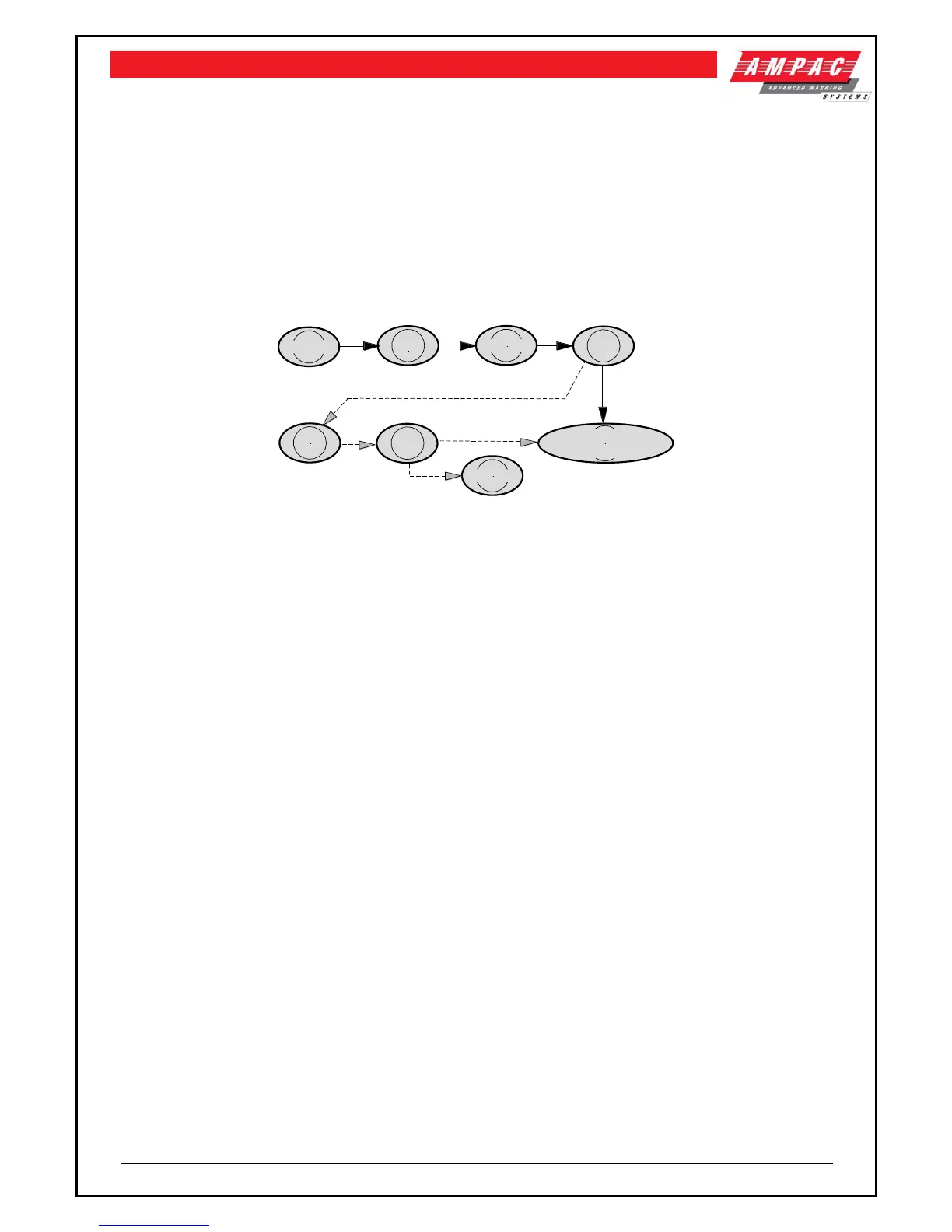12 Accessing a Loop, Sensor or Zone
LOOP OR SENSOR
From the default display, press LOOP
Enter the loop number you wish to interrogate then press SENSOR.
Press the button for the sensor number.
Press the TO button if you wish to access a range of sensors on the loop,
Press the DISPLAY button if you wish to display the status of a sensor,
Press the DISABLE button if you wish to disable a sensor then ACKNOWLEDGE
Press the DE-DISABLE button to de-disable a sensor.
Figure 81: Steps for Isolating Single and / or Multiple Devices
ZONE
From the default display, press ZONE
Press the button for the zone number.
Press the TO button if you wish to access a range of zones,
Press the DISPLAY button if you wish to display the status of a zone,
Press the DISABLE button if you wish to disable a zone then ACKNOWLEDGE
Press the DE-DISABLE button to de-disable a sensor.
