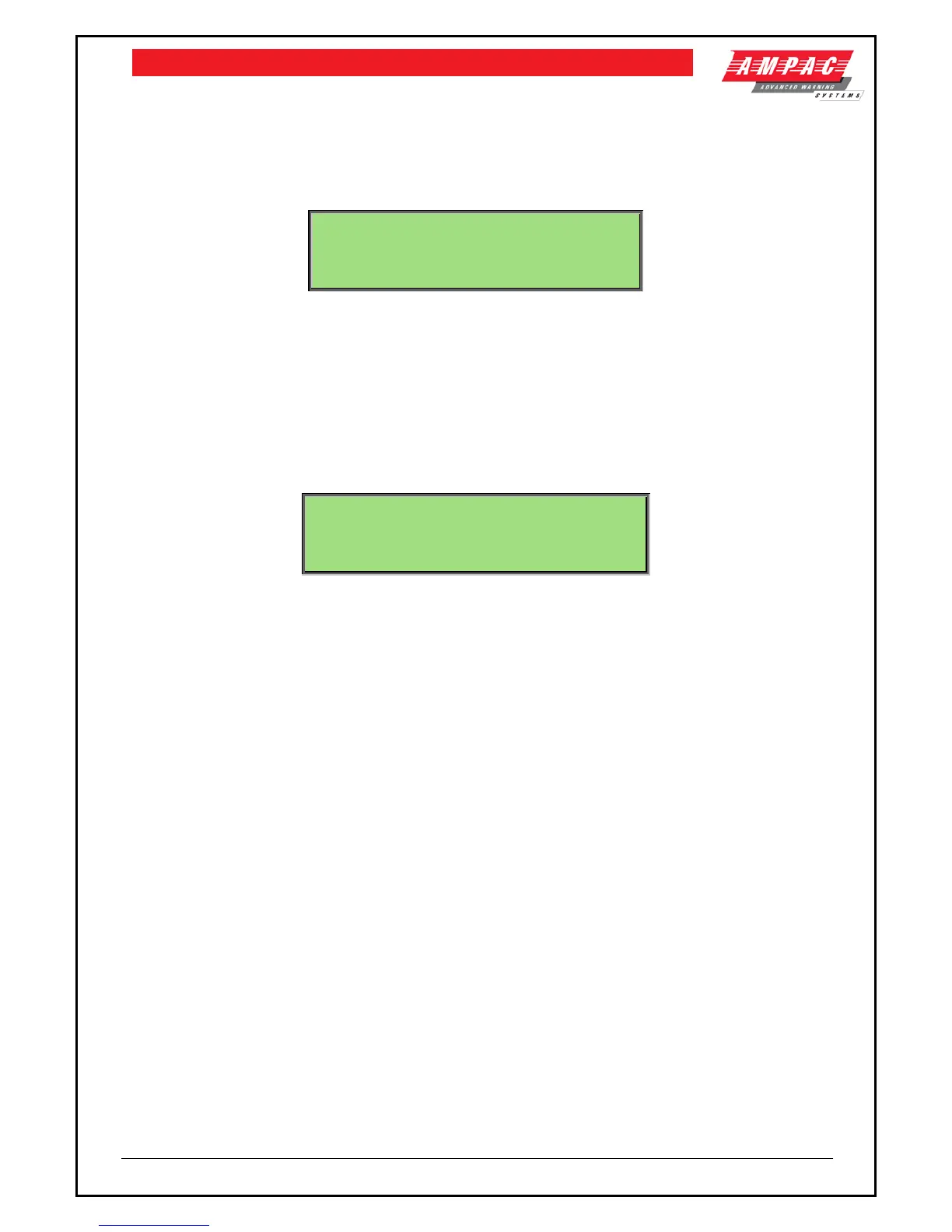LOOPSENSE EN54
USER MANUAL
Exception due to software failure in MTB – The system fault condition
shall be hardware driven via software when panel reboots and can be
silenced and cleared by pressing the STAR ‘*’ key on the FP provided the key-switch is in
the access level 2 position. The exception codes shall be presented on the LCD for service
support and the system shall remain in boot mode until resolved.
The following screen shall be presented if the system fault condition is driven by software for
mandatory functions failures 2, 3 and 4 above:
SYSTEM FAULT: <fault status>
Fault statuses include:
“REBOOT DETECTED”
“MEMORY CORRUPTION”
“FRONT PANEL FAIL”
If the system is forced into diagnostics mode upon a memory corruption (mandatory functions failure
4 above) and the access level 2 keyswitch is active, the above screen shall be displayed as shown.
If the access level 2 keyswitch is off when this occurs, the bottom line screen shall read “
ACTIVATE
KEY-SWITCH TO ALLOW RESET
” in place of “PRESS <RESET> TO CLEAR”.
If the panel is forced into boot mode upon a software exception (mandatory functions failure 5
above), a screen such as the following shall be presented
!EXCEPTION! – PRESS * TO SILENCE
SR = 0x200000DF PC = 0x00437283 # = 0x00
BOOT VER: 1.01.0
Note: The silence feature is only available if the access level 2 keyswitch is active
In the event of a software exception these numbers should be recorded and reported to a customer
support representative.
Note: Sections 5.4 to 5.8 contain examples of device mode screens. Zone mode screens will
display the Zone mode descriptor. See section 5.3 for example.
