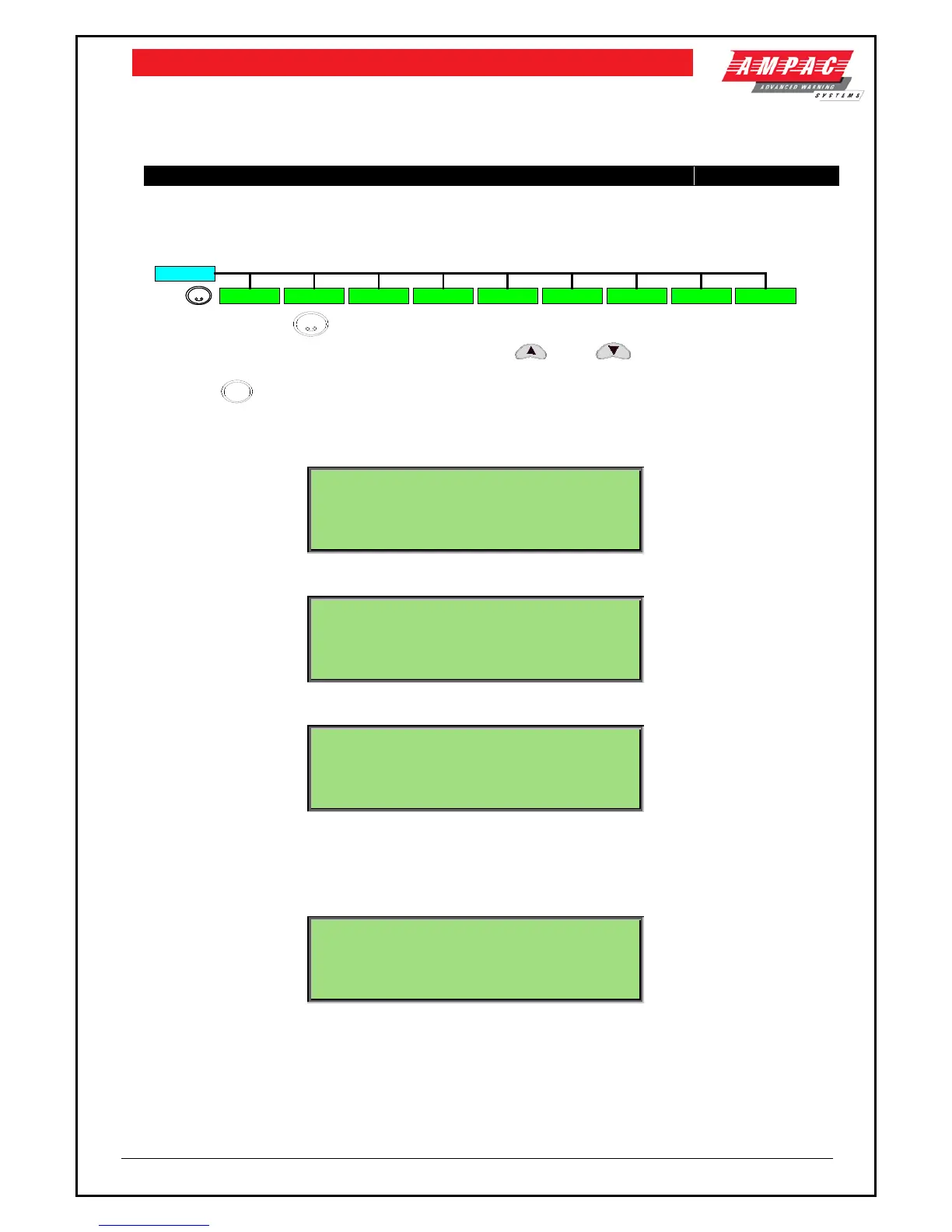LOOPSENSE EN54
USER MANUAL
7 Menu Structure & Navigation
The following should be read in conjunction with the complete “Menu Structure”.
The primary components of the Menu Structure are;
The sections below have been broken down by primary component for ease of explanation
7.1 Menu > Display
Access level 2
DISPLAY
FIRE FAULT PRE-ALARM EMERGENCY SECURITY USER DISABLE ABOUT
1
1 2 3 4 5 6 7 9
TEST
8
1
opens the “Display” menu. Here the operator can view any of the above
facilities, 1 to 8 by following the screen prompts,
(up), (down), to move through the
menu. To view its status on the LCD press the number associated with that facility, for example
press
to view any “Pre-alarms” that may be present on the system. This process of
navigation and following the screen prompts forms the basis for accessing, viewing and / or
programming.
In the DISPLAY menu, the menu items consist of all the displayable system conditions.
1►FIRE 4|EMERGENCY 7|DISABLE
2|FAULT 5|SECURITY 8|TEST
3|PRE-ALARM 6|USER 9|ABOUT
When a display condition is selected, the status screen of the condition to be shown is displayed at
the zone level initially:
<zone descriptor>
<date> <time> CONTROL*
ZONE <action type> XXX OF XXX DEVICE ►
Pressing the “DEVICE►” forward button will allow the panel to display the individual devices or
inputs with the associated condition.
<point location> <status>
<point descriptor> <type>
<date> <time> CONTROL*
<action type> XXX OF XXX ◄ZONE
Note: If there are no Zones with the selected condition and there are devices with the selected
condition, the zone screen will be bypassed and the device screen will be displayed immediately.
7.1.1 Menu->Display->About
If ABOUT is selected the following screen is presented:
<custom banner 2>
<system status>
◄BACK APP:VMM.mm.bb.ccccccc CB:XXX
