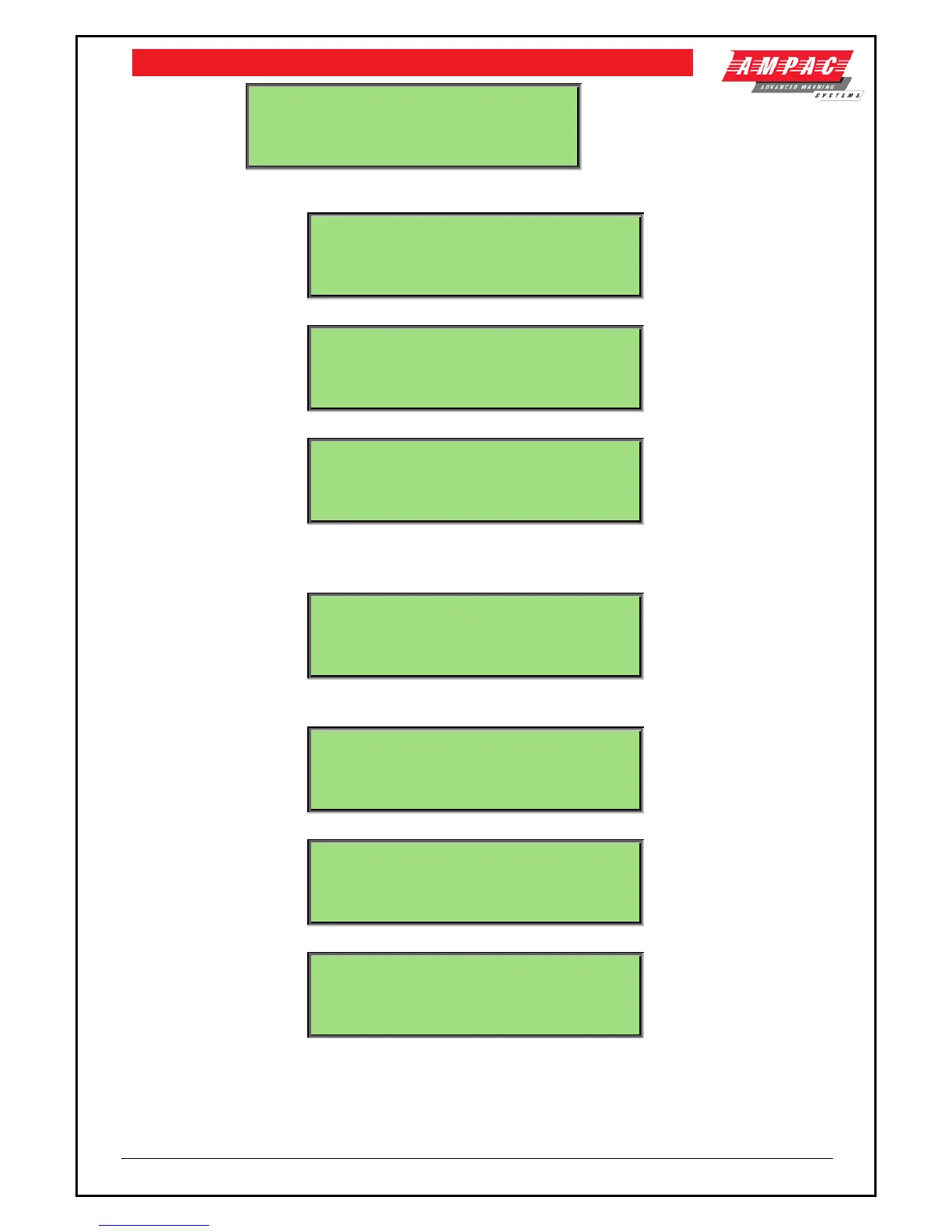LOOPSENSE EN54
USER MANUAL
NORMALLY ENERGISED: DISABLED
Press CHANGE▼ to enable or disable the displayed zone action. Press NEXT► to go to the next
zone action setting.
RESPOND TO ALERT/EVAC: ENABLED
Press NEXT► to go to the next field.
RESPOND TO CLASS CHANGE: ENABLED
Press NEXT► to go to the next field.
EDIT POST-DELAY: 0 (0-999 seconds)
Press NEXT► to go to the next field.
The user is then prompted to save any changes if they have been made.
7.6.3 Menu->Programming->Panel
1►INPUT 3|LOOP
2|OUTPUT 4|DESCRIPTOR
Panel Inputs, Outputs, Loops and normal screen descriptors can be programmed from this menu.
7.6.3.1 Menu->Programming->Panel->Input
SELECT INPUT: 1 PANEL INPUT
<input descriptor>
►I/P1 I/P2 I/P3 I/P4
The user may select 1 of 4 panel inputs.
DIGITAL INPUT 1_
#CLEAR DEL ▲
Select desired input and press enter to edit it configuration settings.
Press NEXT► to go to the next field.
