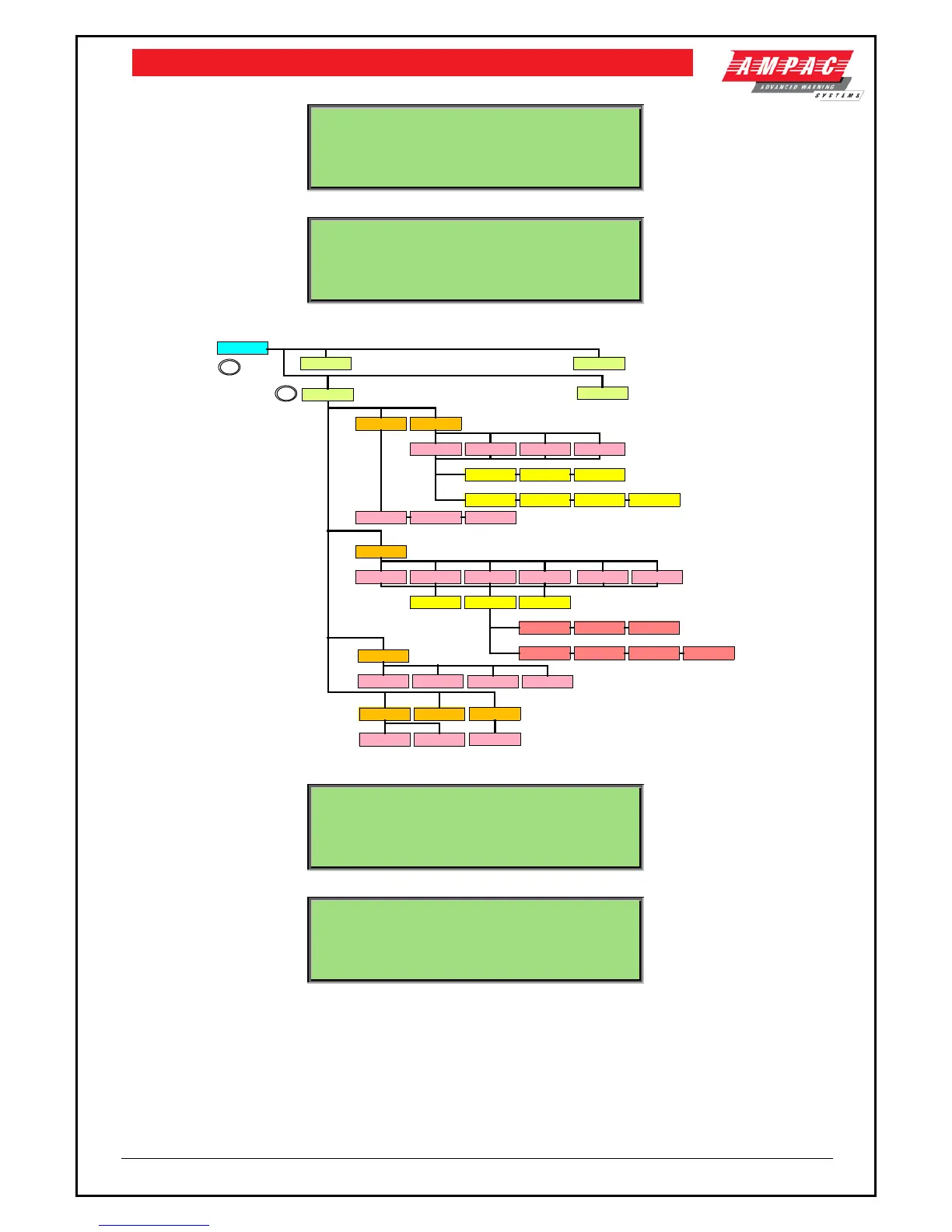LOOPSENSE EN54
USER MANUAL
Non-Sounder Output Screens:
<output location> <status>
<output descriptor>
<assigned output type> <dev type>
◄BACK 1:DISABLE 2:ON 3:PRINT
<output location> <status>
<output descriptor>
<assigned output type> <dev type>
◄BACK 1:DISABLE 2:ALERT 3:EVAC 4:PRINT
7.2.3 Menu >Control > Panel
CONTROL
ZONE
DEVICE
PANEL
GLOBAL CONTROL
1 2
3
4
INPUT OUTPUT
1 2
SUPERVISED O/P
1 2 3 4
RELAY O/P
OPEN COLLECTOR O/P
AUXILIARY O/P
1 DISABLE 2 ON 3 PRINT
NON
SOUNDER
SOUNDER
1
DISABLE
1
DISABLE
2
ON
2
ALERT
3
PRINT
3
EVAC
PRINT
4
ADD-ON
LOOP
3
4
PRINTER POWER
5 6
ON-LINE
1
FIRE MODE
EVENT MODE
2
DISABLE
1 2
3 4
TEST
PRNT ALL PRNT TYPES
8 WAY RELAY
1 2 3 4
SMART TERMINAL8 WAY SOUNDER
32 INDICATOR
DISABLE
1 2 3
I/O PRINT
NON
SOUNDER
SOUNDER
1
DISABLE
1
DISABLE
2
ON
2
ALERT
3
PRINT
3
EVAC PRINT
4
2
ABC
3
DEF
DELAY MODE
7
1
ON / OFF
NOTE: DELAY MODE (7) MENU IS ONLY AVAILABLE
IF INVESTIGATION DELAYS ARE CONFIGURED
5 6
SWITCH & INDICATOR
8Z CONVENTIONAL
7.2.3.1 Menu->Control->Panel->Input
1►INPUT 4|LOOP 6|POWER
2|OUTPUT 5|PRINTER 7|DELAY MODE
Use the ▼▲ arrows to display the 4 available panel inputs
<input descriptor> <type>
ACTION:<action type>
◄BACK 1:DISABLE 2:ON 3:PRINT
